Hi All
Here's an update to the previous multi-functionality plugin
winamp_svp.
An XMPlay DSP plugin which functions as the wrapper for Winamp visualisation plugins - very much like the Winamp DSP wrapper.
As you can see from the screenshot below, it is nicely integrated into XMplay and it even allows to run multiple visualisation plugins at the same time.
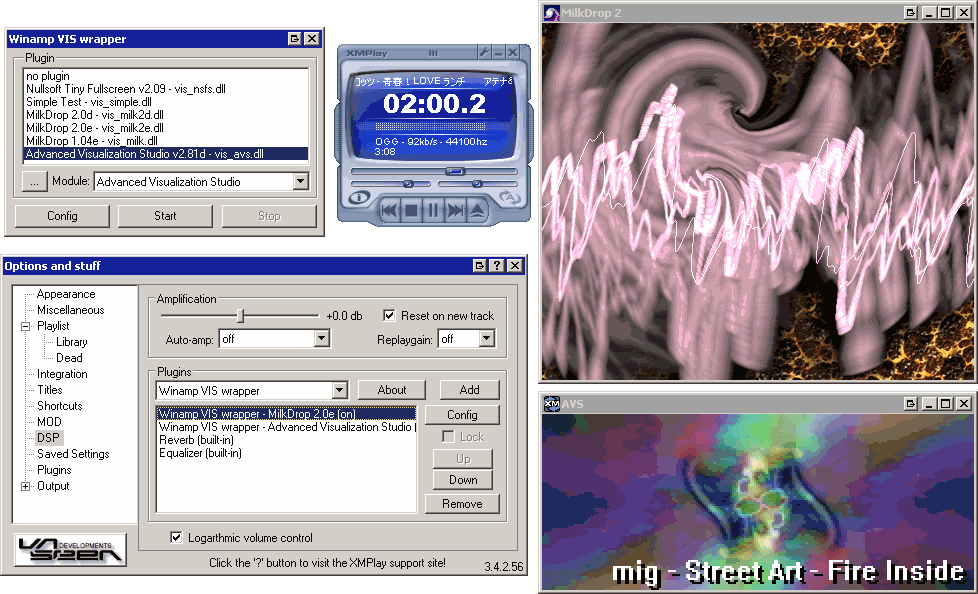
Download:
https://github.com/schellingb/xmp-wavis/releases/latestRead the included xmp-wavis.txt for all features, notes and version history.
As mentioned in the readme text file, besides adding quite a few features, it is missing one feature from the old plugin: The disabling of info bubbles while visualisations are displayed is not available. Means you'll see volume changes and song changes in tray even when full screen visualisation is active. Maybe that can be fixed in a future version.
If you're missing the other half, the cover art image plugin, check
the topic for xmp-coverart.
Of course, as always, feedback of any kind would be more than appreciated.
Greetings from Tokyo,
Bernhard
Edit: 0.9.1 added, frees up memory and stops buffering when no wrapped vis plugin is active
Edit: 0.9.3 added, unicode support for MilkDrop 2.0e (playlist and song title)
Edit: 0.9.4 added, better in-plugin playlist support (updated feature requires XMPlay 3.4.2.77 or higher)
Edit: rev.5 added, better response for some in-plugin play control commands
Edit: rev.7 added, open source and moved to GitHub