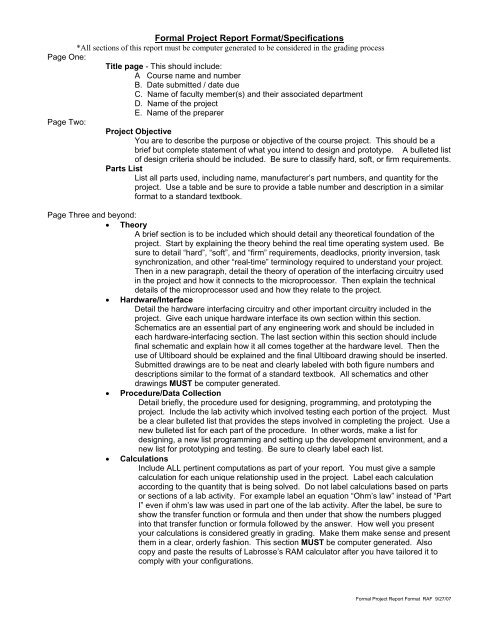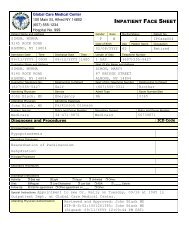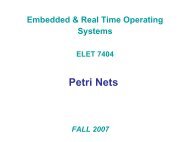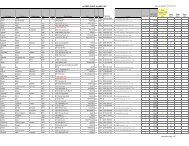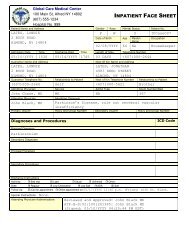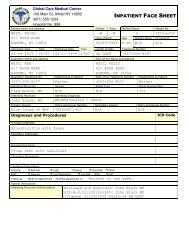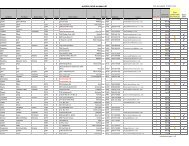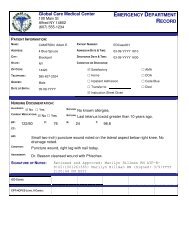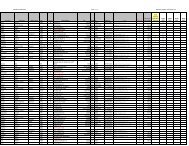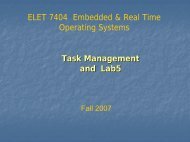Formal Project Report Format/Specifications
Formal Project Report Format/Specifications
Formal Project Report Format/Specifications
Create successful ePaper yourself
Turn your PDF publications into a flip-book with our unique Google optimized e-Paper software.
<strong>Formal</strong> <strong>Project</strong> <strong>Report</strong> <strong>Format</strong>/<strong>Specifications</strong><br />
*All sections of this report must be computer generated to be considered in the grading process<br />
Page One:<br />
Title page - This should include:<br />
A Course name and number<br />
B. Date submitted / date due<br />
C. Name of faculty member(s) and their associated department<br />
D. Name of the project<br />
E. Name of the preparer<br />
Page Two:<br />
<strong>Project</strong> Objective<br />
You are to describe the purpose or objective of the course project. This should be a<br />
brief but complete statement of what you intend to design and prototype. A bulleted list<br />
of design criteria should be included. Be sure to classify hard, soft, or firm requirements.<br />
Parts List<br />
List all parts used, including name, manufacturer’s part numbers, and quantity for the<br />
project. Use a table and be sure to provide a table number and description in a similar<br />
format to a standard textbook.<br />
Page Three and beyond:<br />
• Theory<br />
A brief section is to be included which should detail any theoretical foundation of the<br />
project. Start by explaining the theory behind the real time operating system used. Be<br />
sure to detail “hard”, “soft”, and “firm” requirements, deadlocks, priority inversion, task<br />
synchronization, and other “real-time” terminology required to understand your project.<br />
Then in a new paragraph, detail the theory of operation of the interfacing circuitry used<br />
in the project and how it connects to the microprocessor. Then explain the technical<br />
details of the microprocessor used and how they relate to the project.<br />
• Hardware/Interface<br />
Detail the hardware interfacing circuitry and other important circuitry included in the<br />
project. Give each unique hardware interface its own section within this section.<br />
Schematics are an essential part of any engineering work and should be included in<br />
each hardware-interfacing section. The last section within this section should include<br />
final schematic and explain how it all comes together at the hardware level. Then the<br />
use of Ultiboard should be explained and the final Ultiboard drawing should be inserted.<br />
Submitted drawings are to be neat and clearly labeled with both figure numbers and<br />
descriptions similar to the format of a standard textbook. All schematics and other<br />
drawings MUST be computer generated.<br />
• Procedure/Data Collection<br />
Detail briefly, the procedure used for designing, programming, and prototyping the<br />
project. Include the lab activity which involved testing each portion of the project. Must<br />
be a clear bulleted list that provides the steps involved in completing the project. Use a<br />
new bulleted list for each part of the procedure. In other words, make a list for<br />
designing, a new list programming and setting up the development environment, and a<br />
new list for prototyping and testing. Be sure to clearly label each list.<br />
• Calculations<br />
Include ALL pertinent computations as part of your report. You must give a sample<br />
calculation for each unique relationship used in the project. Label each calculation<br />
according to the quantity that is being solved. Do not label calculations based on parts<br />
or sections of a lab activity. For example label an equation “Ohm’s law” instead of “Part<br />
I” even if ohm’s law was used in part one of the lab activity. After the label, be sure to<br />
show the transfer function or formula and then under that show the numbers plugged<br />
into that transfer function or formula followed by the answer. How well you present<br />
your calculations is considered greatly in grading. Make them make sense and present<br />
them in a clear, orderly fashion. This section MUST be computer generated. Also<br />
copy and paste the results of Labrosse’s RAM calculator after you have tailored it to<br />
comply with your configurations.<br />
<strong>Formal</strong> <strong>Project</strong> <strong>Report</strong> <strong>Format</strong> RAF 9/27/07
• Scheduling Theory<br />
Detail steps involved in Rate Monatomic Scheduling or Extended Rate Monatomic<br />
Scheduling and the results of the steps taken. Conclude this section with a table<br />
detailing the priorities of each task you chose.<br />
• Sample Code<br />
Detail your unique application code by breaking it up into listings and explaining each<br />
line. Refer to the textbook for an example. Petri Nets should be included in this part<br />
with algebraic representation included in the description of each.<br />
• Cost Analysis<br />
Include a table with cost analysis of the prototype and a cost analysis of future design<br />
for “real-world” implementation of the prototype.<br />
The Last Page:<br />
• Discussion<br />
A. Demonstrate how the design criteria were met. DO NOT PROVIDE A<br />
PROCEDURE IN THIS SECTION. Refer to a Listing to explain how you met design<br />
criteria through the use of software. Refer to a drawing or schematic to explain how<br />
you met design criteria through the use of hardware. Be very careful using words<br />
like “most”, “high”, “low”, “greater”, “success”, “fail”, and “got”. These words are not<br />
acceptable. Instead write how “high” or “low” in the form of an actual number from a<br />
calculation you are referencing. In other words, define these relative terms through<br />
actual events or technical findings experienced throughout the project.<br />
B. Include future design ideas for “real-world” implementation of the design and detail<br />
the advantages and disadvantages of each idea.<br />
C. Be sure to discuss technical findings or problems in “real-time” terms such as<br />
“deadlock”, “deadlines”, “periods”, “worst case execution time”, “missed deadlines”,<br />
“priority inversion”, and “task synchronization”, “response-time”, and more.<br />
Other Notes<br />
1. Students should read the writing rubric supplied by the instructor because it will be used<br />
in the grading process of the lab report.<br />
2. It is highly recommended that students submit their reports to an English faculty member<br />
for review before the due date. The student is responsible for arranging this opportunity<br />
with an English faculty member. Please have the English faculty member sign the<br />
report that he or she has reviewed and submit that report with your final report.<br />
3. Each student must submit an individual report. Obviously two students who work<br />
together would have access to the same code developed during the lab activities.<br />
However, application of the code towards the project would be individualistic.<br />
4. The student is responsible for making the report clear and easy to understand. The<br />
reader should not have to take this course to understand what the lab is supposed to be<br />
about. The report must be taken seriously and written professionally as if you were<br />
submitting it to a manager in industry.<br />
5. <strong>Project</strong> reports must only contain technical information pertaining to the project being<br />
reported. This does not include subjective comments about irrelevant, inappropriate,<br />
and/or nonprofessional material. <strong>Project</strong> reports that include questionable material may<br />
not be considered for a grade.<br />
6. <strong>Project</strong> reports must be computer generated. Hand modified lab reports may not be<br />
considered for grading. Any portion of the formal report that isn’t computer generated<br />
will not be considered for grading.<br />
7. <strong>Project</strong> reports must be printed and stapled at least one hour before the due date. If the<br />
instructor has any indication that this rule has not been followed, the report will not be<br />
considered for grading.<br />
8. <strong>Project</strong> reports are only collected before lab begins. If you are late to class then your<br />
project report is late and will not be collected.<br />
9. <strong>Project</strong> reports that are in the laboratory print device while the labs are being collected<br />
then the project report will not be collected.<br />
10. <strong>Project</strong> reports that resemble another student’s unique work will not be considered for<br />
grading.<br />
<strong>Formal</strong> <strong>Project</strong> <strong>Report</strong> <strong>Format</strong> RAF 9/27/07