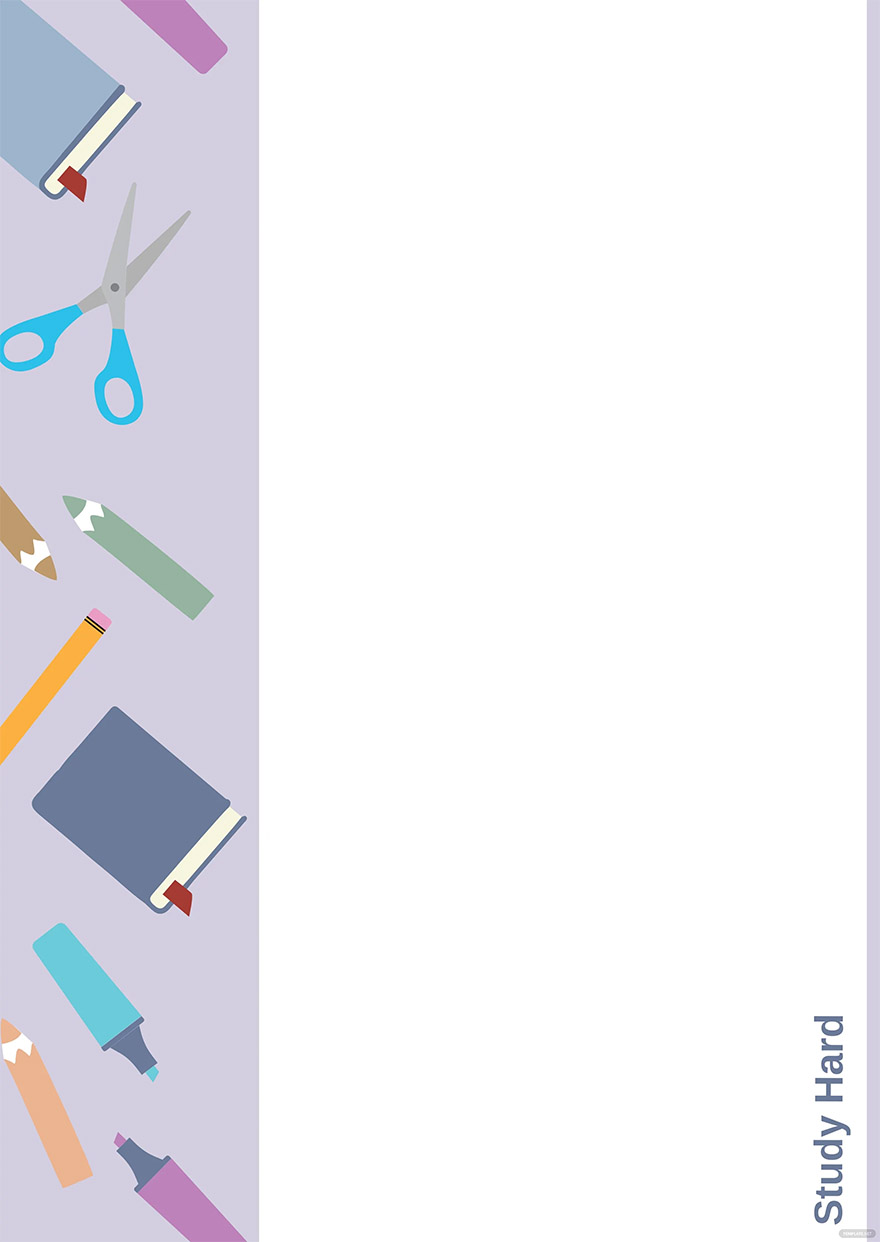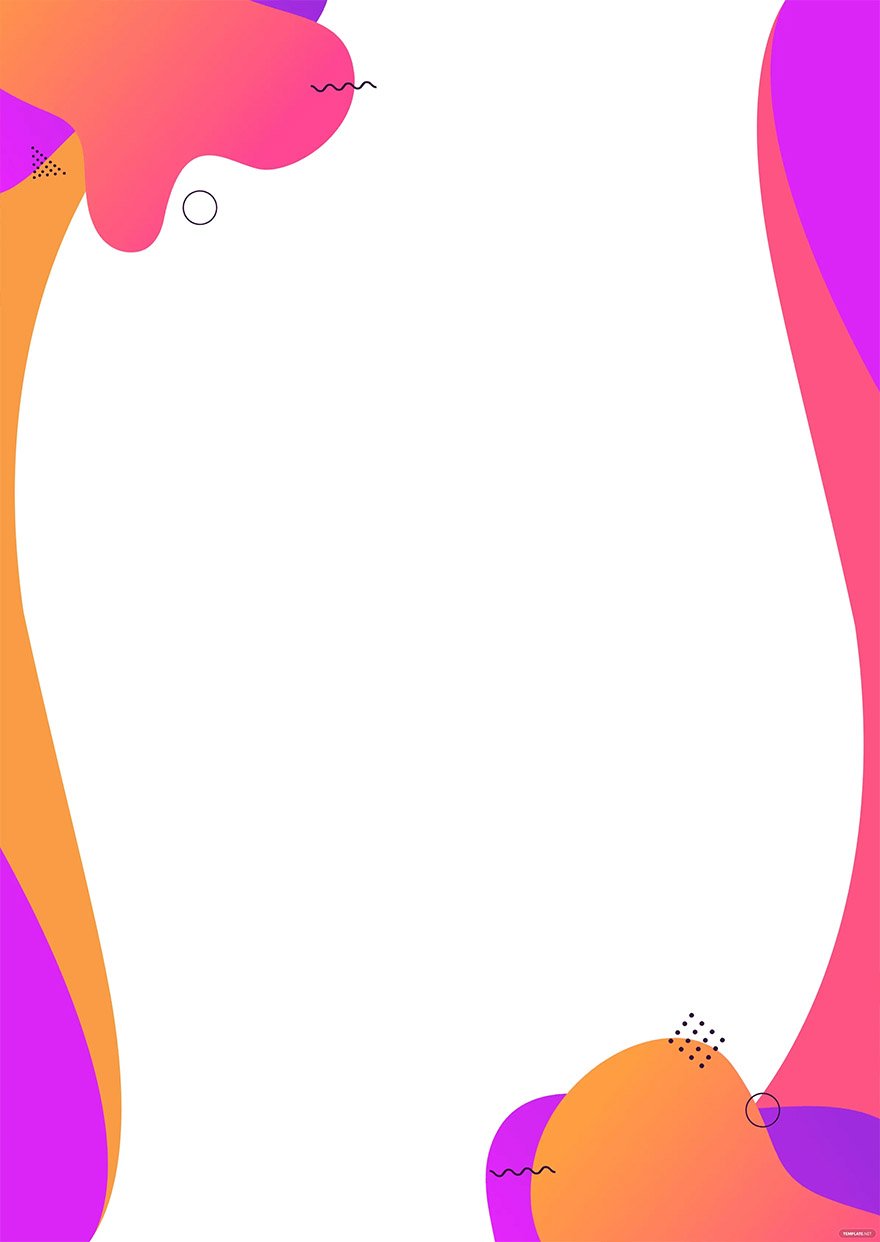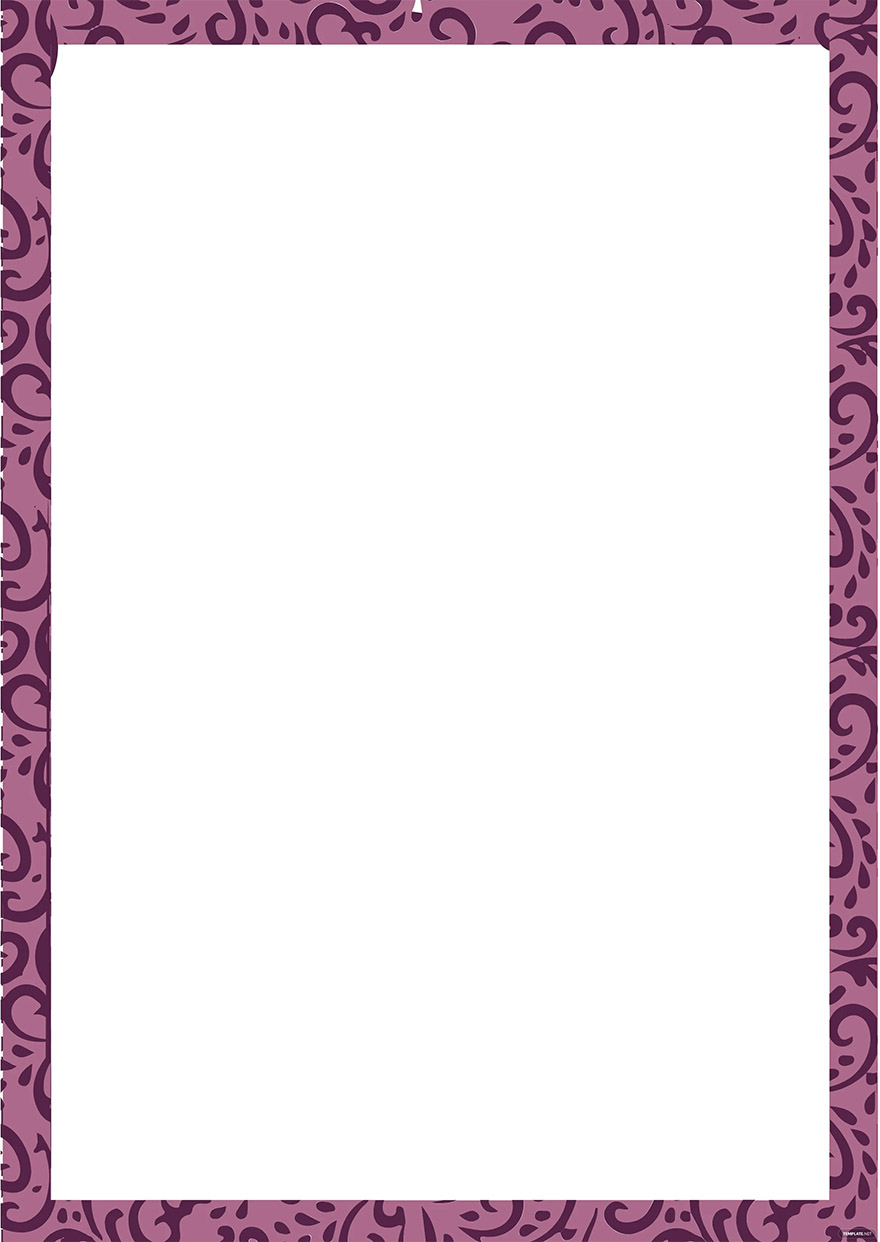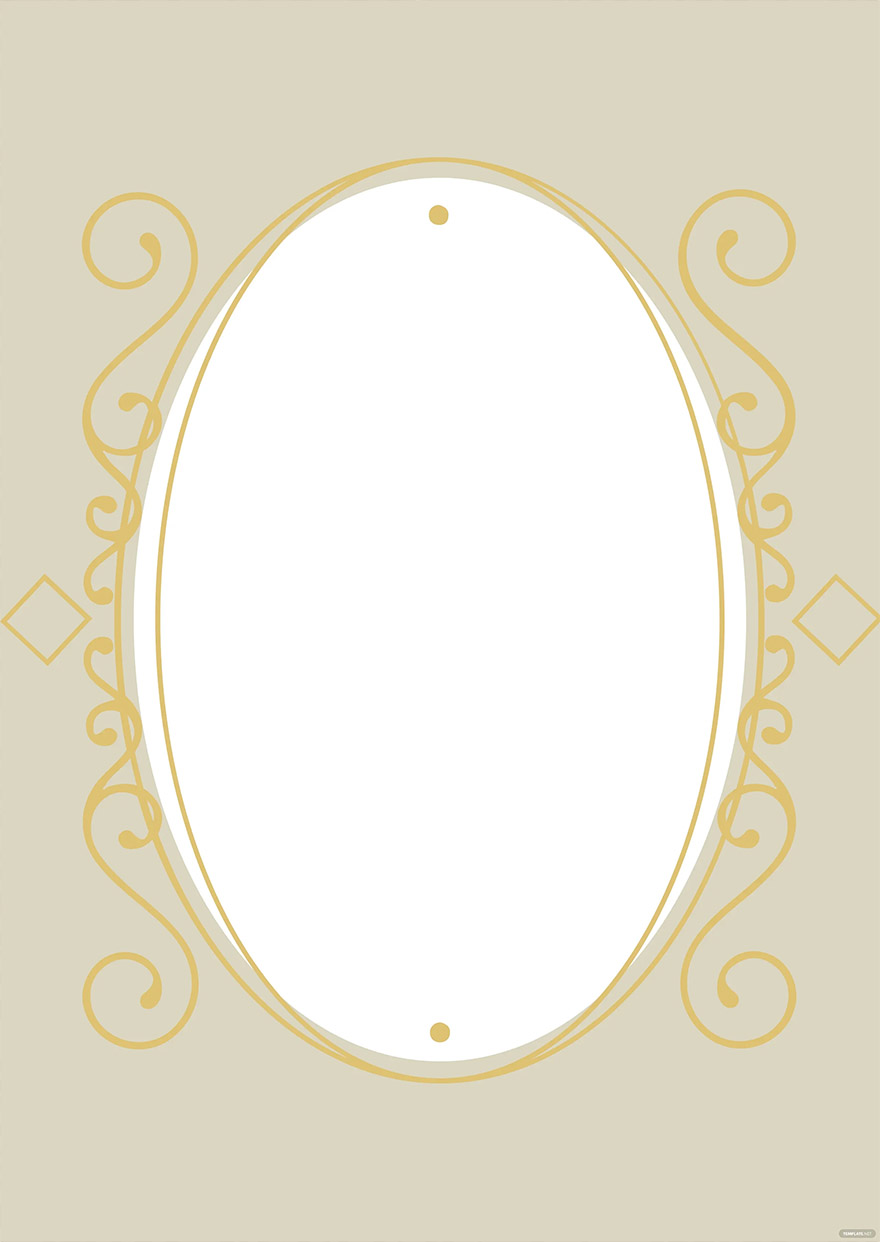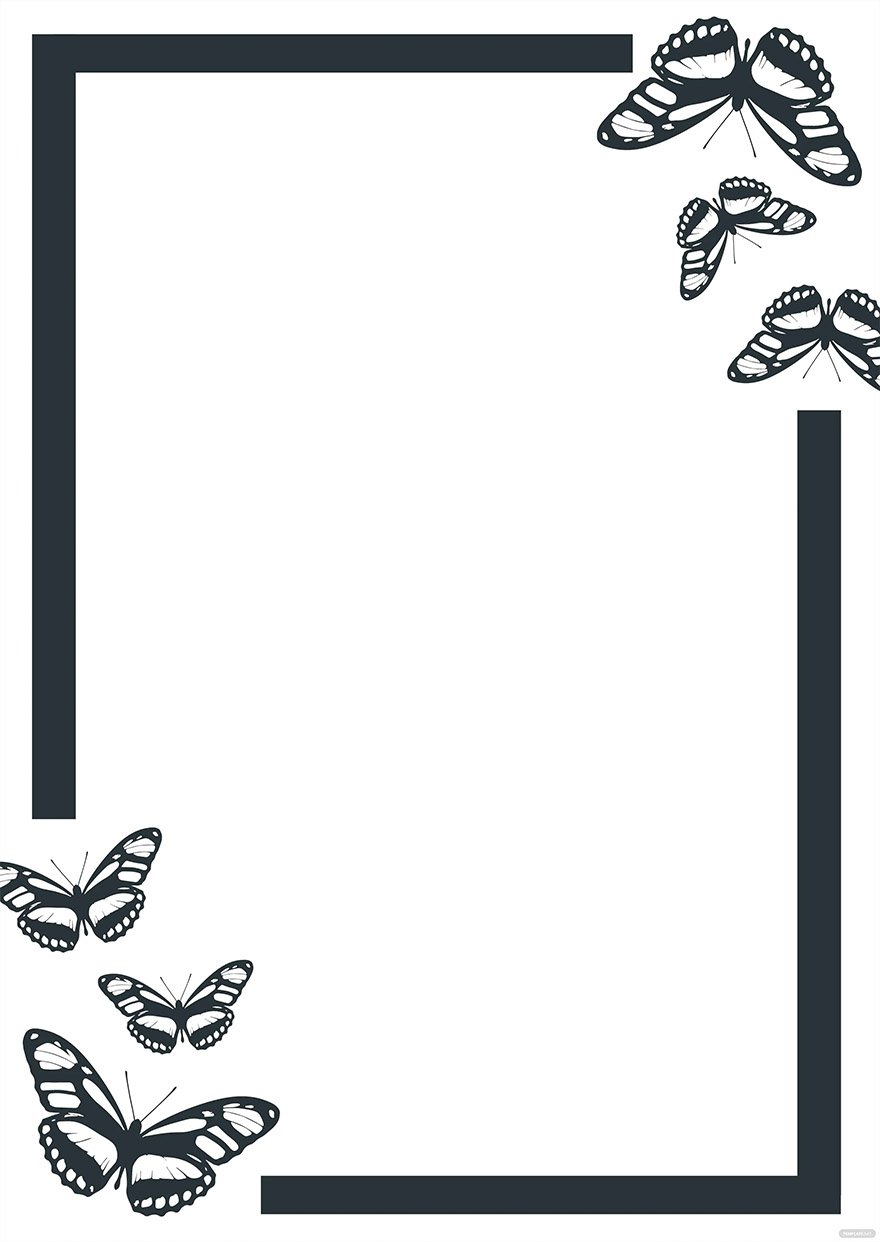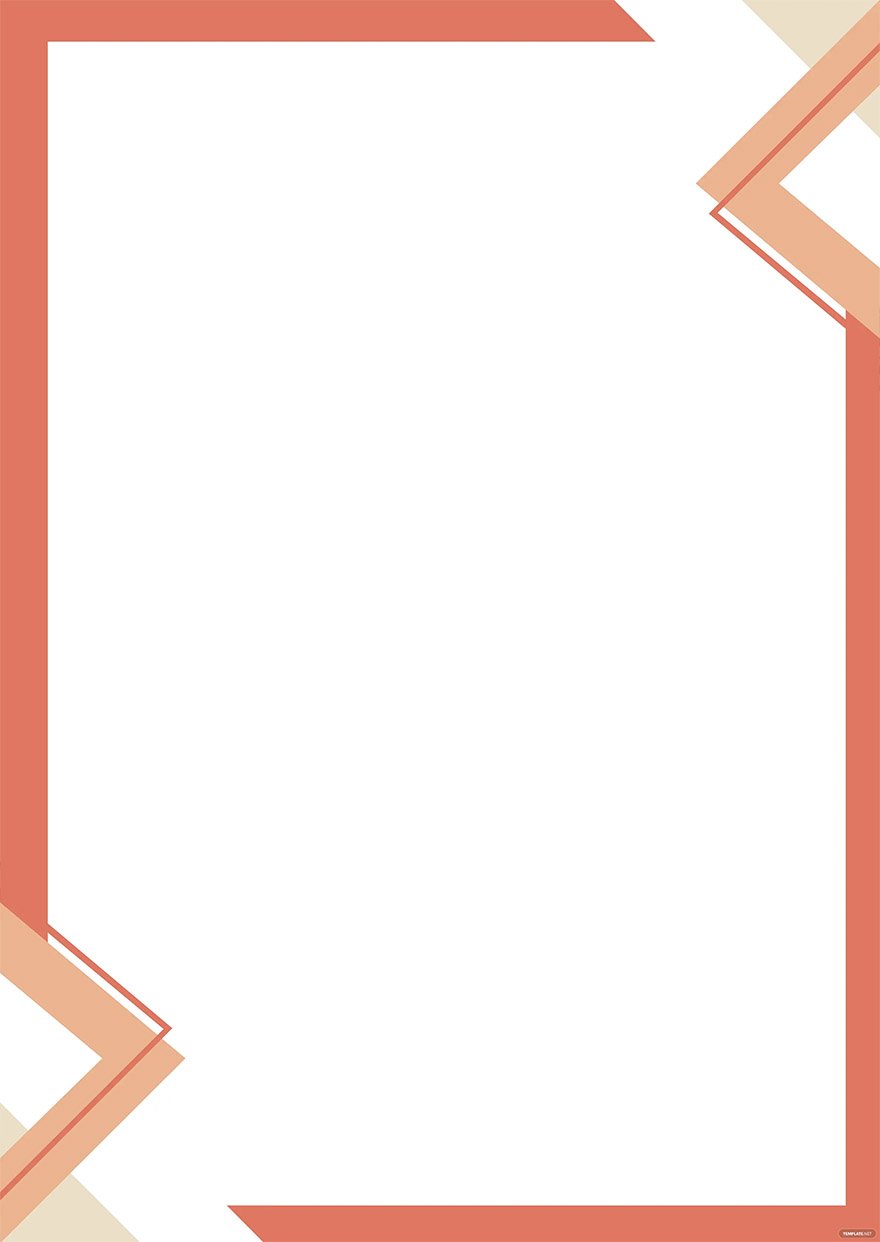Table of Contents
- Page Border Definition & Meaning
- What Is a Page Border?
- 10 Types of Page Border
- Page Border Uses, Purpose, Importance
- What’s in a Page Border? Parts?
- How to Design a Page Border
- Page Border vs. Outline
- What’s the Difference Between a Page Border, Header & Margin?
- Page Border Sizes
- Page Border Ideas & Examples
- FAQs
- More in Page Border
Page Border
Page borders are design tools that individuals and companies use to modify or format a printed document to add emphasis and background to the content. There are different ways to incorporate page borders into business and personal documents, depending on the theme, subject, or topic that a project covers and seeks to inform its audiences.
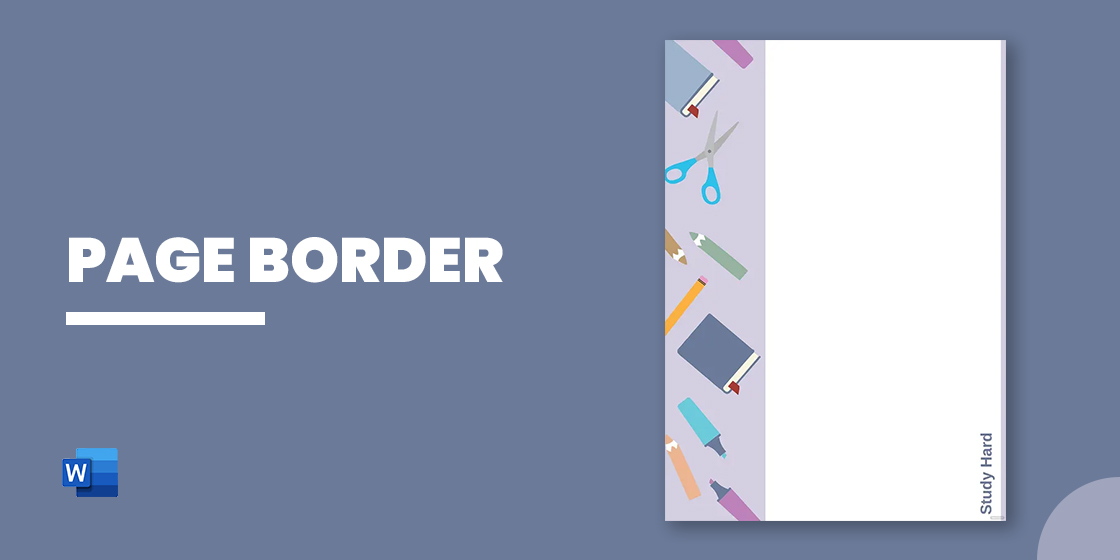
Page Border Definition & Meaning
In its simplest form, page borders are lines that frame the corners of a page or surround specific text and content in a single-page paper.
Page borders are very much customizable in terms of design, ranging from beautiful scrapbooking elements to plain and natural line vectors.
What Is a Page Border?
A page border is a design tool used to create a frame outside the margins of each document page by using a template from a word processor to create border art on a blank canvas consisting of clipart images or icons. It enables a document to look appealing and is primarily for decorative purposes, using various styles, colors, and line thicknesses appropriate for the teams, customers, employees, or the institution. It also helps capture the audience’s attention through customized designs that make the content appealing and organized.
10 Types of Page Border
School Page Border
School page borders consist of design elements relating to education, including school supplies, classroom objects, and cartoon characters to catch children’s attention when producing valuable content for students and parents. Schools can also utilize page borders for formal documents, including educational certificates to recognize students excelling in classroom or co-curricular activities during events and recognition days. Incorporate colorful and fun designs for school page borders and use colors matching the institution’s to promote school spirit.
Flower Page Border
Flower page borders consist of intricate and flowery designs using different types of flowers to represent an event organized by various companies to demonstrate sophistication and style. Most individuals or organizations that utilize flower page borders use flowers that are pleasing, relevant, and familiar such as include roses, lilies, carnations, poms, snapdragons, jasmines, asters, or mints. Individuals also utilize art designs in using flower page borders like watercolor, abstract, pencils, pastels, etc., to create depth and variety.
 color
color
Colorful Page Border
Colorful page borders combine shapes and colors that follow artistic color theory and color palettes according to hue, tint, tone, and shade to produce beautiful and eye-catching designs. Individuals can also incorporate patterns and figures to enhance and complement the colors used for the page borders, adding variety and insight to the document itself. Continually experiment with different color combinations and palettes to form visually pleasing designs, focusing on various themes, including retro or rainbow palettes to appeal to diverse audiences.
Elegant Page Border
Individuals use elegant page border designs for special occasions or events that require a hint of sophistication while still emanating simplicity and intricacy to audiences. Most elegant page borders combine elements and colors to produce refined and abstract shapes and compositions, mostly utilizing lines and vectors that give off decorative and calligraphic features to compliment modern designs. Most documents that use elegant page borders are commonly for formal and ceremonial purposes, including church weddings or Christmas events.
Transparent Page Border
Transparent page borders allow users to edit and place backgrounds over pre-established design borders that they can resize and reformat from previously completed templates downloaded from various sources. The construction of transparent page borders occurs before writing content and incorporating other design elements into a single page while keeping in mind the theme. Whether the goal is for cute and pretty birthday announcements with glittery backgrounds or formal conference reports, transparent page perimeters provide variety for its users.
Frame Page Border
Frame page borders are design elements that follow the edges of a paper, outlining the corners using designs and styles to match the document’s theme or subject. There are frame page borders that establishments and individuals can utilize for their paper documents, matching the content and message the owner wants to deliver. Ensure that the page borders are thin or thick enough for the document without taking away the attention of audience members on the essence of its content.
Fancy Page Border
Individuals create fancy page borders to fit several events and occasions to remind guests and readers of the intricacies and sophistication of affairs they will join or take part in as a response to the theme and contents. Fancy page borders take on design elements centering on calligraphy and a gothic aesthetic that concentrates on whimsical and eccentric patterns, lines, and shapes to exude elegance. Many fancy page border designs focus on combining muted colors like teal or gray with gold or silver lines to create visually appealing designs.
Butterfly Page Border
Butterfly page borders give individuals a vast canvas to work with, incorporating butterfly shapes and elements to enhance a document, whether it is an invitation, poster, menu, card, or any other printable document for marketing, sales, and other purposes. Persons and organizations customize the page borders using various art styles and elements, including watercolor drawings, pixel art, glitters, pastels, etc. Color swatching the butterflies in the design also give it life and identity, making it more attractive.
Construction Page Border
A construction page border focuses on angles, shapes, and lines to represent the intricacies of working with construction, and other functions relating to construction. Individuals can customize the page border to appear only on the top and bottom side of the paper, on the upper right or left corners of the page, and any other section of a sheet enclosing the contents of a document. Creators can mix and match angles, lines, and shapes to develop geometric patterns and designs while using complementary colors and shades to enhance the document.
Business Page Border
When developing a business page border, creators must be aware of the theme, content, and the intended audience of the business document and devise an eye-catching yet formal design. Business documents carry formality and simplicity, and the business page border must not overwhelm and tear the reader away from its content. Develop a business page border that represents the vision of an organization, utilize colors comparable to the organization’s, and incorporate a logo or symbol of the organization somewhere in the design for representation.
Page Border Uses, Purpose, Importance
Page borders are additional design elements that individuals use to enhance their documents visually, forcing the attention of readers and audiences to the contents of a document. It is beneficial to remember that graphics and designs are present in a document as they serve various purposes and page borders are no exception.
Bring Out Creativity
Individuals working on developing page border designs have a theme in mind that suits the contents of a specific document. Many of these border designs stem from the creative minds of creators, depending on the subject matter and occasion they must cater to, following the event setting, whether formal or informal. Some page border creators also put a lot of thought into mixing and matching colors, shapes, patterns, lines, and other elements to develop a coherent and eye-catching outline.
Visual Appeal
Incorporating page borders enhances the overall presentation and uniqueness of a document, using a simple and basic border to make reports and educational papers more formal and professional. Many word processor applications enable users to modify and select page borders according to their needs. Individuals can develop themed borders using vibrant graphics for flyers and brochures or mixing and matching shapes and colors to fit a theme.
Organization
Another advantage of using page borders is that it makes the document look more organized. For a cover page or title page of a report or any business document, including a page border helps individuals distinguish substantial sections from other content, or using the page border for a resume makes it easier to organize content and enhance appearance. It also shows that the person creating the document manages their time well to use page borders to make the document more presentable.
Uniqueness
Page borders represent a specific theme or message about the contents of a particular document or material coming from an individual. Every page border that a person uses for a document, whether for marketing, business, educational, or other purposes, is a representation of its contents and how they visualize relaying the message to readers. Mixing and matching lines, shapes, colors, and other elements make any kind of document unique.
Readability
Incorporating borders can improve the readability of audiences toward the work by adding variety and highlighting visual elements. It also provides reading materials with a sense of understanding, and the borders for a page represent the incorporation of similar ideas and subjects. Users can also use the borders to emphasize vital sections of a document and redirect the focus of readers towards a particular idea.
What’s in a Page Border? Parts?
Lines and Shapes
Page borders incorporate simple lines on the edges or corners of a sheet, with the variety of being straight, wavy, curled, or angled. Lines are one of the most common components or elements of page borders, enclosing the content, idea, or theme of a document.
Colors
Aside from lines and shapes, page borders also use colors to emphasize different sections and elements in the document by mixing and matching colors to generate gradients or color palettes to correspond to the document. Colors also serve as an attracting factor to specific material, often making audiences and readers focus on the document.
Patterns
Page borders also contain patterns of various kinds, whether a filler for the background of the border, a design to add to a plain line or shape, or an additional visual element to call the attention of audiences. Patterns can be in different sizes, depending on how a user wants to represent them in the material.
Images
Page borders also incorporate images to add variety to plain lines and shapes, and they can add to the visual experience and appeal to a reader. Images are in the form of pictures, icons, or stencils that a user includes in the page border design.
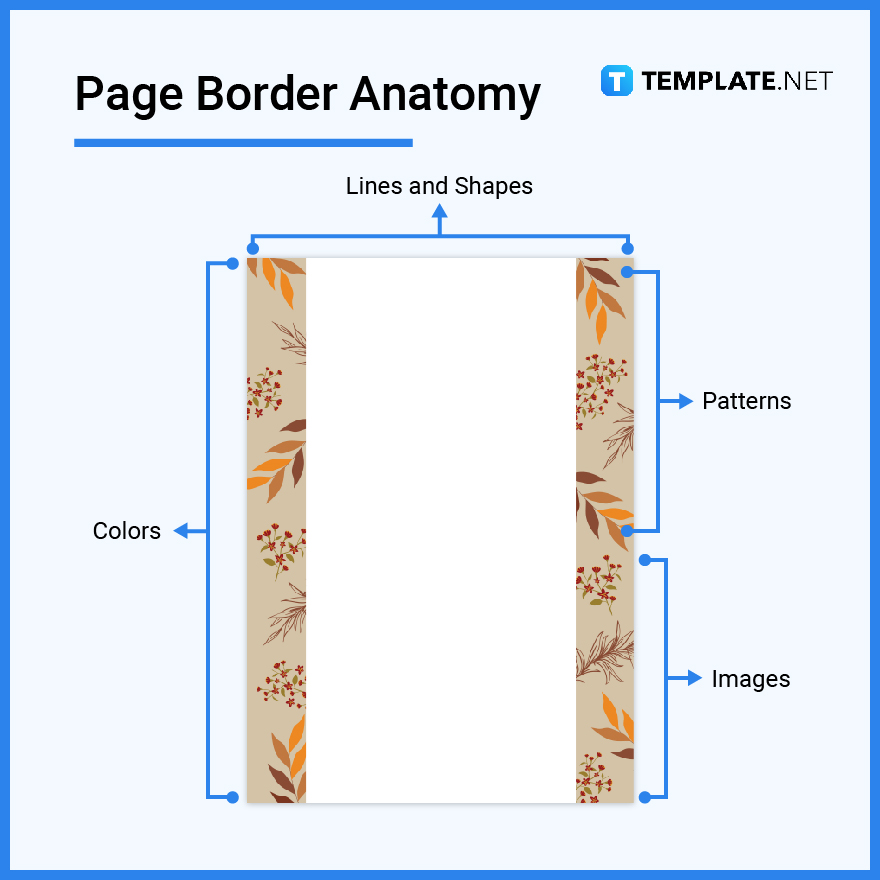
How to Design a Page Border
1. Determine the Page Border Size
2. Specify the purpose of the page border
3. Pick the Page Border Template
4. Open a word processor
5. Customize the appearance of the page border
6. Finalize and save your work
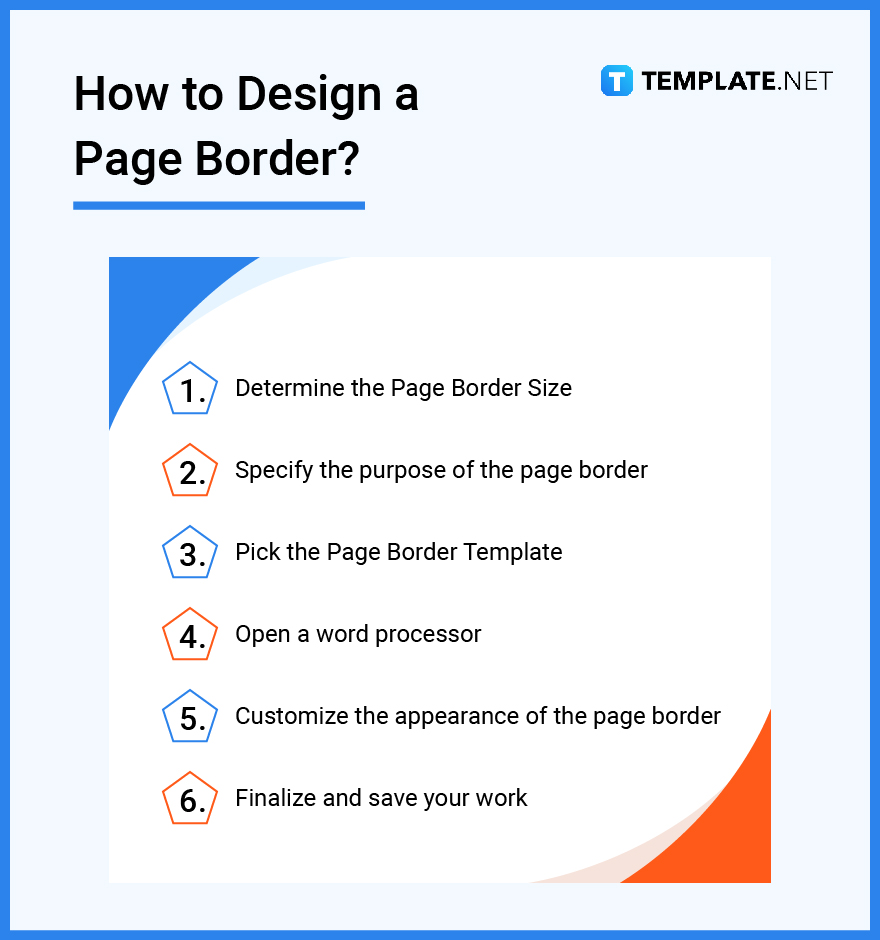
Page Border vs. Outline
Page borders are graphic design tools that enclose a page using a variety of elements to construct different designs for various print materials.
Outlines, on the other hand, enclose specific blocks of text or images in a document to stress or emphasize their significance or importance.
What’s the Difference Between a Page Border, Header & Margin?
Page borders are graphic design tools that enhance the visual appearance of a material, incorporating various colors, shapes, lines, patterns, and images to catch the audience’s attention.
Headers are visible text elements at the top page of an electronic document that individuals can edit using a word processor application.
Margins are blank spaces on word processors commonly seen at the top, bottom, left, and right corners of a document, making it look neat and professional.
Page Border Sizes
Page border sizes vary depending on the paper size individuals use to template their border designs. As such, there are standard paper sizes that most businesses and institutions use when printing documents and materials, including the US letter, A4, and legal.
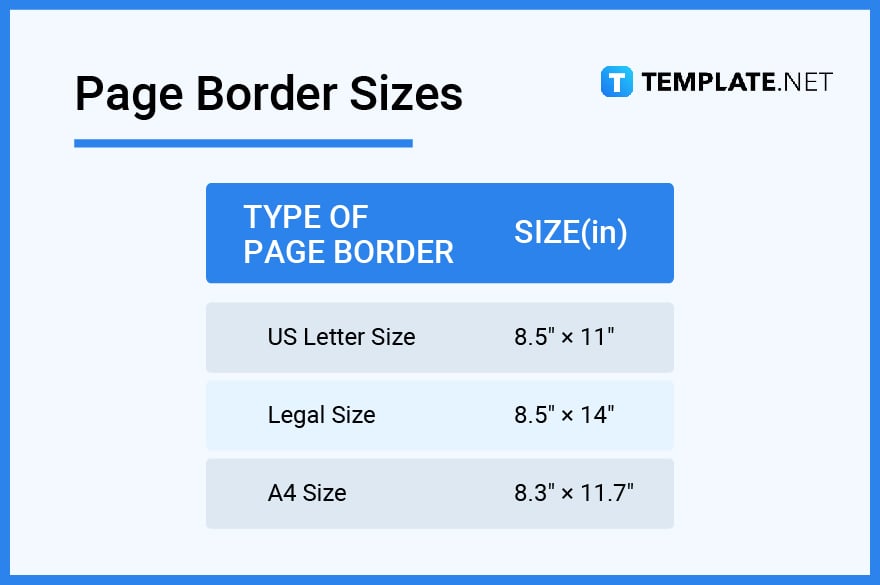
Page Border Ideas & Examples
Institutions and individuals utilize page borders to enhance their marketing materials, promote new products, and introduce themselves to clients and managers using business documents. There are various page border ideas and examples that people incorporate into their documents to redirect attention to paper content.
- Page Border Ideas and Examples
- Wood Page Border Ideas and Examples
- Summer Page Border Ideas and Examples
- Teal Page Border Ideas and Examples
- Heart Page Border Ideas and Examples
- Gold Page Border Ideas and Examples
- Educational Page Border Ideas and Examples
- Retro Page Border Ideas and Examples
- Graduation Page Border Ideas and Examples
- Decorative Page Border Ideas and Examples
FAQs
What can you do with the page border?
Individuals create their page borders to represent a subject or topic, enhance the contents of business materials, and increase the readability and organization of content.
What are the steps for creating page borders?
When creating page borders using Microsoft Word, users click on the Design tab, select Page Borders, make customizations to the style, color and width, and manage the margin distances from text elements.
What is border formatting?
Border formatting is the process of editing the border elements for a document using a word processor application.
Why do we add page borders in a document?
Individuals can choose to add page borders in a document to show creativity, foster uniqueness, increase visual appeal, promote a sense of organization, and administer readability.
What are page borders used for?
Page borders enclose a sheet material to increase readability, visual appeal, and emphasis on the message or content of a specific document.
Why should there be page borders?
Page borders often translate to show that a person or organization took the time to organize content and provide visual elements.
Can we insert full-page borders?
Word processor applications, including Microsoft Word, Google Docs, and Apple Pages, allow users to use a set of full-page borders for a document.
How do you fix a border outside the printable area?
There are different ways to fix borders to remain in a printable area, including positioning the page borders relative to the outside edge of a page, positioning borders close to the page margins, or customizing the size of the paper.
Why should there be borders?
Borders are visible lines and elements that ensure content remains on a specific page or sheet of a document.
What does the Border feature do?
A border feature enables users to edit the shape, size, width, style, and color of border elements present in a document.
More in Page Border