What is Retool? A comprehensive guide for developers
Retool is a low-code platform for building custom internal tools - such as admin panels, frontends for databases and APIs, and customer support dashboards - more efficiently than custom development. Software engineering leaders and teams choose Retool to expedite development and reduce cost when building custom software on top of their databases, internal APIs, and SaaS vendors.

Retool’s drag-and-drop application builder comes with a wide range of pre-built components, enabling users to build frontends without expertise. Using Retool’s integration library, developers connect these frontend components to databases, internal APIs, and SaaS products to populate UIs with data from disparate sources and provide write access to end-users.
Retool abstracts away some complexities of building and managing custom software with out-of-the-box access controls and version control with Git syncing. It caters to enterprises with features like SSO, audit logging, and dedicated support. Retool’s platform is available as a cloud-hosted service or can be deployed on-premise within your organization’s VPC/VPN.

This article covers Retool’s company details, platform, features, customers, use cases, user personas, pricing, and integrations. While you’re exploring Retool, you might also want to read up on the 5 best Retool alternatives or chat with a market expert from Superblocks.
Retool company details and funding
Retool was founded in 2017 in San Francisco, California. The company most recently raised a $45MM Series C round in July 2022, bringing their total funding to $141MM, according to Crunchbase.

Retool and the rise of low-code
In today’s increasingly competitive and technologically advanced world, software is a core part of every business. However, custom software is expensive to develop and maintain, requiring frontend, backend, and infrastructure development expertise. This results in millions spent by most businesses annually on development and maintenance.
The rise of no-code and low-code development is a direct response to widespread digitization coupled with the cost of custom development. No-code and low-code solutions promise to decrease the burden of development and expand the set of people capable of building custom software. This trend has taken hold across multiple markets - many businesses today build their websites with Webflow and ecommerce stores with Shopify, among others.

Why build custom internal software?
Software provides immense leverage to increase operational efficiency - almost every business today uses a packaged SaaS tool across CRM, HR, Marketing Automation, and many more areas. While there are many areas in which off-the-shelf SaaS is suitable, most internal processes are still managed over email or out of spreadsheets. As businesses scale, these processes falter in accuracy, compliance, and efficiency.
Custom internal software can streamline these processes, but has historically come at the cost of diverting development resources away from the core product. Many of the world’s largest technology companies such as Amazon, Airbnb, Netflix, and Uber make massive investments in custom internal software due to the immense leverage it can provide in operational efficiency; however, most businesses do not have the capital or engineering resources to warrant the required investment of building these tools from scratch.
Enter modern low-code internal tooling platforms
Retool and alternatives like Superblocks enable businesses to build custom internal software quickly at a fraction of the cost, harnessing the operational efficiency of bespoke internal tooling without the cost of fully custom development.
Unlike legacy low-code products, developers building on these platforms retain flexibility and extensibility. Developers can write code in modern languages JavaScript and Python, and benefit from generative AI pair-programming natively. Using modern low code tools like Retool, developers build full-stack tools with orders of magnitude fewer lines of code. This leads to significantly lower maintenance overhead and dramatically increased iteration velocity.
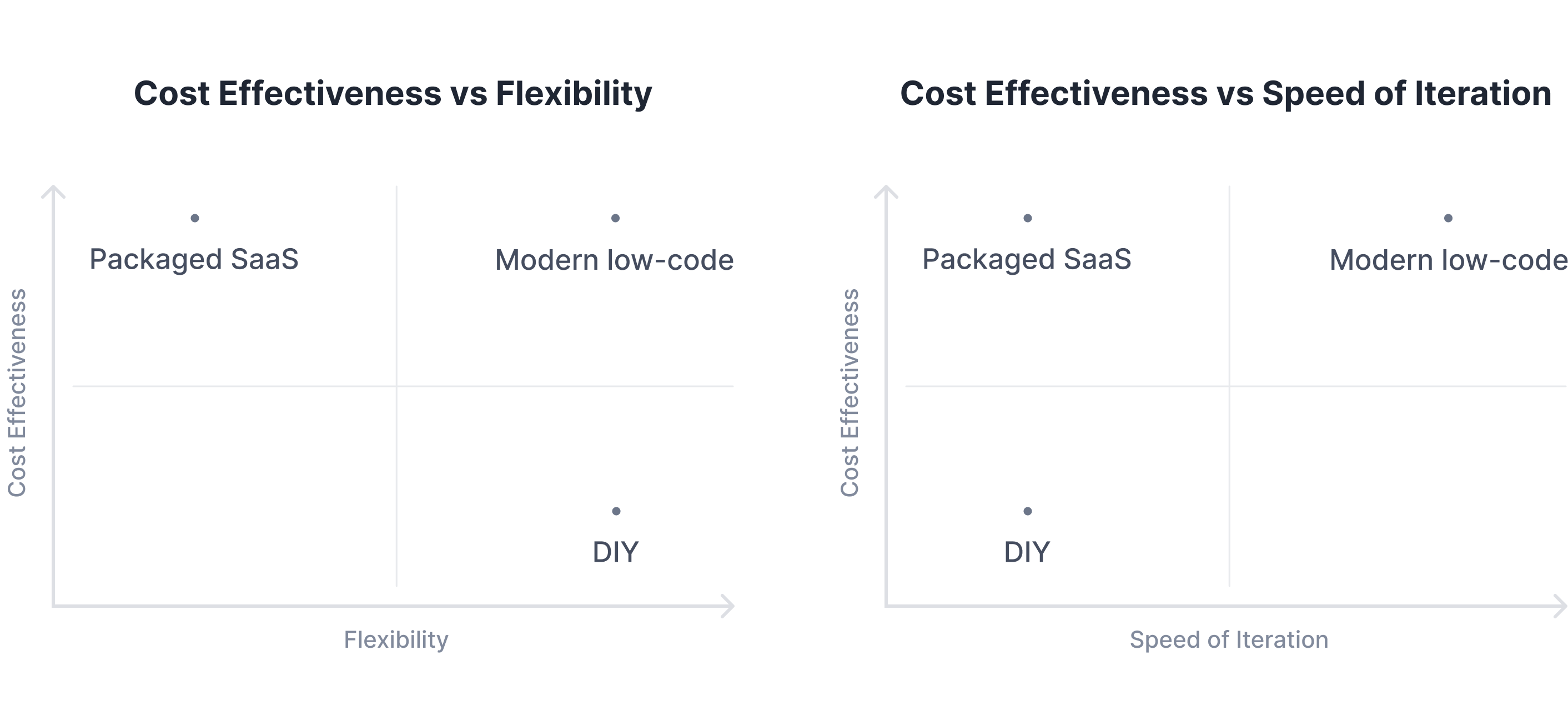
The Retool platform
Retool’s platform can be broken down into five separate offerings: web apps, workflows, mobile apps, external apps, and databases.
Web apps
Retool’s oldest and most popular product is the web application builder, which is used to build custom internal web apps like database GUIs and admin dashboards.
To build web apps in Retool, developers drag and drop components onto a canvas, wire up these components to databases and APIs, and write frontend JavaScript to process data and customize app behavior.
Workflows
Retool Workflows allow businesses to automate custom logic, replacing one-off scripts or cron jobs. Developers build workflows by dragging and connecting logical blocks on a flowchart canvas. Workflows can be invoked over HTTP as webhooks or on a schedule.
Mobile apps
Retool Mobile is Retool’s dedicated solution for building native iOS and Android mobile apps. Similar to the web app builder, developers can drag and drop components, connect to data sources, and write JavaScript and SQL, while also hooking into native mobile capabilities like photos, scanning, and geolocation.
External apps
Retool’s Embed offering allows organizations to build tools in Retool and embed these tools in business apps built outside of Retool. Authentication and access controls for embedded tools can be handled externally or by Retool.
Database
Retool Database is a managed Postgres database that can be edited via a spreadsheet-like UI. Retool Database provides a persistent data store that can be used with tools built in Retool or externally, reducing the burden of managing data across internal tools.
Retool key features
- Component library: Retool offers a vast library of pre-built UI components which can be used to build web and mobile apps
- Integration library: Retool offers an extensive library of integrations with databases and APIs, allowing businesses to connect to their data sources
- Frontend JavaScript: Developers can use JavaScript in app frontends to customize component behavior and manipulate data
- AI apps: Retool provides native AI functionality to connect to external AI models like ChatGPT from apps and workflows, as well as a managed vector database to store unstructured text for use in AI
- AI assistant: Retool offers pair programming with an AI assistant for JavaScript, SQL, and GraphQL
- Granular permissions (RBAC): Retool supports role-based access controls, enabling granular access to tools
- Version control: Retool supports version control via Git syncing and supports creating and previewing different versions
- Enterprise features: Retool offers a number of enterprise features such as SSO, audit logging, and an enterprise support team
- Self-hosting: Retool can be self-hosted via a legacy full on-premise deployment
Who are Retool’s customers?
Retool boasts customers across financial services, media and entertainment, retail and e-commerce, marketplaces, B2B SaaS, and more industries. Retool’s customers webpage includes Ramp, Plaid, Twilio Segment, and more, including the following case studies.
Snowflake (SaaS): Snowflake built a user access management dashboard to manage employee access and provisioning - connecting to siloed data across Snowflake, Jira, ServiceNow, Slack, Okta, and Active Directory. With this tool, Snowflake reduced errors and manual ticket creation for remediation, and decreased time spent on this process by 65%.
Doordash (Marketplace): Doordash has built over 40 operational tools with Retool, reducing delivery timeline for new tools from 1-2 months to 30-60 minutes, and increasing iteration speed to minutes to build out new features.
Treasure Financial (Financial Services): Treasure Financial built dashboards for finance, operations, and customer success teams with Retool, enabling these teams to better self-serve without draining engineering resources. These tools saved Treasure over $1M in operational cost in a single year.
Common Retool use cases
Business digitization
Many organizations need to modernize the tools and processes that operational and back-office teams run out of spreadsheets or email. Retool can be used to quickly build out custom tools to replace and augment existing processes with fewer engineering resources than would otherwise be required.
Database CRUD tools
A common use case for Retool is to build a frontend for a database, thus expanding the set of users who can query and write to databases beyond the core engineering team. These tools commonly support searching across tables and inserting, updating, and or deleting records. CRUD interfaces for databases remove engineering as the gatekeeper for mission-critical information, minimizing one-off requests and increasing operational efficiency.
Interactive reporting dashboards
Retool’s component library supports many industry standard charts that can be leveraged to build reporting dashboards to monitor business performance. Retool offers greater flexibility than many business intelligence point solutions; BI tools are commonly rigid in the data sources they support and interactivity offered, while Retool enables businesses to build custom visualizations with disjointed data and take action on insights.
Approval processes
Many organizations regularly rely on email or spreadsheets for approvals such as loan applications at a financial institution, application code deployment at a software company, or customer onboarding flows. Retool’s platform can be leveraged to build custom approval workflows with specific data validation, multi-step flows, and more while utilizing native user management and permissions. Retool can thus reduce operational complexity while keeping development efficient.
Who uses Retool
Data Engineers
Data engineers are experts at processing and moving data from disparate sources to make this data consumable by other engineering and BI teams. With Retool’s drag-and-drop app builder, these engineers can build full-stack apps without needing to handle user permissions, authentication, authorization, or other complexities that come with building apps.
Backend Engineers
Retool has many pre-built frontend components that engineers without frontend experience can leverage to create responsive applications. This allows backend engineers to put frontends on top of their existing services or APIs.
Product Managers
Product managers often are technical enough to write SQL queries and simple JavaScript, but not to build full-stack apps from scratch using React. With Retool, PMs are enabled to build apps to report on product usage data spread across databases, logs, and analytics tools, automate processes like ticket and feature request management, and more.
Business Analysts
Non-developers who need access to view and process data such as business analysts can use apps built with Retool instead of spreadsheets and generic BI tools for more power, flexibility, and interactivity.
Retool pros and cons
Pros
- Build frontends without expertise: Retool’s drag-and-drop editor makes building frontends simple for data engineers and semi-technical users. This approach reduces development costs, increases speed, mitigates framework lock-in risk, and empowers frontend engineers to focus on the core product.
- Integrate with any database or API: Developers can seamlessly connect to data sources, leveraging Retool’s library of 50+ databases and SaaS platforms, which is one of the largest libraries in the market.
- Granularly control access to apps: Internal tools commonly interact with customer data and production databases; as such, controlling access to these tools is crucial. Retool provides user management with RBAC natively, so developers do not need to build custom access management.
- Develop rapidly and safely with version control: Retool apps are versioned natively. Changes can also be managed via source control with an external Git provider, enabling development on feature branches with code reviews following standard SDLC.
- Automate custom business processes: With Retool Workflows, businesses can drag-and-drop to build automations to replace one-off scripts and cron jobs. These workflows can be invoked via a webhook for event-driven automation or on a schedule.
Cons
- Limited Extensibility with Code: Retool's limited extensibility in code - including lack of language support beyond JavaScript in applications as well as limited support for writing custom components - poses potential roadblocks for developers.
- Lackluster Performance: Retool apps often suffer from poor performance due to browser-based code execution, single-step queries, and the lack of global edge caching.
- High cost of ownership when self-hosting: Retool's legacy on-premise deployment is resource-intensive and complex, impeding businesses from accessing new features and security fixes and increasing total cost of ownership for enterprises with stringent data security requirements.
- No streaming support: Retool does not support streaming technologies like Kafka, Confluent, or Kinesis. This lack of support hinders CTOs' maximization of ROI on streaming investments and prevents operations teams from easily accessing real-time insights.
- Lack of observability: Retool does not have native observability integrations with providers like Datadog, Splunk, or New Relic, preventing developers from easily detecting errors and viewing logs alongside other production monitoring.
- Slow feature rollouts for on-premise: New features are often not available in Self-hosted Retool for some time, which can hinder businesses wanting to leverage new technologies in their internal tooling with their preferred deployment model.
- Closed source code: Retool's closed source code prevents code audits by security teams and does not allow for extensibility.
- Flowchart-based Workflows UX: Retool employs a flowchart canvas for its Workflow UI, which quickly becomes unwieldy as logical complexity increases, making the program’s logic challenging to understand, navigate, and debug.
- Security breach in August 2023: Retool had a significant data breach in August 2023, with many customers’ accounts being compromised, resulting in leakage of sensitive data and reported losses of up to $15MM for a single customer.
Retool limitations giving you pause?
Speak to an expert to learn more about how Superblocks can supercharge your internal tooling without the limits you'd face with Retool
Retool pricing tiers
Retool's standard pricing model is per-user, with prices ranging from $5-$65 per user per month on the Team and Business tiers, depending on user type and selected billing cycle. Obtaining a rate for Retool's Enterprise tier requires speaking to their sales team.
To better understand Retool’s pricing, check out this full breakdown of Retool’s pricing model and the total cost of ownership.

While Retool can be more efficient than building custom internal tools from scratch, it may not be the most cost-effective option for all teams, especially when considering the total cost of ownership. Businesses evaluating Retool should understand the per-user pricing model, tier limitations by user count, on-premise fees, self-hosting costs, and ad-hoc additional feature charges.
per year
- Unlimited users
- 5,000 workflow runs/month
- Staging environment
- App versioning
- Up to 25 users for self-hosted
- Everything in Team, plus
- Audit logging
- App and Resource-level permissions
- Portals and embedded apps
- Unlimited environments
- Modules
- Up to 25 users for self-hosted
- Everything in Business, plus
- SAML/OIDC SSO
- Source control
- Custom branding
- Dedicated support
Calculate your Superblocks estimate to compare potential costs.
Retool Integrations
As mentioned above, Retool boasts a vast integration library, making it easy to connect to databases and APIs.
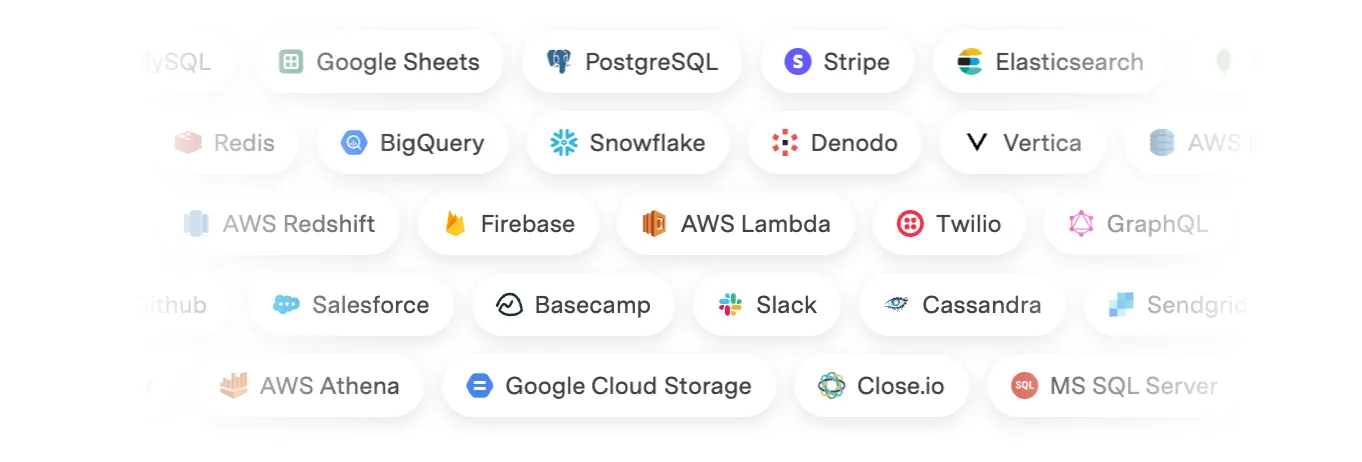
Some of Retool’s most critical integrations include:
- Postgres
- MySQL
- MongoDB
- Snowflake
- Redis
- Amazon Web Services (AWS) S3
- Google Cloud Storage
- Salesforce
- Google Sheets
- Github
- Zendesk
- SendGrid
- Twilio
- Slack
- Stripe
- REST
- GraphQL
For the full list of Retool’s integrations, visit their data sources documentation.
Retool Alternatives
There are a number of alternatives to Retool for building custom internal tools - you can read more about the 5 best Retool alternatives here or check out the quick rundown below.
Rank | Company | Headquarters | Product suite | AI capabilities | Last Round Funding |
|---|---|---|---|---|---|
Superblocks | 🇺🇸 USA | Apps Workflows Scheduled Jobs | $37M (Aug 2022) Jobs | ||
Appsmith | 🇮🇳 India | Apps | $41MM (June 2022) | ||
UI Bakery | 🇱🇹 Lithuania | Apps Workflows Scheduled Jobs | Not publicly available | ||
DronaHQ | 🇮🇳 India | Apps Workflows Scheduled Jobs | $0.5MM (February 2018) | ||
BudiBase | 🇬🇧 UK | Apps Workflows Scheduled Jobs | None | $7MM (November 2022) |
1. Superblocks
Superblocks is an enterprise ready low-code without limits platform for building custom internal apps, automated workflows, and scheduled jobs. Developers can extend Superblocks infinitely with code, build faster with an AI Copilot, self-host without the overhead, build real-time streaming apps, and deliver performant apps at scale, all while adopting affordably across their organization.
2. Appsmith
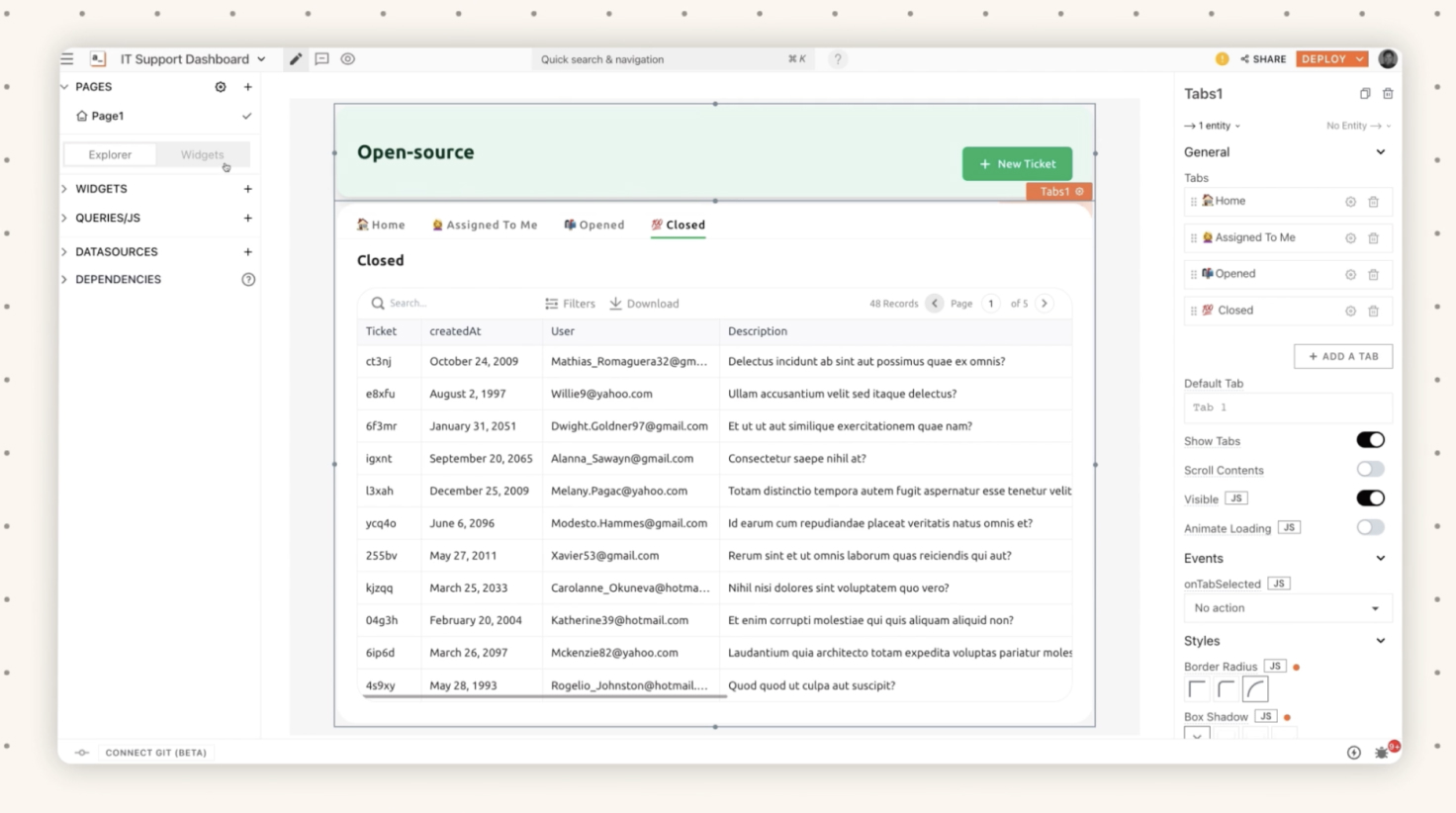
Appsmith is an India-based open-source internal app development platform. Appsmith provides feature parity with much of the Retool application builder, providing building blocks for creating frontend applications, though it notably does not support automated workflows or scheduled jobs. Appsmith has a growing developer community on Github and provides both a cloud and fully on-premise deployment that can be air-gapped.
3. UI Bakery
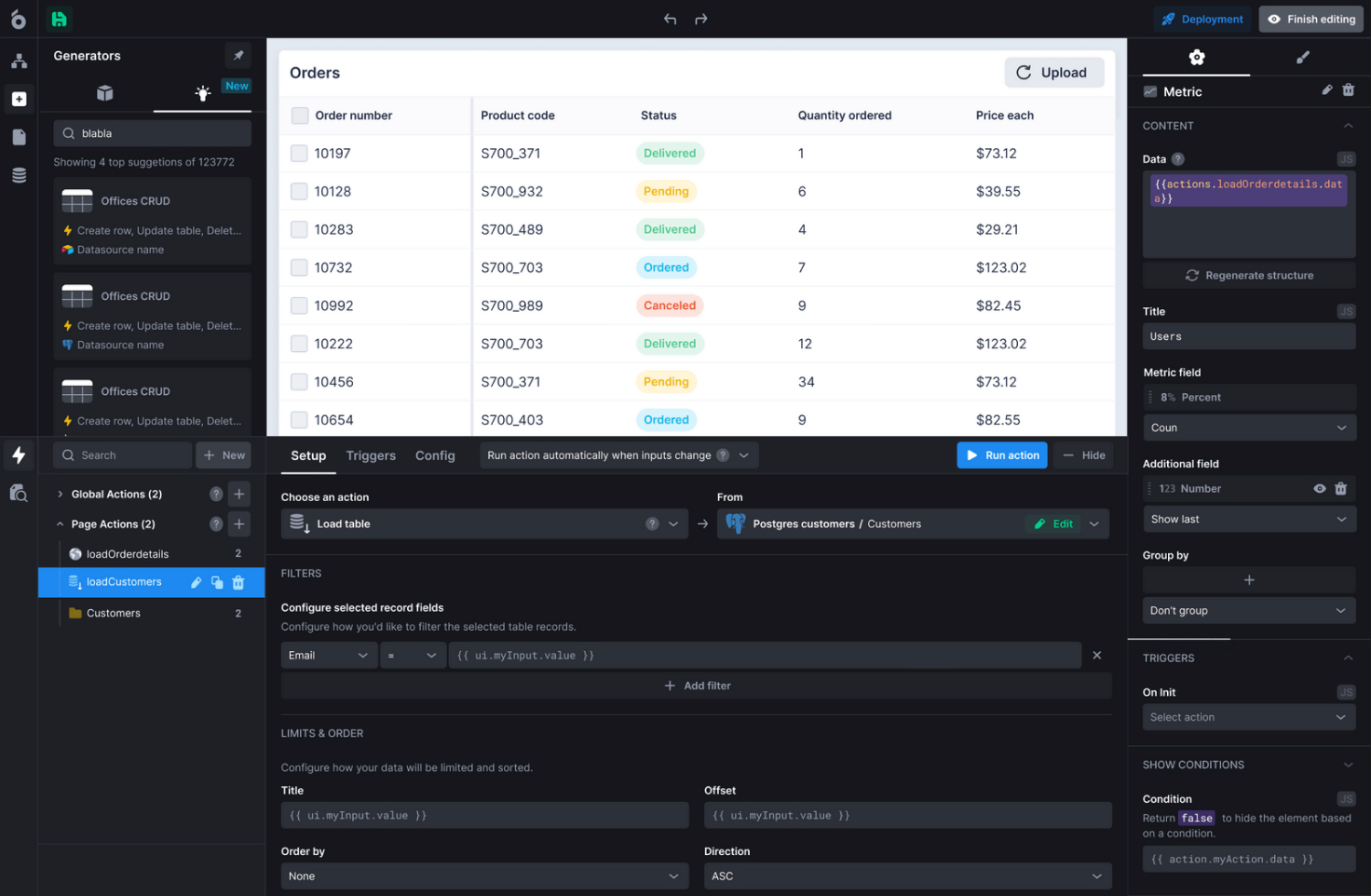
UI Bakery offers a less expensive alternative to Retool intended primarily for small and midsize businesses. UI Bakery includes an application builder as well as support for automated work, workflows, scheduled jobs. UI Bakery supports multi-step application APIs, enabling businesses to build out complex business logic. The UI Bakery team is based in Lithuania and is comprised of ~10 employees.
4. DronaHQ

DronaHQ, another India-based player in the internal tooling space, offers a narrower feature set at a lower cost. DronaHQ provides an application builder with a wide variety of built-in components, as well as a Workflow & Scheduled Job builder. DronaHQ’s pricing model does not distinguish between developers and end-users, charging a flat rate for all users.
Superblocks - The #1 Retool Alternative
Superblocks is the #1 alternative to Retool and the only vendor offering a fully-featured low-code internal tooling platform without limits. Some notable benefits of Superblocks compared to Retool are included below.
Greater extensibility with code
Retool apps support client-side JS only, while Superblocks apps support frontend JavaScript and React as well as backend NodeJS and Python. Retool Custom Components are authored in a single HTML file, use browser-based imports, and have styles constrained to an iframe; Superblocks provides full extensibility with React, enabling developers to bring any React component into Superblocks apps seamlessly.

“As a front-end developer, I want our internal component library to be used across all internal & external applications. In under 30 minutes, I imported components from our private NPM registry into Superblocks. Now these components can be used by any team members building in Superblocks, rather than being restricted to only other front-end devs."
Scalable architecture & better performance
Application front-ends in Superblocks are multi-threaded for smooth UI rendering, while back-end queries scale elastically with on-demand cloud compute. Developers build backend APIs using Control Blocks for custom business logic and intensive data processing, cleanly and scalably separating the backend from the frontend in line with best practices.
Retool JS queries are executed in the browser, and thus limited by browser CPU & memory, causing major latency for large apps.

"Prior to Superblocks, I used Retool where our team constantly ran into major performance issues with large queries and intensive processing logic on large-scale ad data. After migrating to Superblocks, we confidently build mission-critical apps using Python & NodeJS to process & manipulate large datasets with excellent performance, since all APIs run on the server-side & scale elastically for us."
Simpler, more cost-effective self-hosting
To self-host Superblocks enterprises deploy the lightweight, stateless On-Premise Agent, which has no additional infrastructure costs and requires minimal DevOps support. Self-hosted Retool is a legacy on-premise deployment, requiring dedicated infrastructure, DevOps resources, and upgrades with recommended downtime to access critical bug fixes and new features.

"Previously we were using Retool but found the self-hosted version challenging to deploy and expensive to maintain, as it required running 6 RDS databases in clusters across three VPCs. The pricing model was also limiting for our scale. Moving to the Superblocks On-Premise Agent made it much simpler to deploy the data plane as a stateless container, and build apps for multiple VPCs with Profiles. In addition, the pricing flexibility enabled us to roll out Superblocks to hundreds of Support agents in a cost effective way."
Real-time streaming applications
Developers can easily build real-time streaming applications in Superblocks on top of streaming providers like Kafka, Kinesis, and Confluent. These apps provide real-time insights to operations teams and maximize ROI on streaming technologies as more developers can build streaming apps and more users can access this live data. Retool does not support streaming applications.
Production monitoring & observability
Superblocks integrates with leading observability platforms like Datadog and New Relic for comprehensive monitoring of Superblocks apps alongside other services. Retool apps do not provide native observability, which can leave developers blind when errors and performance issues arise.