
The 5 Best Smartphone Apps for Checking Exposure
Let’s take a look at some of the best light meters available for download on your smartphone devices—both free and paid.
Let’s start with the basics. Exposure is one of the most critical elements of filmmaking. Additionally, it’s a key part of the exposure triangle, which is made up by aperture, shutter speed, and ISO. Checking exposure has long been done by light meters, and there are plenty of reasons as to why you should use a light meter to check exposure on set.
Sure, you could always eyeball the lighting or try to rely on your camera’s auto-settings. But, if you want the most accurate exposure possible, using an industry-standard light meter will always be your best option. There are other choices for sure, but to be honest, in today’s modern digital filmmaking world, your best bets can actually be found on your smartphone.
Let’s look at some of the best paid and free light meters available for download on your smartphone and figure out which one might be right for you and your video production setup.
1a. Lux Light Meter Pro (iOS)

Let’s start with one of the best smartphone light meters currently on the market. Lux Light Meter Pro uses an array of device sensor inputs to collect light intensity data for spot-on calculations. It’s an impressive app that’s easy to use and solid for adjusting, comparing, and measuring light levels in any environment.
Plus, Lux Light Meter Pro is designed for both on-set and practical applications; it’s as good for video production shoots as it is for revealing how much lighting eye strain there might be in your home office or studio. And perhaps best of all, Lux Light Meter Pro is FREE to download and use on iOS devices like iPhones and iPads.
Key features include:
- Real-time measurements
- Average and max values
- Front and rear camera compatibility
- Lux and foot candle measurements
Price: Free
1b. Lux Light Meter Free (Android)

Not an Apple person? Not a problem. You can get Lux Light Meter Free for your Android devices. It includes most of the same features and options as the iOS version.
Price: Free
2. Lumu Light Meter (iOS)
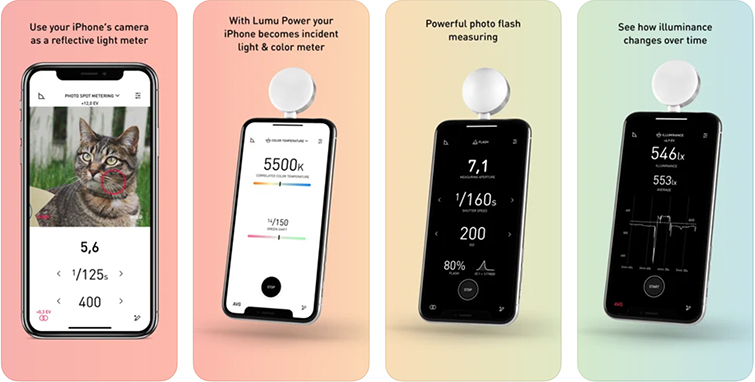
Next, we have Lumu Light Meter for iOS devices like iPhones and iPads. Designed for photographers and videographers alike, Lumu Light Meter uses its “Lumu Power” hardware for both flash and color temperature measurements.
Similar to Lux Light Meter, this one is free to download, easy to use, and should be pretty much good to go as soon as it’s on your device. You can use it for all types of metering functionality, as it includes specs for color temp, illuminance, and spot, ambient, and flash exposure.
Key features include:
- Spot metering
- Cine mode for video
- Single, multi, and pinhole modes for photo
- Lux and foot candle values
Price: Free
3. Light Meter – Free (Android)
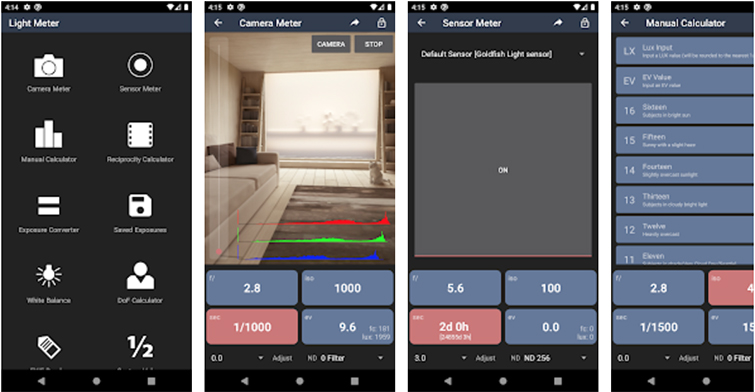
While it seems there are a few more light meter options for the iOS crowd, all is not lost for Android users. Light Meter – Free for Android is, as its name implies, FREE. Yes, it’s got in-app ads, but you can upgrade your way around them if you so desire.
Don’t want to spend money on upgrades? No worries—the free version still offers all the functionality you might need for simple-to-use readings and lighting calibration. Light Meter – Free reports that it’s been product tested and delivers both spot metering and incident light meter reading at the highest clip possible for any smartphone devices.
Key features include:
- Color temp meter
- Reciprocity calculator
- Manual calculator
- Depth of field calculator
- Exposure convert
Price: Free
4. myLightMeter PRO (iOS and Android)

Moving into the paid options, we have myLightMeter PRO (for iOS) a.k.a. LightMeter (for Android). And, while this app is technically designed more with photographers in mind, it should meet your videography needs just fine. Plus, with its analog looks, it’s got an authentic vibe that other smartphone light meters simply can’t match.
Still, while it certainly feels “real,” creator David Quiles advises that his app is best for hobbyists and first-time light meter users, as its precision is only as good as your device’s camera and sensors. (Of course, this is true for every option on this list.) Regardless, low price points and cool design make this one a worthwhile investment.
Key features include:
- Incident light metering
- Reflective light metering
- ISO range from 3 to 6400
- Alternative ISO selector
- Spot measure (if camera has zoom)
Price: $3.99 (iOS), $1.99 (Android)
5. Cine Meter II
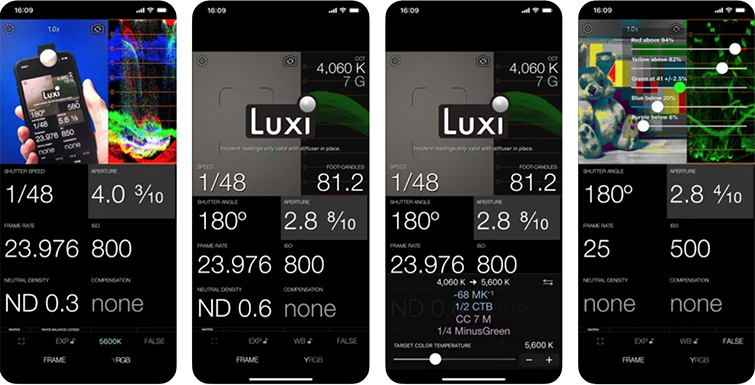
Finally, the best—and most expensive—option on our list. The Cine Meter II is a bit pricier than the rest, but it also delivers the most superior product in terms of function and reliability. The Cine Meter II offers true zoomable spot meter readings with an RGB waveform monitor and a false-color picture.
You’ll need a Luxi or Lumu Lite attachment, but with the Cine Meter II’s lux and foot candle readouts, you’ll get all the color and metering controls you’ll need to read color temps, green/magenta tints, and other correction details for calculating shutter speed, shutter angle, aperture, ND, and ISO directly.
Key features include:
- Exposure meter
- Spotmeter zoomable up to 15x magnification
- Waveform monitor
- False-color mode
Price: $24.99
Overall, if you’re looking for some of the best smartphone light readings available, the Cine Meter II might be your best bet. If the price tag concerns you, it certainly can’t hurt to try out some of the free options first. Just like all things gear related, keep experimenting and testing until you find the setup that’s right for you and your budget.
Want more film and video production resources, tools, and advice? Here you go:
- The Smartphone Gimbal Setup: Tricky Transitions for Your Next Project
- New Premiere Pro Public Beta: Adobe Reimages Import/Export Workflows
- 3 Simple Tips for Stabilizing Smartphone Videography
- 5 Tips for Keeping Your Tripod Shots Stable and Wobble-Free
- The Top Mobile Editing Tools for Filmmakers on the Go
Cover image via Lumulabs.





