
Top 10 Online Summarizers [Free & Paid]
Saving time and effort with Notta, starting from today!
The online world is full of articles, websites, blogs, PDFs, and videos. As a tech writer, I try to keep up with the latest news, and because of this, I have to read a lot (a lot!). Thankfully, many of today's online summary generators offer robust features that summarize lengthy documents into a few paragraphs.
But with so many online summarizers on the market, it's hard to tell which free and paid options are actually valuable. I've done some of the legwork for you and tested dozens of online summarizing tools to find the best ones for a variety of needs.
For this roundup, I prioritized completely free tools and paid apps with a free plan or free trial that's enough for actual regular use. Many of the options also have paid (yet affordable) plans, but those plans are generally geared toward power users or people who often generate summaries.
What Makes a Good Online Summarizer?
Almost any online summary generator can technically be used for generating basic summaries. But that doesn't mean any AI summarizer is the best tool for the job. In fact, you'll need to consider a few important things like accuracy, responsiveness, and affordable plans to choose the best out of the best.
For this guide, I researched and tested more than a dozen online summarizers — and graded them based on specific criteria.
Ability to Summarize via URL: While many summarizers might only work when you copy and paste the text, choosing the best summarizer shouldn't come with limits. I was looking for summarizing tools that generate text by copy-pasting text or through direct URLs of videos or web pages.
Accuracy Rate: The choice of an AI summarizer – whether online or offline — should often be made depending on their accuracy level. I required all the apps on this list to generate summaries with high accuracy.
Exporting Options: Next, it's important to choose an AI tool with the ability to share summaries on popular social media platforms or save them directly on your device.
Affordable Plan: There are many pretty easy-to-use and absolutely free summarizers — though not all of them can do the job properly. Most of the online summarizers you'll find on this list are either free, have a free forever plan, or have an affordable paid plan.
List of the Best Online Summarizers
There's no 'best' online summarizer tool, nor is there a one-size-fits-all starter pack. The best tool for generating summaries depends on various factors like budget, features, and high-quality summaries. I've spent around 48 hours testing countless summary generators for this best online summarizers list, and these are the ones that came out on top.
#1 Notta: Best For Transcribing and Summarizing Audio and Videos
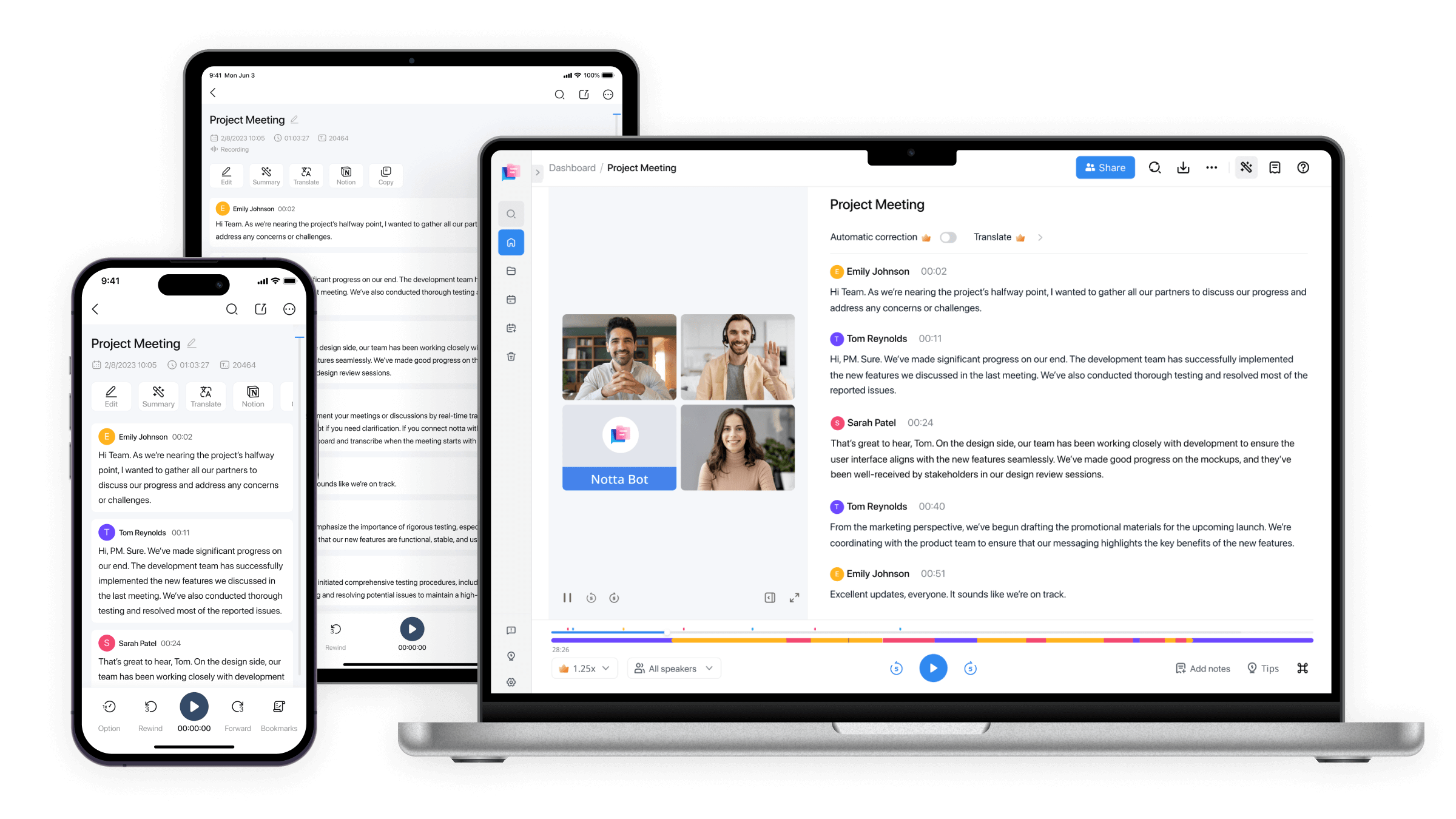
From its easy-to-use and user-friendly interface to its extremely reasonable price point, Notta is the best option for transcribing and summarizing any audio or video file. The app is extremely simple to use: import the audio or video file or add the URL and watch as Notta transcribes the file in a matter of minutes.
One thing worth emphasizing is that Notta AI Summary Generator condenses the transcript into different chapters, action items, and an overview so you can get the gist of the lengthy meeting. Notta also exports the transcripts and summaries to popular channels like Notion and Salesforce — and even directly saves them to the device.
Key Features
Live Transcription & Summarization: Notta AI note-taking tool integrates well with video conferencing platforms like Zoom, GMeet, Webex, and Microsoft Teams to transcribe and summarize live meetings.
Accurate Summaries: Once Notta generates the transcript of any video or audio file, you can then use the Notta AI Summary for quick and accurate summaries.
Various Input Methods: Unlike most other online summarizers in this list, Notta supports various input methods, like importing the audio or video file from a computer and adding the URL of the video from Google Drive, Dropbox, or YouTube.
New AI Templates: Simply select the template that best fits your needs, and watch as Notta transforms your raw notes into polished, concise summaries.

Pros
Notta AI note-taking tool brings recording, transcribing, and summarizing in one place.
The handy Chrome Extension can transcribe the audio from any web page.
It has a generous free plan, so you can test the main features and then switch to the affordable paid plan.
Cons
The free version does not include the Notta AI Summary feature — though the paid plans are quite affordable.
You'll need a stable Internet connection to use Notta.
Pricing
Free Plan
Pro Plan: $14.99 per user per month
Business Plan: $27.99 per user per month
Enterprise Plan: contact sales
System Compatibility
Windows
macOS
Android
iOS
Chrome Extension
Try Notta - the best online transcription & summarization tool. Transcribe and summarize your conversations and meetings quickly with high accuracy.
#2 Parafrasist: Best For Summarizing and Paraphrasing Text
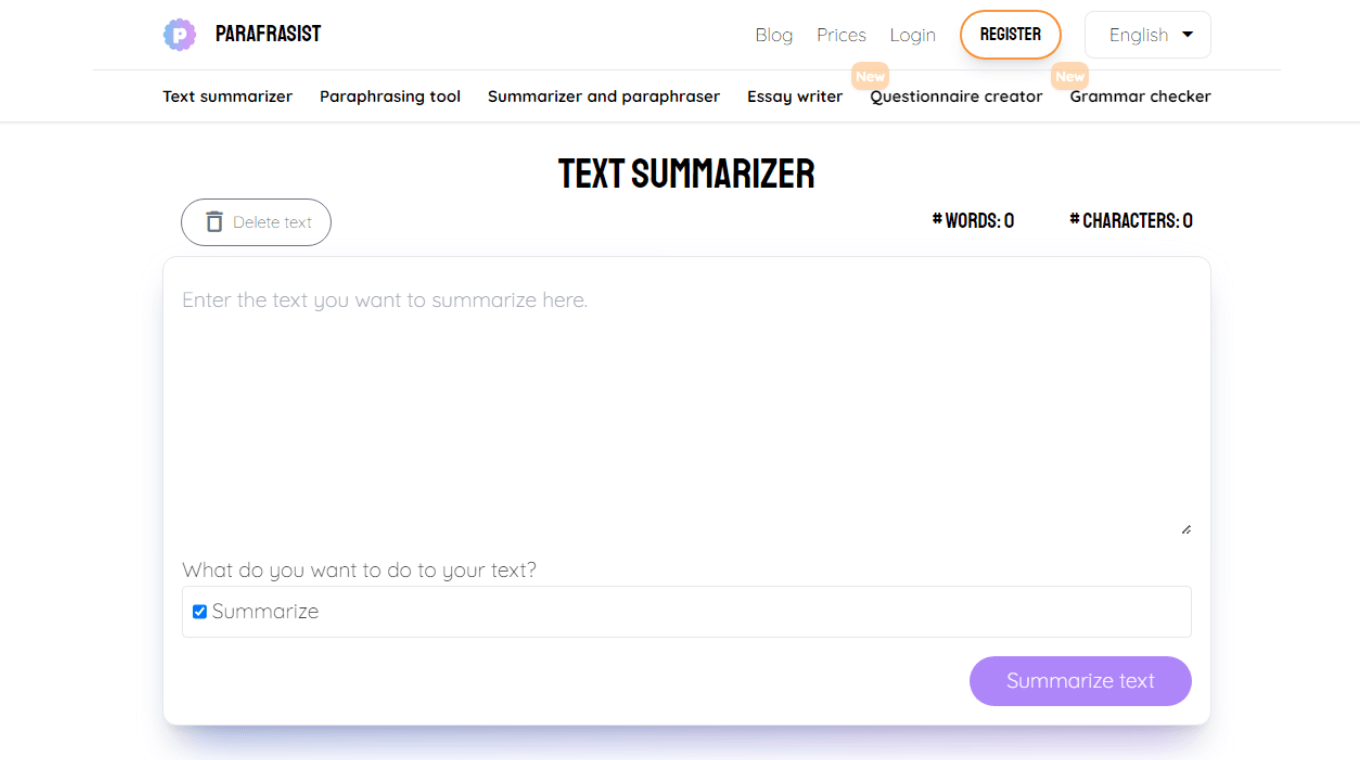
Parafrasist is available on any device — and on the web. To get started, copy and paste the text in the given box and then hit the summarize button. If you find yourself looking for more features, go to the Parafrasist Summarizer and Paraphrase tool, which lets you summarize and paraphrase online for free.
Key Features
Summarize: Parafrasist has a dedicated online text summarizer that analyzes the text and reduces the text by up to 50%.
Paraphrase: Parafrasist is built for more than just summarizing. It also includes a paraphrasing tool that lets you paraphrase the summary for better understanding.
Easy to Use: The tool is pretty easy to use and requires little to no technical knowledge to get started.
Pros
With Parafrasist, you can summarize and paraphrase online for free.
The AI tool can summarize up to 50% of your text in minutes.
It's simple and easy to summarize or paraphrase using Parafrasist.
Cons
You can only summarize and paraphrase 10 times per day.
The user interface of Parafrasist is filled with unwanted ads.
With the free Parafrasist plan, you can summarize only shorter text.
Pricing
1-Day Plan: $1.50 for one day
Monthly Plan: $5 per month
System Compatibility
Windows
macOS
Android
iOS
#3 summarize tech: Best For Summarizing YouTube Videos
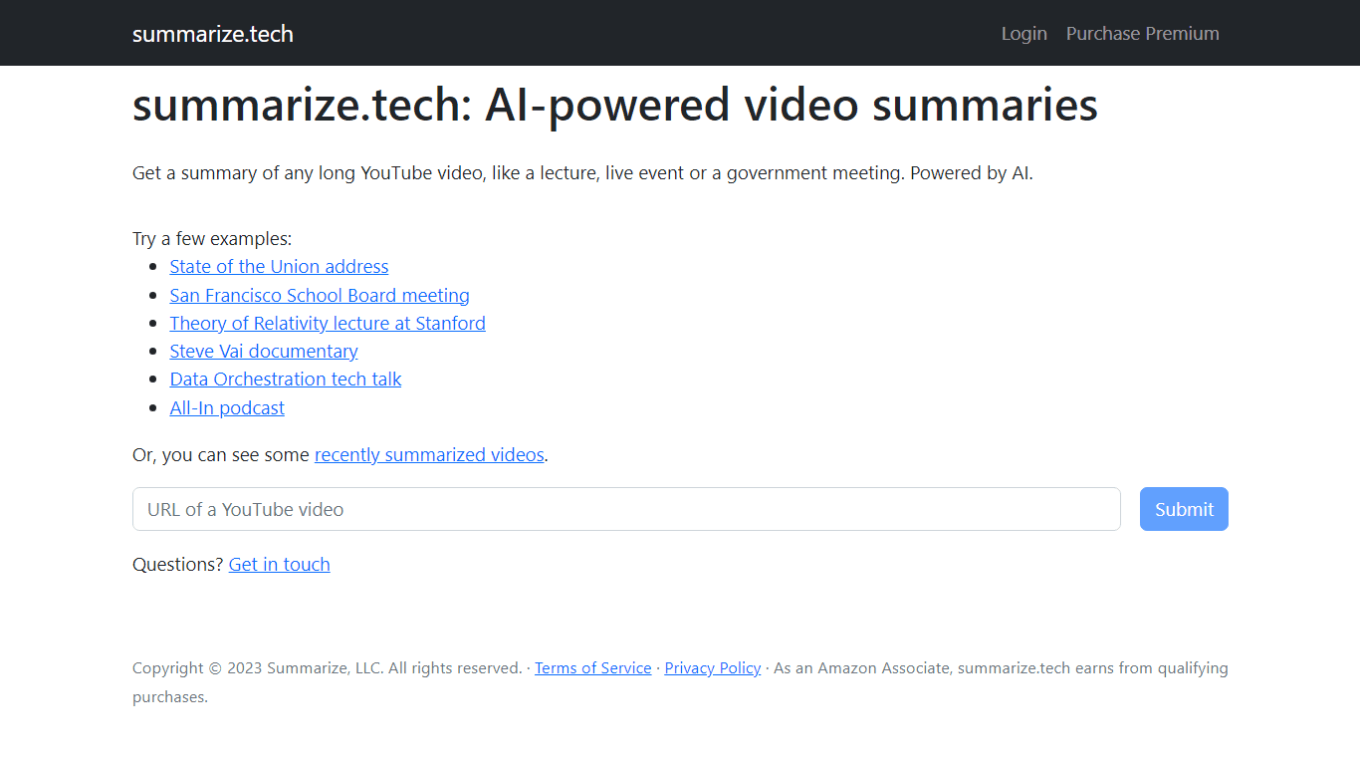
summarize tech is one of the basic summarizers designed especially for YouTube videos. It is particularly a strong YouTube video summarizer, letting you summarize any length of video with the help of a URL. People who want a basic, ready-to-start tool for YouTube will love the simple interface of summarize tech.
Key Features
Minute Summarizing: The summarize tech breaks down the summary into different minutes — meaning you can understand the concept clearly.
Upload Direct URL: summarize tech is not a text summarizer; instead, it's an online video summarizer where you can upload the URL for direct summaries.
Examples: There are many summary examples available right on the interface, which helps you get the gist of how the tool works.
Pros
You don't have to log in to start summarizing via summarize tech.
It requires only a video URL to generate a summary — no need to do any extra work.
The tool is pretty useful for beginners who require a basic summary generator.
Cons
You can summarize only a few videos with the free version of summarize tech.
There might be some inaccuracies in the generated summary.
The online video summarizer is mainly geared toward generating YouTube summaries.
Pricing
Free Forever Plan
Premium Plan: $10 per month
System Compatibility
Windows
macOS
Android
iOS
#4 HIX AI: Best For Summarizing Research Papers & Long Scientific Articles
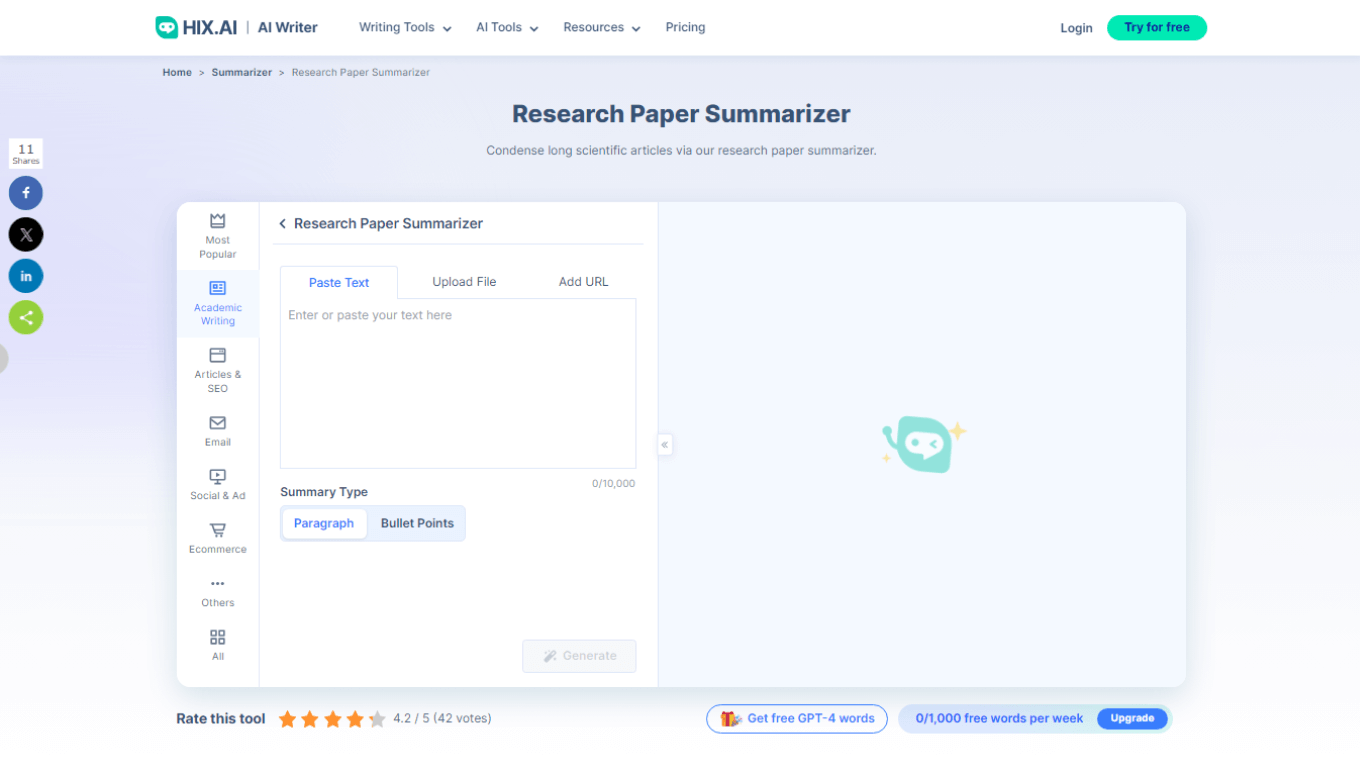
HIX.AI is a streamlined app that combines content rewriter, proofreader, summarizer, and grammar checker in a central place. While AI writing features are not found in many standalone summarizing apps, HIX AI is more of a content-creation platform than a summarizer tool. Its minimalist user interface and advanced features are great for power users working with research papers or scientific information.
Key Features
Summary Type: HIX AI online research paper summarizer goes much, much beyond summarizing — it also lets you decide the format of the generated summary: flowing paragraphs or concise bulleted points.
Various Input Methods: There are many ways to generate summaries: just copy-paste the text, drop the URL of a YouTube video or webpage, or upload any document.
Handy Chrome Extension: What made HIX AI more impressive is its free Chrome extension, which helps summarize content anytime and anywhere.
Pros
HIX AIcondenses text with advanced AI and NLP technology.
While summarizing the research paper, HIX AI maintains the formal style of the research paper.
You can even upload the file in many formats like DOC, DOCX, PDF, and TXT to generate quick summaries of lengthy research papers.
Cons
HIX AI only lets you summarize 1000 words for free per week.
The free plan is limited in certain ways.
The paid plans of HIX AI are a bit on the expensive side compared to other apps in this list.
Pricing
Free Plan
Basic Plan: $29.99 per month
Pro Plan: $59.99 per month
System Compatibility
Windows
macOS
Android
iOS
Chrome Extension
Microsoft Edge Extension
#5 Grammarly: Best For Content Creators and Writers
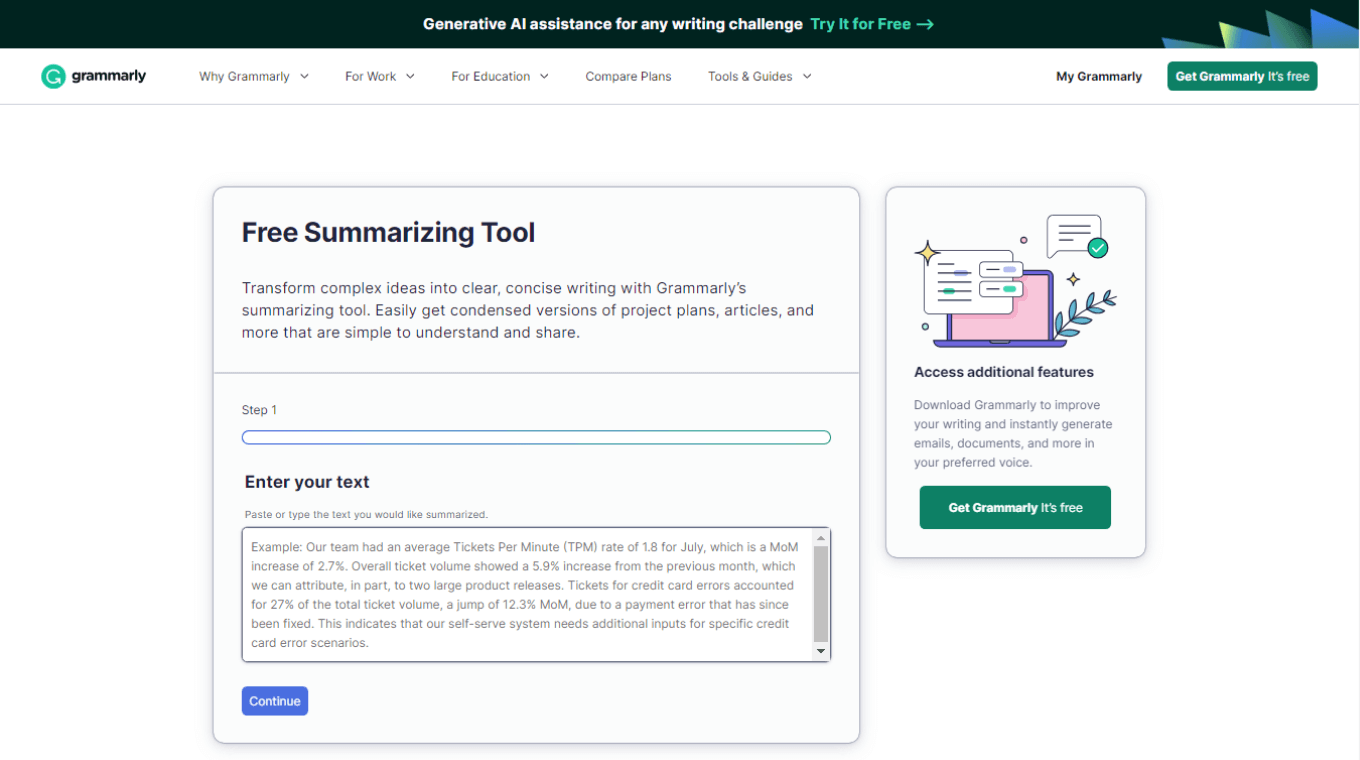
Ask anyone to name an AI writing assistant, and chances are they'll say Grammarly. Used by over a million people worldwide, Grammarly has long been the go-to writing and editing tool at most companies. If you're used to Grammarly for checking writing and spelling errors and are reluctant to invest in any other tool, you might lean toward Grammarly's free online summarizer tool.
Key Features
Writing Style: Grammarly has loads of customization options for writing style — formal, informal, or a mix of both — to tailor the generated summary as per your needs.
Rephrase the Text: GrammarlyGO (Grammarly's new generative AI tool) includes rephrasing the sentences in the editor.
Handy Browser Extensions: Grammarly for Chrome, Safari, Microsoft Edge, and Firefox provides real-time writing suggestions on different apps like Gmail, Google Docs, LinkedIn, or Twitter.
Pros
Grammarly lets you set the tone of the summary before hitting the generate button.
The editing and spelling checker ensures the summary is clear and mistake-free.
With Grammarly, you can set the formality, length, and tone of the text with just a few simple clicks.
Cons
While Grammarly summarizer is a good starting point, it takes a few minutes to condense even the shorter texts.
You need to sign up for Grammarly to create high-quality summaries of emails, articles, and business reports.
There's no option to transcribe audio or video files.
Pricing
Free Summarizing Tool
System Compatibility
Windows
macOS
Android
iOS
Browser Extension (Chrome, Firefox, Safari, and Microsoft Edge)
#6 Scholarcy: Best For Summarizing Long Articles Into Flashcards
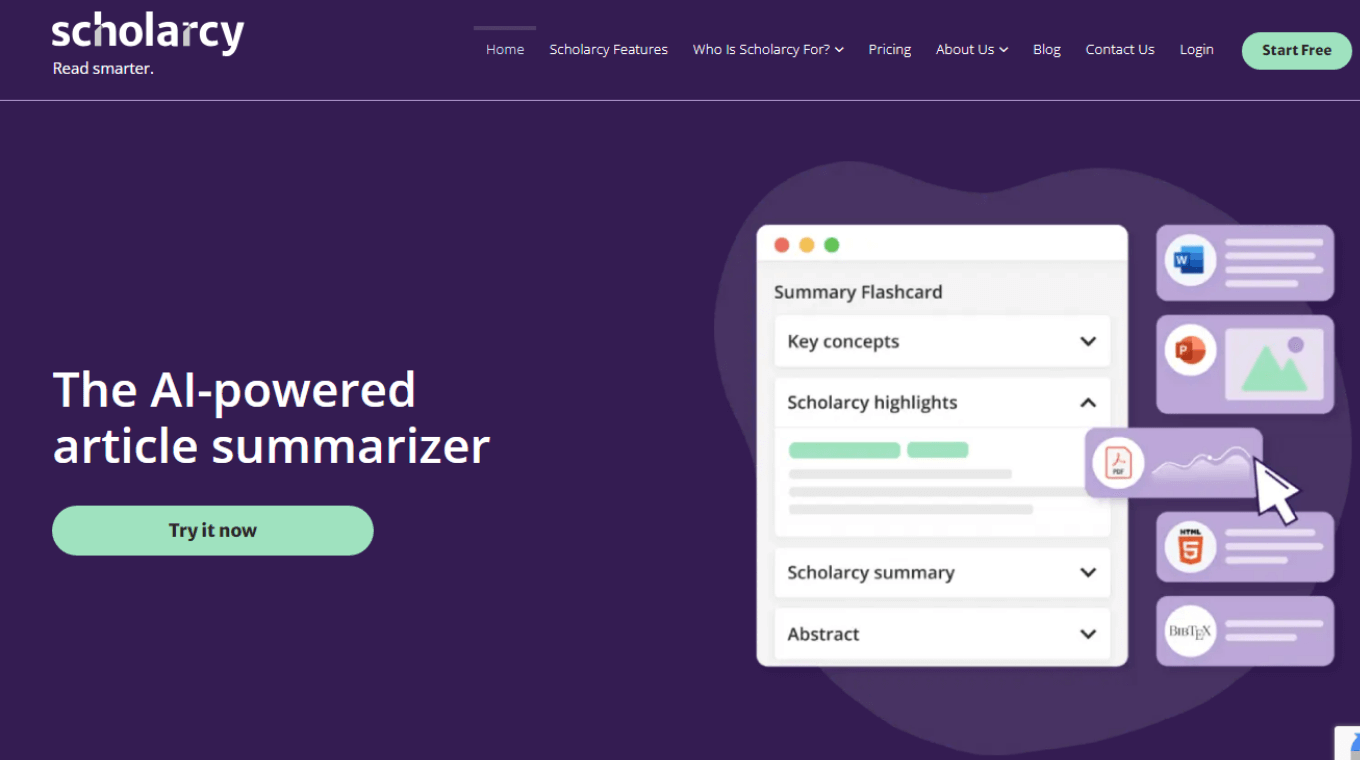
If you like to generate a summary of the lengthy article, book, or research document you are planning to read, Scholarcy gives you the space to do it. While testing different AI summarizers for this guide, I found Scholarcy to be a good option for lengthy documents — all thanks to its summary flashcard feature. With just a few clicks, Scholarcy generates key concepts, a summary, highlights, and an abstract.
Key Features
Summary Flashcard: Scholarcy is one such online summarizer tool that breaks down long articles, books, and reports into key concepts, highlights, summaries, and even an abstract.
Browser Extensions: Scholarcy has free browser extensions for Chrome and Edge that help summarize web pages directly.
Rob-Highlighter™: One unique feature of Scholarcy that I personally love is the Rob-Highlighter™. It works by quickly highlighting important phrases and contributions — without you having to read the lengthy documents.
Pros
Scholarcy also generates a background reading list by highlighting the terms and abbreviations in the text.
It provides various customization options: you can choose the number of words, the level of language variation, and the level of highlighting while summarizing.
The tables and figures of the summary can be easily extracted in EXCEL format.
Cons
You cannot import files directly from Google Drive, Dropbox, or RSS Feeds without a paid plan.
The tool might not be a good starting option if you don't have a flexible budget.
While Scholarcy has a dedicated enterprise plan, I think it is extremely pricey compared to other online summarizers.
Pricing
Browser Extension and Flashcards: Free
Personal Library: $4.92 per month
Academic Institution License: $8K+ per annum
System Compatibility
Windows
macOS
Free Extension (Chrome, Edge, and Firefox)
#7 SMMRY: Best For Summarizing Web Pages For Free
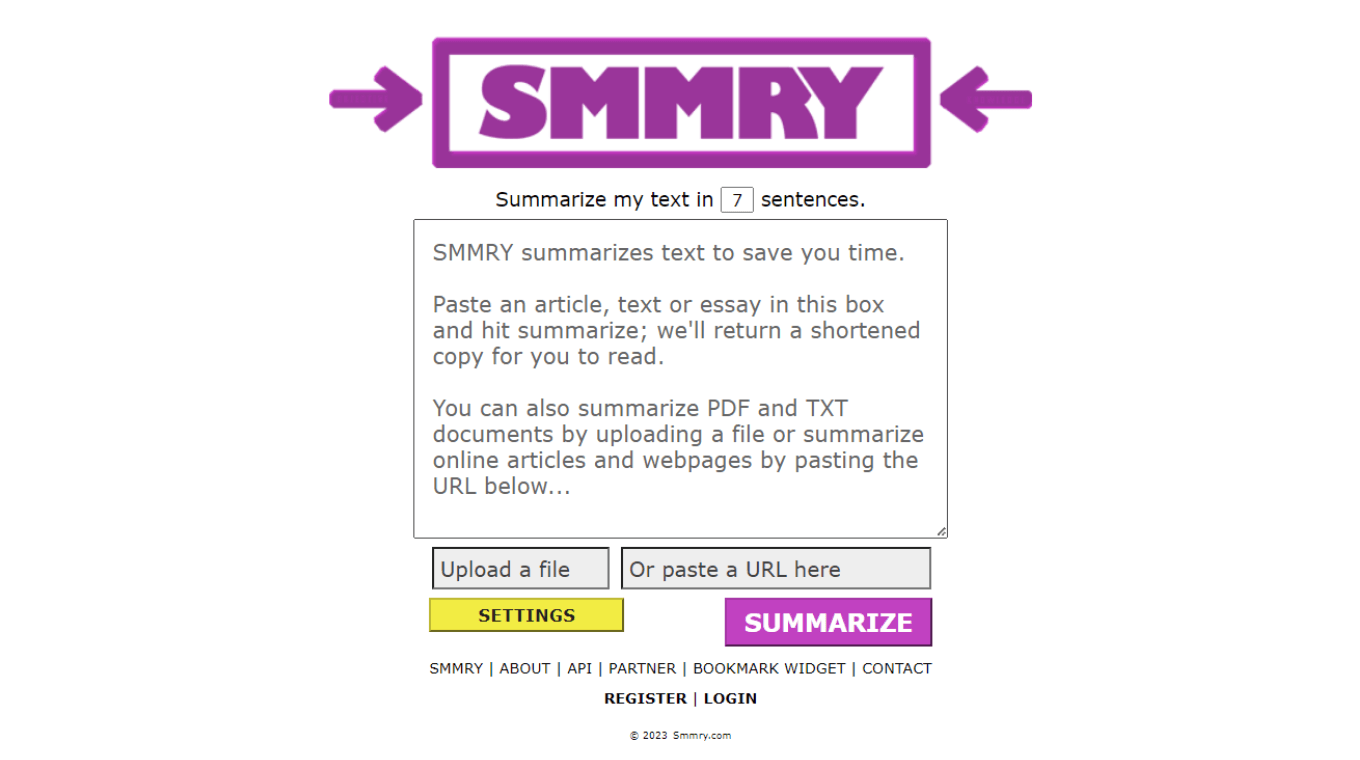
If you are looking for a free online summarizer that can perfectly condense articles, web pages, or PDFs, SMMRY is an accessible choice for most people. That's because it's completely free to use and comes with a simple, basic interface. Enter the text in the box — or even a web page URL — and specify the number of sentences to get a summary that matches your needs.
Key Features
Heat Map: With SMMRY, you can generate color-coded summaries — with red sentences being the most important ones and yellow being the least.
Direct URLs: Instead of only copy-pasting the text, SMMRY allows you to even paste the URL of any webpage and generate a summary.
Various Input Types: There are three different ways to summarize via SMMRY: just copy-paste the text, upload a PDF or TXT file, or add the URL of any webpage or an online article.
Pros
SMMRY is one of the online summarizers that's absolutely free.
It automatically highlights important keywords: Green for the most important keywords and dark blue for the least important ones.
There's no limit to generating daily summaries via SMMRY.
Cons
SMMRY is solely geared toward summaries — and might not be ideal for people looking for advanced features.
It supports fewer input formats (PDF and TXT) compared to other tools.
The user interface is a bit basic for power users.
Pricing
Free Forever Plan
System Compatibility
Windows
macOS
Android
iOS
API
#8 IvyPanda: Best For Summarizing Academic Text

When you just can't summarize a large, confusing academic text, you might turn to an academic friend or editor to help you sort it out. IvyPanda acts as that person by providing summaries of the academic text using AI. It doesn't have as robust features as some of the other options on this list, but it provides enough if you need basic help here and there.
Key Features
Show Keywords: Checking the 'Show Keywords' box before summarizing can help you generate summaries with the list of the most used keywords.
Adjust the Sentence Number: Unlike most other tools, IvyPanda helps you set the number of sentences from 3 to 30.
One-Click Summarization: If you are short on time and want a simple tool, IvyPanda's one-click summarization might be a good option — just paste the text and hit the 'Summarize' button.
Pros
IvyPanda is extremely easy to use and a free online summarizer for basic needs.
It generates summaries faster — and up to 20000 characters — which is higher compared to other free apps.
You can specify the length before generating the summary.
Cons
There's no option to generate a summary in bullet points.
You cannot import files or URLs of lengthy documents for summarization.
There are no unwanted ads on the interface, but it is extremely simple.
Pricing
Free
System Compatibility
Windows
macOS
Android
iOS
#9 IntelliPPT: Best For Summarizing Lengthy PDFs
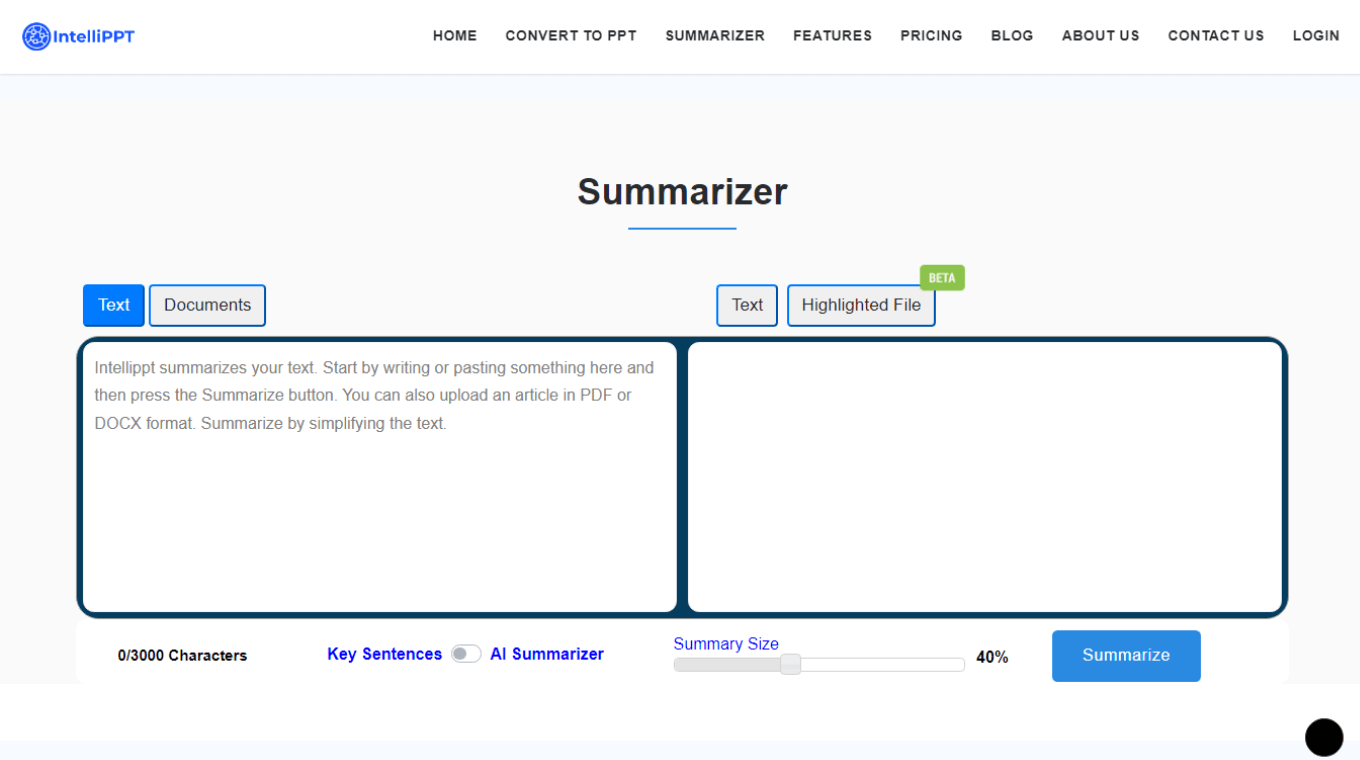
This one's for the academics out there. IntelliPPT is one PDF summarizer in the list that is a step ahead of simple online summary generators because of its robust highlighter feature.
While testing the AI tool, I found how effortlessly it highlights the main points in the summary — making it easy for the reader. IntelliPPT's free plan could be a better option for you if the total character count of the text usually clocks at 3000 or fewer.
Key Features
Highlight Summary Points: When summarizing the PDF, IntelliPPT highlights the main points in the summary — something that is not available in other apps.
Adjustable Summary Length: The summary size slider can adjust the length from 0-100%.
PDF Summarization: With advanced AI, IntelliPPT generates summaries of files in PDF and DOCX formats.
Pros
You don't have to pay a penny to summarize via IntelliPPT's free plan.
It can summarize PDF and DOCX files directly.
With IntelliPPT's summaries, you can go through the long and complex documents 3X-5X faster.
Cons
The free IntelliPPT plan offers limited features.
The AI summarization feature is available only in the premium plan — though you'll get 100 free AI summarization upon signing up.
The Highlighted File feature is still in the beta phase.
Pricing
Free Forever Plan
Premium Plan: $5 per month
System Compatibility
Windows
macOS
Android
iOS
#10 Taskade: Best For Summarizing Books With Full Customization
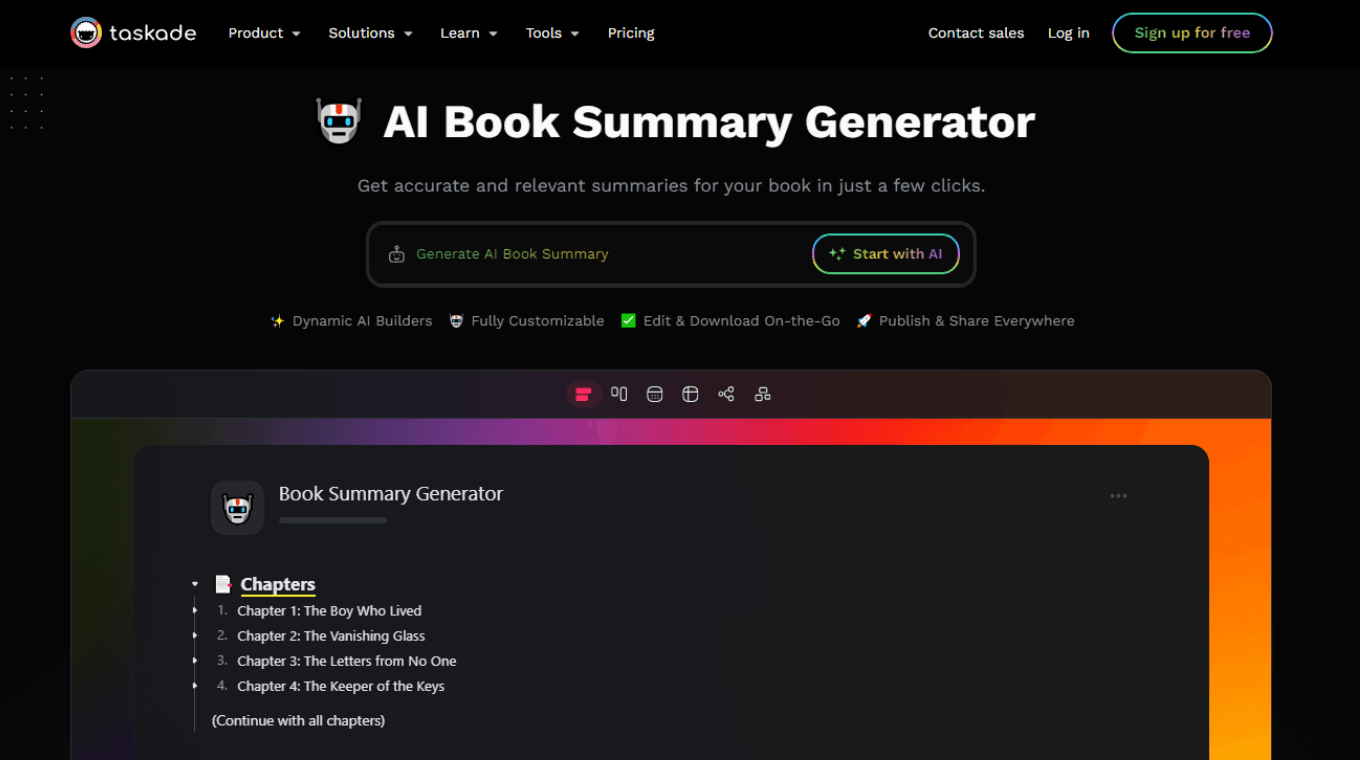
Taskade is one of the most popular online book summarizers today, with many people actively using the platform. But it's not easy to use and requires a lot of legwork from your side — it took me 5-10 minutes to navigate the dashboard and summarize the book.
Taskade offers many essential features you'd expect of any popular book summarizer. The downside, however, is that the free plan is limited and offers only 1000 credits per month.
Key Features
Detailed Summaries: Taskade summarizes the book into different chapters, characters, and themes.
Edit & Download: Once the summary is generated, you can edit and even download it with a few clicks.
Publish & Share Anywhere: The book summaries can be instantly published and shared with team members or friends.
Pros
Taskade comes with many advanced features — dynamic AI builders, fully customizable, and on-the-go editing and downloading — which makes it ideal for power users.
You can invite up to 3 of your team members to the Taskade workspace — and that too, for free.
With the paid plans, you can upload the summarized files directly to Dropbox, Google Drive, and other cloud platforms.
Cons
With Taskade's free plan, you get only 1000 credits for free per month.
You need to sign up to generate book summaries.
It has a steep learning curve — making it a less ideal choice for beginners.
Pricing
Free Forever Plan
Starter Plan: $3.90 per month billed annually
Plus Plan: $7.20 per month billed annually
System Compatibility
Windows
macOS
Android
iOS
Browser Extension (Chrome, Firefox, and Edge)
Linux
Best Online Summarizers: At a Glance
Now that I've discussed the best online summarizers in detail, here is a quick rundown of the summarizers for Android, iOS, Windows, and macOS.
| Platform | Price Range | Top Features | System Compatibility | Best For |
|---|---|---|---|---|
| Notta | One free plan and paid plans from $14.99 per user per month. | Live transcription and accurate summaries. | Windows, macOS, Android, iOS, Chrome Extension | Transcribing and summarizing audio and video files. |
| Parafrasist | The one-day plan starts at $1.50 and monthly at $5. | Windows, macOS, Android, iOS | Windows, macOS, API for Business | Summarizing and paraphrasing text simultaneously. |
| summarize.tech | One free plan and a paid plan at $10 per month. | Minute-by-minute summarizing and summary examples. | Windows, macOS, Android, iOS | YouTube videos. |
| HIX.AI | One free plan and paid plans from $29.99 to $59.99 per month. | Various summary types and a handy Chrome extension. | Windows, macOS, Android, iOS, Chrome Extension, Microsoft Edge Extension | Research papers and long scientific articles. |
| Grammarly | Free summarizing tool for Grammarly users. | Various writing styles and handy browser extensions. | Windows, macOS, Android, iOS, Chrome, Browser Extension (Firefox, Safari, and Microsoft Edge) | Content creators and writers. |
| Scholarcy | Free browser extension and flashcards and paid plans from $4.92 to $8K+ per month. | Summary flashcards and Rob-Highlighter™. | Windows, macOS, Free Extension (Chrome, Edge, and Firefox) | Long articles into flashcards. |
| SMMRY | Free. | Direct URL upload and various input methods. | Windows, macOS, Android, iOS, API | Summarizing web pages for free. |
| IvyPanda | Free. | Show keywords and one-click summarization. | Windows, macOS, Android, iOS | Academic texts. |
| IntelliPPT | One free plan and a paid plan at $5 per month. | Highlight summary points in PDFs. | Windows, macOS, Android, iOS | Lengthy PDFs. |
| Taskade | One free plan and paid plans from $3.90 to $7.20 per month billed annually. | Detailed summaries. | Windows, macOS, Android, iOS, Chrome, Firefox, Edge, Linux | Books. |
FAQs
What is the Best Online Summarizer for Students?
There's no one online summarizer that can be termed as 'best for students.' For example, Intellippt is a good summarizer to condense lengthy PDFs, whereas IvyPanda may be a better option for summarizing academic text. While these free online summarizers can get the job done, IntelliPPT and IvyPanda are basic tools.
Notta is one step ahead of most basic online summarizers and is mostly built with AI note-taking and summarizing in mind. What I really like about Notta is its generous free plan and affordable paid plans. Hence, it's a great online summarizer for students that lets them transcribe and summarize live lectures or YouTube content.
How to Make a Text Summarizer Online?
Once you've chosen the best online text summarizer, it's pretty easy to use it and generate a summary. To begin with, copy the entire text (article, blog, lecture, PDF, or book) and then open the text summary tool. There, you can paste the content and finally click the generate button.
Key Takeaways
Some online summarizers like summarize tech and IntelliPPT are free forever and very functional. Other apps, like Grammarly, have free plans that offer basic features — and more advanced features are available in the paid plans.
But there are a lot of generous summarizing tools available — like Notta — that perform a wide variety of functions — everything from transcribing the media files to summarizing. With the Notta AI note-taking tool, you can transcribe the audio or video file and then summarize the content with chapters, action items, and an overview.
Learn More