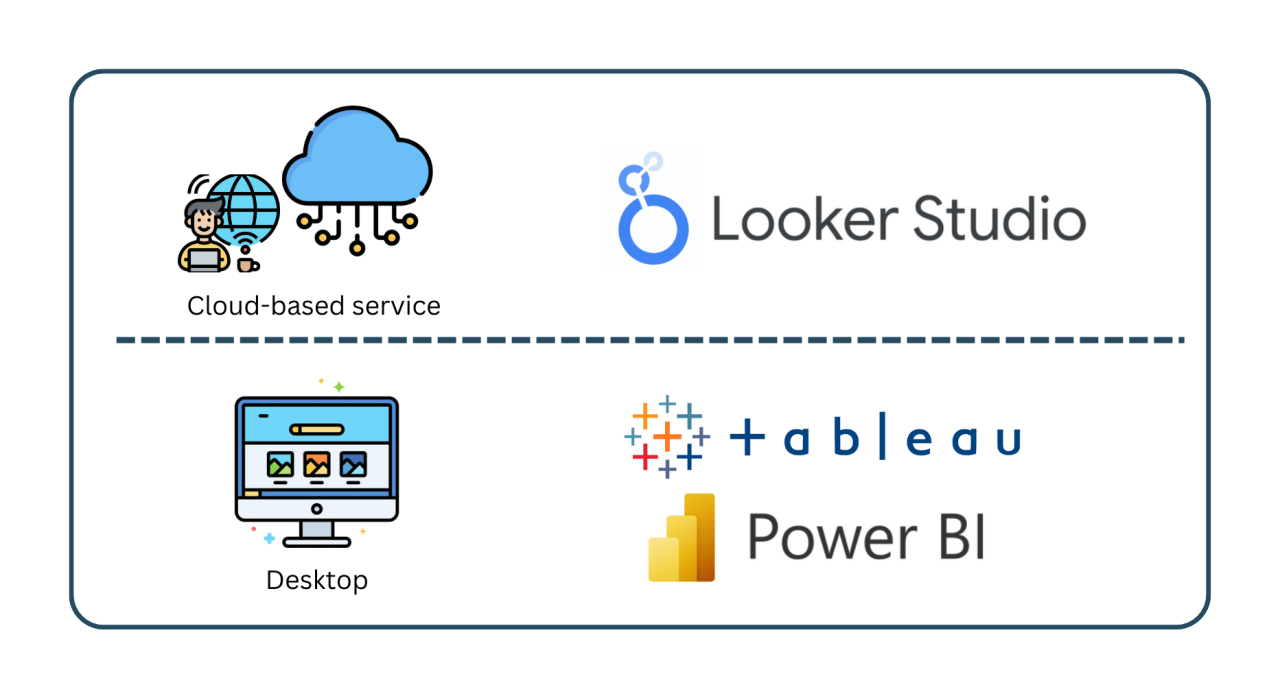
How is Looker Studio a Better Tool as Compared to Other Tools?
Any successful digital marketing strategy must include data tracking and analysis. However, translating the large volume of data into insightful understandings might be difficult. Looker Studio fills that role. Looker Studio is a potent reporting tool that aids companies in deciphering their data and gaining insightful knowledge of their digital marketing initiatives.
Looker Studio makes it simple to connect all your data sources, view data in scalable dashboards, and produce comprehensive yet simple-to-comprehend reports. Looker Studio can assist you in developing a more effective digital marketing plan, regardless of your degree of experience in marketing or whether you are a small business owner. In this post, we'll look closer at Looker Studio and discuss its features and pros and cons.
What Is Looker Studio?
Looker Studio provides "unmatched flexibility" and aids in making "smarter business decisions" for professionals.
Google also asserts that this updated tool can help with a range of business intelligence and data analysis-related tasks, such as the following:
Bringing together data by linking to over 800 data sources;
Transforming data into meaningful metrics and dimensions;
Producing captivating data and report visualizations for compelling storytelling.
Giving teams access to shared, crucial business metrics on automated dashboards
Creating informative, customized, and shareable graphs and charts.
The business said last year when it debuted Looker Studio, it was bringing all business intelligence solutions under "the Looker umbrella."
Features that make Looker Studio a potent reporting platform
· Data source integration: With the aid of Looker Studio, organizations can link all of their data sources—including databases, marketing automation systems, and other sources—in one location.
· Modifiable dashboards: Looker Studio enables companies to design personalized dashboards and display data in a way that makes sense to them. The data sets, indicators, and KPIs most crucial to the business can be used to tailor the dashboards.
· Advanced analytics: With the help of Looker Studio's advanced analytics features, companies may examine their data and obtain insightful knowledge about their digital marketing efforts.
· Collaboration: Looker Studio provides tools that make it simple for teams to exchange information such as data, reports, and insights.
· Flexible reporting: Looker Studio gives options for creating reports that are simple to interpret and offer insightful data about a company's digital marketing activities.
Looker Studio Pros
Looker Studio offers various advantages for business intelligence specialists looking for more advanced data analyses and visualization capabilities. Among the most significant benefits to consider are the following:
Low-cost Platform
There isn't anything better than a free tool if your money is limited, right?
Nevertheless, Looker Studio's free, entry-level edition has many valuable reporting and data visualization capabilities. You won't have to worry about missing out on the features of the paid edition because it will function flawlessly for most small teams.
Accessible Report and Dashboard Creation
Looker Studio is made to enable customers to extract more value from their data by producing compelling reports and interactive dashboards. With its simple drag-and-drop functionality, it has an intuitive structure that makes it simple to use and can help users ramp up more quickly.
Practical Templates
It makes no difference if you have other things more important than producing a report or graph rapidly for a large conference. Looker Studio can assist thanks to its selection of valuable templates. These templates aid in expediting the procedure and boosting team productivity.
Flexible & Adaptable
While many users value its templates' ease, others value its adaptability and customizability equally. Users of Look Studio can customize reports by selecting from various fonts and colors and matching them with other branding components.
Availability of Multiple Data Sources
With Looker Studio, you can access various data sources, including those from Facebook ads, LinkedIn ads, Ahrefs, Amazon, and Semrush. You can link data nearly immediately using this functionality without additional software or scripting.
Sharing Reports Easily
Users of Looker Studio can send reports to coworkers, clients, and team members anywhere in the world. They can even integrate reports on the web to broaden their reach.
Additionally, the Pro version includes extra collaboration tools to assist larger teams in staying informed and working together effortlessly.
Easy Google Platforms Integration
Looker Studio is a Google product, and as such, it is simple to interface with a variety of other well-known Google products, such as Google Ads, BigQuery, YouTube Analytics, Google Display & Video 360, and Google Analytics 4.
Looker Studio uptake will probably be easy and natural for teams utilizing Google platforms.
Assistance with Data Governance
For individuals who are anxious about compliance, Looker Studio includes several data governance tools. By ensuring that all data is correct, secure, and compatible with the CCPA, GDPR, and other essential requirements, these capabilities assist you in safeguarding your company.
Cons of Looker Studio
Like every program, Looker Studio could have some drawbacks. Before considering whether it's the best choice for you, consider the following:
Poor Pricing Transparency
Looker Studio Pro is a version that costs money. People looking for enterprise-level functionality may consider Looker Studio Pro. Larger teams and companies---those with demanding reporting and collaboration requirements may find it a good fit.
Since Google presently doesn't provide pricing details for the Pro edition, it isn't easy to estimate your costs without contacting a sales representative.
Looker Add-On Integrations Have Individual Pricing
While they provide some free integrations, access to many more requires payment. Prices for add-on integration vary widely depending on the source.
The cost probably won't matter if you only need one or two. However, if you want several integration add-ons, you can find yourself paying several hundred dollars a month for a technology that is meant to be free.
Customer Service
Although you can get assistance in many online forums and groups, the support options available to free Looker Studio users are very restricted.
Google Cloud Customer Care support services are available to Looker Studio Pro users, making it simpler to acquire the required assistance. However, some users have voiced concerns about lengthy wait periods, which could be a problem when working on projects that require immediate attention.
Lagging Problems
Looker Studio has received complaints from some users that it occasionally lags, especially while working on more significant projects. Although the slowness doesn't seem to be a deal-breaker, we can only hope that Google's developers will find a solution soon.
The Bottom Line
Looker Studio is an effective reporting tool that allows companies to evaluate their data and discover important information about their digital marketing initiatives. Businesses can link their data sources with Looker Studio, design unique dashboards, and produce simple-to-understand reports. Looker Studio can assist you with elevating your digital marketing approach, whether you are a small business owner or an experienced marketer.
To fully take advantage of Looker's capabilities, you might require the assistance of professionals who can assist you in designing and putting into practice the most efficient data visualization techniques for your needs in the digital marketing industry.
https://www.linkedin.com/pulse/why-looker-studio-must-have-tool-data-driven-digital-marketers
https://lookerstudio.vip/comparison/
https://www.holistics.io/blog/google-data-studio-vs-looker/
https://dashboardfox.com/blog/looker-studio-pros-cons-straight-talk-review/