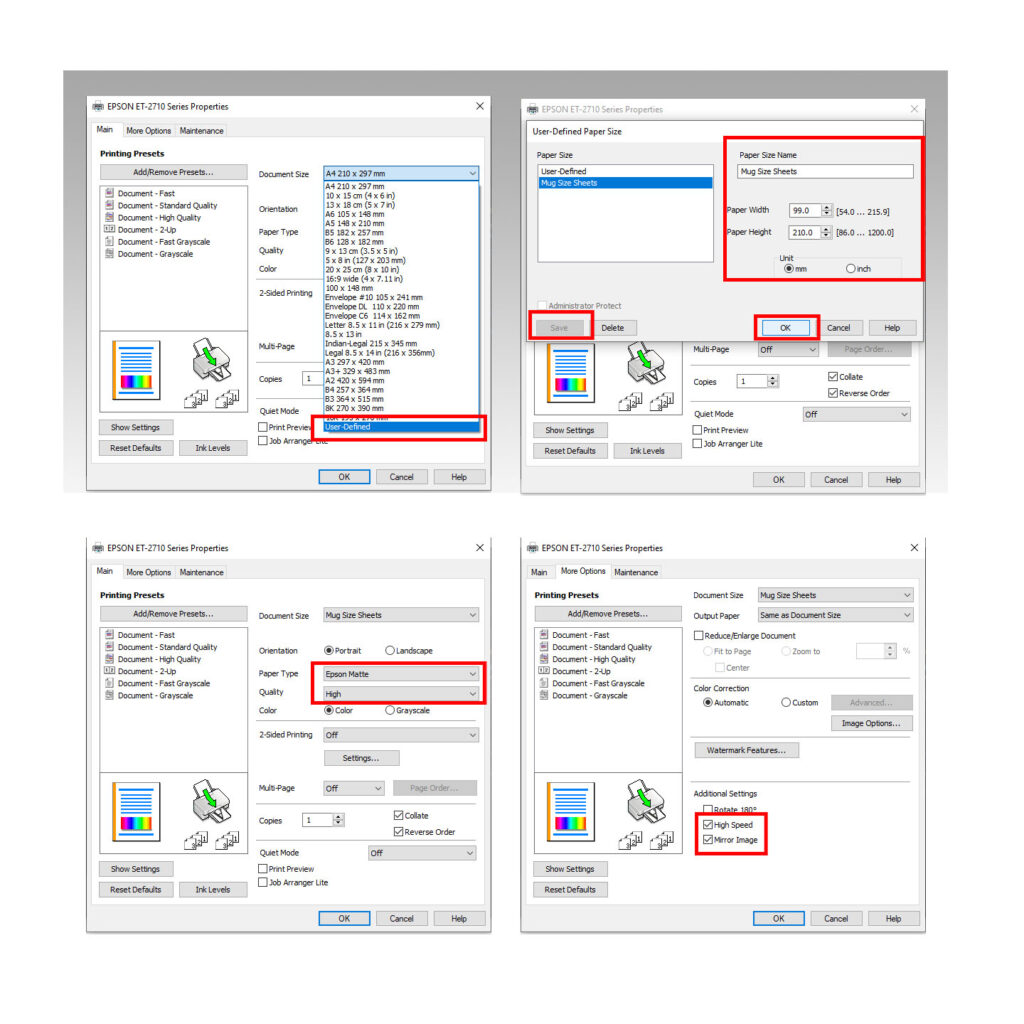No products in the basket.
Print Settings for Mug Size sublimation paper – Epson Printer on Windows
Recommended settings for Mug Size sublimation paper on Epson printers-
These settings are suitable for our ‘Style Lite’, ‘Style’ and ‘Versa’ Mug Size sublimation paper sheets. Our mug size stock is 99 x 210mm so our guide below shows how to set this size for printing. If you use alternative brands or size mug size paper simply adjust the sizing to suit your particular stock size.
Below are images of how the drivers should display-
Setting Mug Size Sheet Size:
From your printers settings or printer preferences Window select-
Paper Size: User Defined
User Defined Paper Size Window will appear-
Name: Choose an appropriate name for the paper size so it is easy to locate in the future
Paper Width: Set to 99.00
Paper Height: Set to 210.00
Unit: Ensure is is set to ‘mm’
Select SAVE to save the paper size
Select OK to select to use the paper size
Recommend printer settings for our mug size paper:
Paper Type: Epson Matte
Quality: High / best
Mirror Image: Ticked