Creating an ambigram: everything you need to know
If you’re looking for an interesting logo or typography idea, it’s time to explore how an ambigram can give you an intriguing mirror-image design.

What are ambigrams?
An ambigram is a word or design that retains meaning when viewed from a different direction or perspective. Specifically, a rotational ambigram reads the same when viewed upside down, while a mirror or bilateral ambigram is one that reads the same backward and forward.
Ambigrams are pieces of typographical art that display a word or design which retains its meaning when viewed from a different direction or perspective.
There are many types of ambigram, including:
- Rotational ambigrams which read the same when viewed upside down.
- Mirror or bilateral ambigrams which can be read the same forwards and backwards.
- 3-Dimensional ambigrams where the object appears as several letters or words which can be viewed from different angles.
Another type of ambigram is one that takes on a new message when rotated. For example, you’ll frequently find designs that say ‘love’ when read one way, and ‘life’ when viewed another.
Many brands use ambigrams as their logo, because they appear the same when rotated 180 degrees. They also offer a symmetry that looks professional, consistent and is highly distinctive.
Another type of word ambigram is one that takes on a new message when rotated. Some ambigram designs have made their way into popular culture. One design reads “love” when viewed one way, and “life” when viewed another. Another says both “saint” and “sinner.”

How do you create an ambigram?
Making an ambigram is simple. If you have a small word, you probably won’t have to worry too much about spacing or where to place the letters to replicate the ambigram effect.
It’s even better if the word you’re creating an ambigram from is a palindrome (a word that reads the same forwards as it does backwards). This can make lining your letters up even easier.
If you’re dealing with a longer word, you’ll need to work out how to pair letters together - making them appear identical when flipped 180 degrees.
Remember, a successful ambigram:
- Is legible. If the message is lost or difficult to perceive, your ambigram won’t work.
- Has reasoning behind it. Why are you creating this ambigram, and what message are you conveying?

How to make an ambigram in 4 steps.
Creating ambigrams is all about getting out of your comfort zone as a designer to solve a visual puzzle. While it can be an overwhelming design project, it takes just a few steps to begin.
1. Start by identifying your message.
What will your ambigram say? Whether it’s a phrase or a simple word, be mindful of the limitations. Some letters can’t be transformed into others, and short words don’t magically become lengthy sentences when flipped upside down.
2. Decide letter pairings.
When words are nearly identical, this is an easy stage. But if you have a more complex word, or one with an odd number of letters, you’ll need to group two or more letters together and pair them up. That way they’ll appear as a mirror image of themselves when complete.
3. Start sketching.
Ambigrams are word puzzles, so broaden your mind by sketching out your word several times. See where the letters line up and experiment with shapes. “There are a lot of layers to ambigrams that make it work, but if it doesn’t work, it’s very obvious,” according to lettering artist Robin Casey. The kerning and spacing of letters varies depending on which way it’s read, so keep that in mind when sketching your shapes. Ambigrams are inherently tricky to design — don’t get discouraged by your first draft. If a design isn’t working, try referencing a different font or switch to all capitals.
4. Perfect your word design.
When you have a design that works for a word, formalise it in Adobe Illustrator. If you’ve sketched on paper, scan or photograph your design and create a vector version of it. Familiarise yourself with how to rotate and reflect objects in Illustrator, so you can flip and finalise your letters. Additionally, follow this logo design tutorial to learn how to polish up any design - including your ambigram.



Explore the history of ambigrams.
Ambigrams were first referenced by Douglas R. Hofstadter, who described them as calligraphic designs that manage to squeeze in two different readings. They have since been made famous in popular culture by author Dan Brown in his novels and artist John Langdon. The design style features in the plot of Brown’s The Da Vinci Code, and one adorns the cover of his book Angels & Demons. In fact, Brown named his main character after artist Langdon, who helped foster the development of ambigram designs. Outside of popular book covers, you’ll most often spot ambigrams as logo designs or tattoos.
So we know that ambigrams can be read the same way when viewed upside down, backwards or forwards, and from different angles. But which words can you make ambigrams from?
Words which make great rotational ambigrams include: Dollop, Pod, Swims, Illuminati, Proud and Faithful.
Ambigram examples.
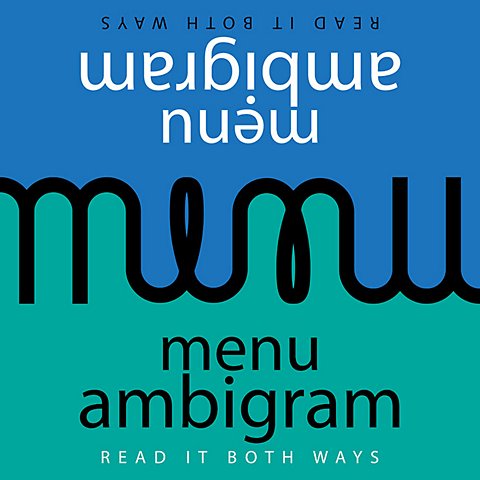
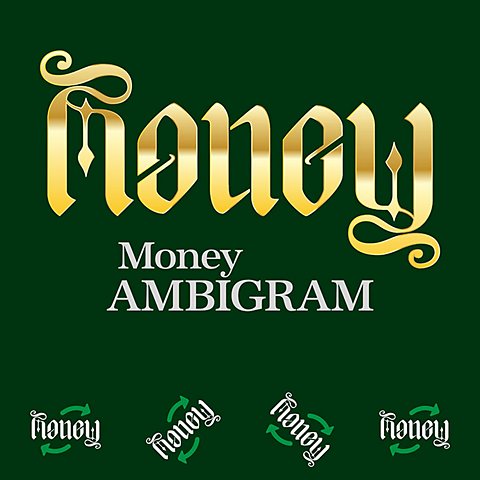
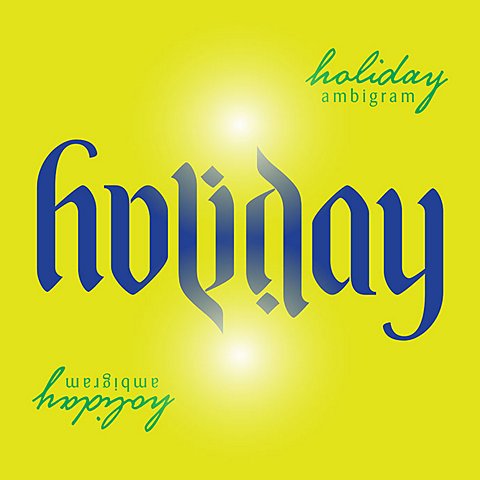

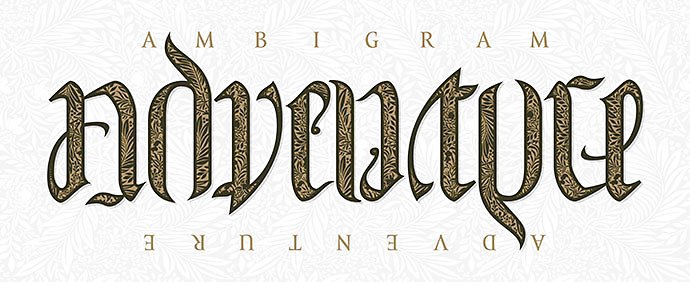
Top tips for designing ambigrams
“[Ambigrams are] where logos and graphic design become a real art form, because you have to twist your mind and break or bend the rules.” - artist and designer Arnold Pander
Pander calls ambigrams a branding palindrome, “where logos and graphic design become a real art form, because you have to twist your mind and break or bend the rules to make it work.” Brands may want ambigram logos since they can hide a secondary meaning or convey a message beyond a simple brand name. Ambigram logos are also memorable and can help companies stand out from their competition.
As optical illusions, ambigrams are popular designs for tattoos. If you’re looking for inspiration for your ambigram tattoo, you can start designing an ambigram in Illustrator. Check out this tutorial on YouTube and have a go yourself.
Now you’re ready to attempt an ambigram design of your own. Making it meaningful and legible makes all the difference in the world. Need more inspiration before you jump in? Take a look at Behance and see what other artists are creating.
Contributors
You might also be interested in…
Learn about kerning and how to use it to improve your typography.
Picking the right font: Serif vs. sans serif.
Choosing between serif or sans serif fonts means considering user experience, attitude and history.
Explore inspiration to help fuel your logo ideas.
Dive into the technical and aesthetic concerns of distilling a brand into a symbol.
Learn about the versatility of this file format and discover how to use it in your design work.
Get Adobe Illustrator
Create beautiful vector art and illustrations.
7 days free, then £21.98/mo.



