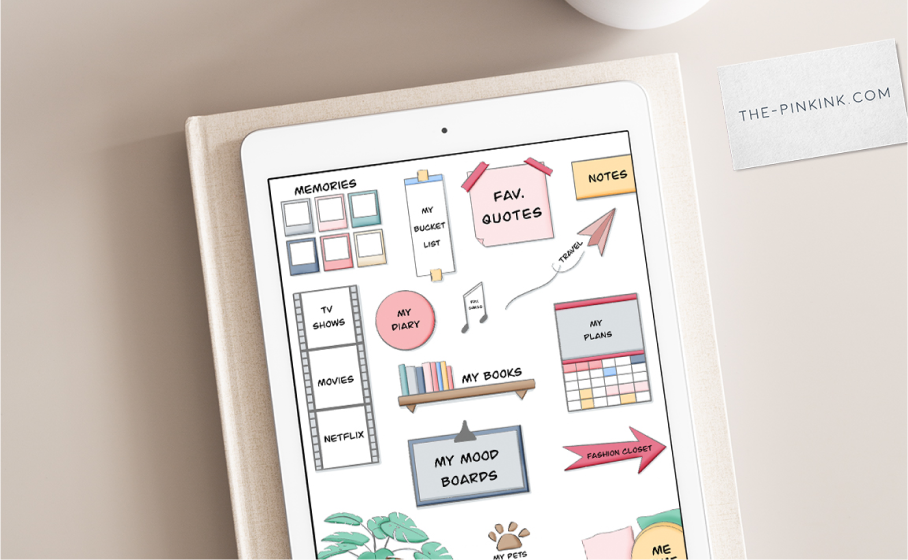The Best Digital Planners for Transitioning to a Paperless Life
A digital planner has all the features of a regular planner, only it’s digitized, and you use it on your iPad or tablet.
In fact, I would venture to say that digital planners are even better than regular paper planners. There are a lot of reasons why. First, there’s way less chance of you losing or leaving behind your digital planner since it’s on a device you carry with you all the time. This is also why it’s so much more convenient. A digital planner is on a device that you already bring with you naturally, while the paper planners are another clunky book you have to lug around with you.
Business owners and remote teams really benefit from using digital planners. You can share and coordinate important events, contacts, and tasks with your digital planner, which helps you align with your team.
For students, a digital planner is a no-brainer. With most students using tablets as part of their studies, the digital planner will help you stay organized more easily. Rather than trying to pencil things in on a separate paper planner, your digital planner is on a device you already use to access class assignments and notes. And gone are the days when you need to bring different colored pens and highlighters to class. With a digital planner, those features are just a tap away. Maybe the best feature for students for a digital planner is the cost. Most digital planners are way cheaper than paper planners, so save your money for coffee breaks between studying sessions.
Using a digital planner is easy and convenient. If you’re ready to make the transition to a paperless life with a digital planner, here’s what you will need.
iPad or tablet
More and more people are using iPads. With a larger screen than the iPhone and more portability than a laptop, they are the perfect device for computing, planning, communication, and entertainment.
The iPad has a longer battery life than a laptop and the big screen on the iPad makes it better for video calls, which, due to the pandemic, are more and more part of our lives for work video conferences, and chatting with friends and family. Because of the bigger screen, it’s easier to use an iPad for tasks like note-taking, composing emails, and, of course, digital planning, than using a cell phone.
Stylus
A stylus is a digital pen that you can use to take notes, draw or type. It works just like a pen, only it’s used with an iPad or tablet. You don’t have to get a stylus in order to use your digital planner, but, truth be told, it makes life a LOT easier, and once you use it, you’ll understand why.
There are lots of stylus brands out there to choose from and some are better than others. As you use them, you’ll come to appreciate features such as pressure sensitivity which produces more accurate results and you don’t have to press hard to get the image to come out. Also, since this is a device you’ll be holding in your hands and using, you’ll want something lightweight. The stylus has batteries and magnets inside them that can make them heavy, especially for the cheaper brands that don’t have the evolved technology to make them light. Over time, you’ll see how much more comfortable it is to use a stylus that’s lightweight.
I personally prefer the Apple pencil. Its lightweight gives me the most accuracy in writing and note-taking. You can buy a packet of different nibs (tips) for different uses and rubber sleeves to improve the grip.
Keyboard
While you don’t need a keyboard, it can work in your favor in a lot of contexts. Using a keyboard with your iPad makes it so much more convenient to switch from taking notes to typing. When you’re in class or in a meeting, you can accomplish a lot of different tasks with your iPad when you have a keyboard. You can add appointments to your digital planner, take notes with your stylus and type things out, all with the same device. A keyboard turns the iPad into an ideal multi-tasking device.
Note-taking
Note-taking apps and digital notes are evolving to allow you to take notes in exactly the style you prefer and use them in the ways you want. Like, you could take hand-written class notes with your stylus and share them with your study group through social media or email.
There are more and more note-taking apps out there, so make sure to do some research before you choose one. The best note-taking apps will work well with your stylus and support your personal style of note-taking.
Some benefits of digital notes:
You’re able to both type and write.
You’ll never run out of paper ;)
You can add images, delete and redo without generating clutter like with paper notes.
You can take notes, plan, sketch, images in the same app.
It’s cost-effective- no more buying notebooks, printing things out, or buying endless pens.
Here are the most popular and best note-taking apps for the iPad:
Goodnotes app
The Goodnotes is a digital note-taking pioneer and they offer many features:
Search your handwriting- you can type in a term and Goodnotes will find that term even on hand-written notes
Multi-task- This allows you to open documents side-by-side so you can perform tasks such as read a report and takes notes on it on the same screen.
Collaborate- You can work on a notebook with your team or study group with a shareable link.
Compatibility: Works only on MAC and IOS devices. Price: $7.99 for the app.
Notability app
Notability is a streamlined yet dynamic note-taking app. It has most features in the Goodnotes app however instead of organizing your notes in a folder system, The notability app uses the index or stack system.
Like most apps you can:
scale, rotate and recolor your notes and drawings.
Create a complete doc with drawings, notes, and type.
Markup sketches and photos and annotate PDFs.
Leave and listen to audio comments linked to written feedback across all your IOS devices.
Compatibility: Works only on MAC and IOS devices. Price: $3.99 for the app.
Noteshelf 2 app
Their tagline is all about fluidity and ease of use and many people are fans of this app because of that.
Allows you to:
Annotate PDFs and presentations
Multitask in multiple windows at once with side-by-side windows open.
Make audio recordings of lectures and meetings at the same time as you take notes.
Search for your handwritten terms and convert them to typed text.
Import digital planners with hyperlinks and create to-do lists.
Use your Apple Watch to create voice notes and use them to type notes later.
Compatibility: Works on both Android and MAC and IOS devices.
Price: $7.99 for the app.
Xodo app
A simple app with essential features that work on any device.
You can edit and annotate PDFs and documents.
Share and merge PDFs on desktop, mobile, and on the web.
Save your signature and use it to sign digital documents.
Collaborate with team members or study peers online.
Organize pages by inserting, deleting, reordering, and rotating.
Compatibility: Works on Android and MAC and IOS devices.
Price: Free.
Zoomnotes app
The heavyweight among digital note-taking apps. As their name suggests, they have the largest zoom range of all other apps.
Hold a meeting and take notes on a huge whiteboard that displays a lot of information without having to constantly renew the page.
Import a planner pdf or create your own custom, digital planner.
Create subpages and sticky notes and access them easily with a hierarchical visual file.
Access unlimited paper sizes, as small or as large as you need.
You can scale, rotate, shift, and flip (mirror) objects.
Write in a zoomed-in view while viewing the zoomed-out view.
Edit, scale, crop, mask, scan-correct and insert images and videos from your camera or photo library.
Compatibility: Works on both Android and MAC and IOS devices.
Price: $10.99 for the app.
5. Digital Planner templates from the Pink Ink Shop
The Pink Ink’s goal is to give small business owners and moms the tools they need to stay organized and plan their dreams with simple digital planners.
We offer the planner you need to start your paperless digital planning life:
Premade planners - These planners have been designed with a specific niche in mind, like the mompreneur who needs systems to help organize both her business and her home.
Customizable planners - These give you the freedom to design your own planner according to your and your audience’s needs, adding the features that are most relevant to them.
Here are some reviews from clients:
“Having bought several things from ThePinkInk I just had to let everyone know how fabulous this shop owner is and the products are exceptional. I am new to digital planning and had many questions on using the products in the Goodnotes app. Not only were my questions answered quickly but I was also given steps and videos to ensure a successful adventure. I will definitely be stalking the blog and checking back in the shop for new items to buy.!”
- Beth
Best digital planners for the iPad and tablets
Dated planners
Dated planners are for people who have more predictable schedules and routines and need to keep their regularly scheduled meetings and appointments straight and be able to add new appointments as they come up.
Some of our best-dated planners:
2023 Mompreneur digital planner - helps moms who are also entrepreneurs to keep track of all their business and home life activities including house cleaning, volunteer activities, travel, school trips, doctors’ appointments, medicine dosages, chores lists, babysitters, business projects, expense planner and much, much more. This is a complete planner that has all you could possibly need to keep things running smoothly at work and at home.
2023 Dream Planner- This planner helps you plan your dreams and goals for the next 12 months. Set up weekly, monthly, and yearly plans and keep track of them. Record your finances, moods, and habits for each month, and make sure you always remember to send out Happy Birthday wishes to everyone in your contacts☺
Undated planners
Undated planners give you the freedom to create your days without being tied down to a yearly calendar. They are ideal either for people who need to record appointments by the hour or those who need a blank slate to create projects as they come up.
Some of our best-undated planners:
Essentials Weekly Planner- This planner allows you to structure your schedule with weekly, monthly, quarterly, and yearly pages, giving you the flexibility to be more planning-focused during periods where it’s required and larger scope-focused when appropriate.
Digital Project Planner- This planner lets you plan in broad strokes. You get brain dump and lists pages as well as action plan pages and milestones. The weekly and daily tasks help keep you on course as you work on long-term goals and projects.
Journals
Journaling has a lot of benefits including organizing your thoughts, gaining clarity on specific issues, recording your thoughts and perspectives so you can look back at them later, and having a place where you can freely and creatively write about ideas, projects, and plans.
Some of our best Journals planners:
My Life Journal – This journal encompasses everything you could possibly need when it comes to collecting your thoughts about any area of your life including entertainment, pets, plans, fashion, music, moods, bucket lists, memories, quotes, and more. It’s an amazing way to organize all the things you love!
Self-Love Journal- This journal gives you the tools you need to support your well-being in the most organized fashion. From keeping track of inspirational podcasts to books, quotes, music, plants, activities, workouts, and me-time, this journal will ensure you organize all the things that support your personal growth, health and evolution.
4. Digital Notebooks and Notepads
These are perfect for students who need to record their progress and notes on a subject they’re learning. Whether you’re taking up French or learning about cryptocurrencies, digital notebooks/notepads can help you stay organized and focus your learning.
Some of our best Journals planners:
Language Notebook - This minimalist notebook clears away the clutter and lets you focus on the subject at hand. When learning a language, note-taking is essential. The six hyperlinked sections, with the ability to duplicate more, allow you to organize and integrate your language learning.
15 Subject Notebook - If you’re a student or studying a variety of subjects at once, this notebook is perfect. With 15 hyperlinked sections and the ability to duplicate more, you can organize your notes on many different subjects in one convenient digital notebook. With 317 pages, you have a lot of space for note-taking!
5. Digital stickers
Digital stickers allow you to add flair, color, and personality to your digital planners, journals, and notebooks.
Some of our best Journals planners:
Sticker Book No. 5 - This sticker collection has all the stickers you will ever need! With over 1200 cropped, installed, and ready-to-use stickers, you’ll be able to use these illustrations, words, frames, labels, numbers, calendars, borders, and more to personalize your digital organization tools. Compatible only with GoodNotes and iPad.
Essential Sticker Pack - This sticker pack gives you just the basic quality stickers to help you add some flair to your digital planners and notebooks. Compatible with GoodNotes.
Still, need convincing to make the switch to digital planning?
Digital planning is a more convenient and more dynamic way of planning. With the ability to plan, journal and take notes on your iPad with note-taking apps and share and sync with team members or group study members, it’s a whole new way of planning that ensures better collaboration and better planning.
“ I recently discovered your shop and have quickly become obsessed with using your digital planners on my iPad. I had been struggling all year with not having a streamlined planning system where everything I needed to plan my life was in one place, but now I have a solution. Since using your products I have noticed a HUGE increase in my level of productivity, organization, etc. ”
- Elizabeth
“Your planners are what made me go to digital planning! I used to carry a LARGE planner that I wrote everything in. Also, SUPER important for you to know that of all the planners I have seen I have seen out there, whether, on Etsy or other sites, yours takes the cake! I LOVE your designs and ease of use.” - Joanne
Check out my The Pink Ink Shop for the best digital planning templates for the iPad, whether you’re looking to use them today with pre-made templates or customize your own with Digital Planner Kits. These digital templates will help you make the transition from paper to a paperless life. You’ll love going digital!