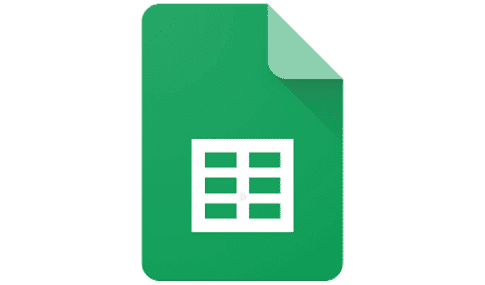Launched by Google at the start of the 2010s, Google Drive is a storage service that enables people to work collaboratively and share files in the cloud.
Increasingly used in a business context, the platform provides many options for users. With Quality Training’s Google Drive training, you’ll get an introduction to this tool that has become increasingly indispensable.
Organise your collaborative workspace with Google Drive
Google Drive was created in Canada in 2012 as a suite of office applications, grouping together tools such as:
- Google Docs
- Slides
- Sheets
- Drawings
This is a space that enables you to assemble multiple documents – spreadsheets, presentations, drawings, forms and of course simple text documents – and update them however you like.
As it’s evolved over the years, offering increased storage space in its free version, Google Drive’s main distinguishing feature is to enable truly collaborative work. It’s a real bonus for businesses, who can manage team projects with ease using this collaborative interface.
Essentially, it allows you to:
- share your own documents with anyone you choose
- leave comments in the form of notes
- make changes and see an audit trail of all additions made to your document. This feature means that you can move forward together with ease and become more productive in your professional life
Google Drive training objectives
Learning to use Google Drive will help you meet a number of objectives. While the training course is mainly aimed at people who already have a good understanding of using the internet and want to learn to use this collaborative tool, it’s still accessible to all.
During the session, you’ll learn:
- how to store and organise different files in your Drive
- how to share files with all of your partners, both internal and external
- how to lead major projects in your professional life in a more effective way
Learning Google Drive basics
Google Drive is just bursting with features. Over the course of the training session, which lasts for a few hours, you’ll explore these features with the support of a qualified trainer who will be available to answer all your questions during the course.
Organising files in your workspace
The first thing we’ll cover in the session is the Google Drive interface, so you can quickly familiarise yourself with your new professional workspace.
You’ll discover various menus, the navigation pane and advanced search functions. This will help you find your way around and create your own workspace by adding files and organising them in a way that suits you, by using folders for example.
This tool offers so many possibilities. You can store the same file in several folders, work offline or delete/restore a file.
Sharing files with your team
As we’ve seen previously, one of the most interesting features of the tool is the ability to work as a team, especially in a remote-working context. By uploading a file to your workspace, you can:
- manage permissions
- restrict sharing rights
- limit access to your document
In other words, you can give your colleagues the ability to edit the shared document, add notes and work in a collaborative and efficient way.
Managing team projects
The Google Drive interface will help you make rapid progress with your major work projects. You’ll be able to create team Drives and you’ll learn more about working as a virtual team. By understanding all of these details, you can become more productive. For example, all of the files added to your Drive can be imported if you need to send a more professional-looking document to your client or manager in PDF format.
About Quality Training’s Google training
Trust in Quality Training’s expertise as a training provider and do our Google Drive online course.
Quality Training was formed in 2008 and we offer many different skills-based training courses for professionals who want to acquire new skills and become increasingly in demand in an ever-evolving market.
Our company offers a number of other Google training courses:
- Gmail
- Google Sheets
- Google Forms and Google Docs
Our teams offer remote or in-person training held in your workplace or on our own premises. Would you like to find out more about this application and learn to use it in a smart way? Choose Quality Training’s Google Drive course!
Useful information
Do you think your teams could benefit from one of our Google training courses? Contact Quality Training and let’s discuss your training requirements.
Email: marie@qualitytraining.be
Telephone: +32 (0) 2 331 46 66 OR +32 (0) 476 62 99 11
Address: Rue du Coq, 51, 1180 Brussels, BELGIUM