
Data analysis has become an essential part of modern business, with companies of all sizes relying on data-driven decision-making to stay ahead of the competition. One of the most common ways to analyze data is through visualizations, which help to communicate complex data sets in a way that is easy to understand.
Word clouds are a popular type of visualization that can be used to analyze large volumes of text data. By using artificial intelligence (AI)-powered algorithms, these word clouds can quickly analyze and organize text data into visually appealing and informative displays.
So, Are you looking for a way to visualize and understand large sets of data quickly and easily? AI word clouds can provide a simple and effective solution.
In this ultimate guide, we will explore the benefits of utilizing AI-powered word clouds for data analysis and provide a step-by-step guide to creating your own.
What is a Word Cloud?
A word cloud is a visual representation of text data where words are arranged in a cloud-like shape, with the size of each word representing its frequency or importance in the text. Word clouds are a quick and easy way to visualize the most common words in a piece of text and are often used to identify themes, topics, or keywords in large data sets.
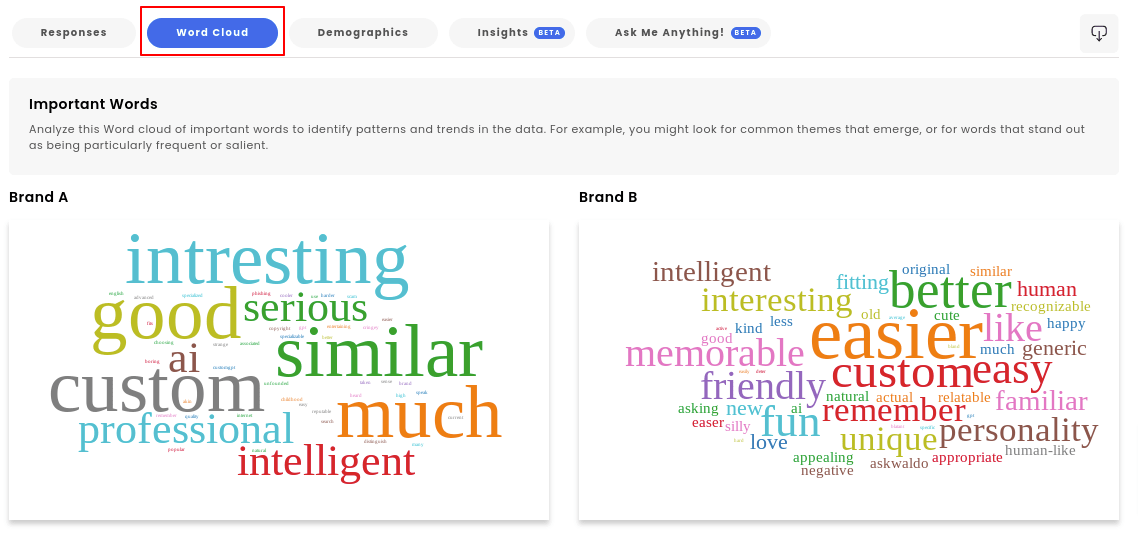
Traditionally, creating a word cloud involved manually analyzing the text data and selecting the most relevant words to include. However, with the advent of AI and machine learning technologies, automating this process and creating word clouds quickly and efficiently is now possible.
Benefits of Utilizing AI-Powered Word Clouds for Data Analysis
You can unlock the power of your data with AI-powered word clouds!
By providing a visual representation of your data, word clouds offer a simple and intuitive way to identify key themes, trends, and insights. Whether you’re a business analyst, market researcher, or social media strategist, utilizing AI-powered word clouds can help you extract valuable insights from your data and make informed decisions with confidence. AI-powered word clouds offer a range of benefits for data analysis, including:
- Speed and Efficiency: Manually analyzing large volumes of text data can be time-consuming and inefficient. AI-powered word clouds can quickly analyze large data sets and create visually appealing displays in a fraction of the time.
- Easy to Understand: Word clouds are an intuitive and easy-to-understand visualization that can help to communicate complex data sets to a wider audience. Visualizing data in this way makes it easier to identify patterns and trends, which can help inform decision-making.
- Identify Key Themes and Trends: Word clouds are a great way to identify key themes and trends in large data sets. By analyzing the most common words, it is possible to identify the most frequently discussed topics and understand the sentiment around them.
- Identify Knowledge Gaps: By analyzing the words not included in the word cloud, it is possible to identify gaps and areas where further research is needed.
- Support Data-Driven Decision Making: By providing a quick and easy way to analyze large data sets, AI-powered word clouds can help to support data-driven decision-making.
How to Create an AI-Powered Word Cloud
After all the above-mentioned information, are you ready to create an eye-catching and informative word cloud for your data analysis? Whether you’re a beginner or an experienced data analyst, creating an AI word cloud is easier than you might think. Below, we’ll walk you through the simple steps to create a stunning word cloud that will help you identify trends, patterns, and insights in your data:
-
Step 1: Collect Your Data
The first step in creating an AI-powered word cloud is to collect your data. This could be in customer feedback, social media posts, or any other text data you want to analyze.
-
Step 2: Preprocess Your Data
Once you have collected your data, the next step is to preprocess it. This involves cleaning and organizing the data to make it suitable for analysis. Some of the preprocessing steps include removing stop words (common words like “and” and “the” that don’t add much value to the analysis), removing punctuation, and converting all the text to lowercase.
-
Step 3: Use an AI-Powered Word Cloud Generator
Many AI-powered word cloud generators are available online that can analyze your preprocessed data and generate a word cloud. Some popular word cloud generators include WordClouds.com, TagCrowd.com, and Wordle.net. Simply upload your preprocessed data, choose your settings (such as the size of the word cloud and the font), and the generator will do the rest.
-
Step 4: Analyze Your Word Cloud
Once your AI-powered word cloud is generated, the next step is to analyze it. Look at the most prominent words and identify any emerging themes or trends. Ask yourself questions such as:
- What are the most common words?
- Are there any words that stand out as particularly important?
- Do any patterns or trends emerge?
By analyzing your word cloud, you can gain valuable insights into your data and use this information to inform your decision-making.
-
Step 5: Refine Your Analysis
If you identify any patterns or trends in your word cloud, the next step is to refine your analysis. This might involve conducting further research or analyzing the data in more detail. For example, if you notice that a particular word or theme is particularly prominent, you may want to investigate this further to understand the reasons behind it.
-
Step 6: Communicate Your Findings
The final step in utilizing AI-powered word clouds for data analysis is to communicate your findings. Word clouds are a great way to communicate complex data sets to a wider audience, as they are intuitive and easy to understand. Use your word cloud to create reports, presentations, or visual aids that can help to communicate your findings to stakeholders or decision-makers.

Poll the People AI-Powered Word Clouds
Visualizing data is an important part of understanding it, and Poll the People makes it easier than ever to do so. With AI-powered word clouds, Poll the People helps you quickly and easily analyze your data without spending hours analyzing it.
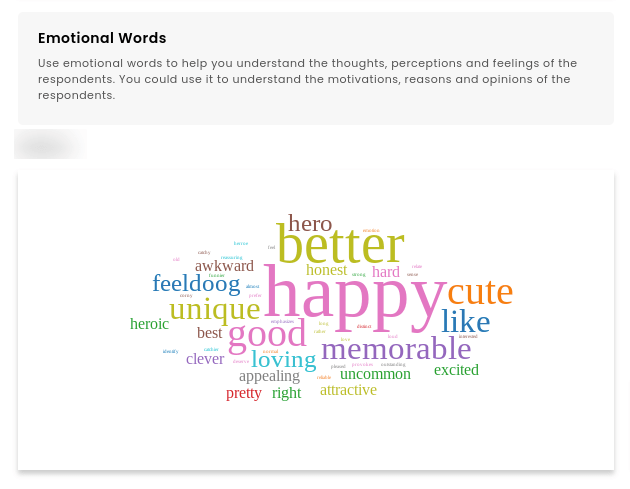
The major benefits of Poll the people in AI word clouding are:
- Our platform provides analysis tools to understand which design resonates with the users through the use of AI-backed word clouds, audience demographics, and data. Our insights tab instantly summarizes the results in a test report, giving you all the feedback you need to decide. This gives you more time to optimize and improve your assets without having to sift through hundreds of responses.
- By using Poll the People, publishers and authors can easily conduct book testing and efficiently find the design that will connect best with the intended audience, leading to a higher chance of sales. With our dedicated user panel that gives you real human feedback on your designs and answers your test questions, you can use human intelligence to choose the best packaging.
- With any market research platform, the difficulty comes when you need to analyze results. But Poll the People incorporates AI into our results, with robust word clouds to examine results, demographic information to understand respondents, and our insights tab that summarizes the feedback.
- Poll the People gives you all the tools you need to eliminate roadblocks and optimize your packaging with better results, faster testing, and plans that fit any budget. Instead of sifting through hundreds of user responses, we utilize AI to give you a research report complete with insights, trends, problem areas, and the most impactful elements of your design. Poll the People gives you the tools to find a winning design and optimize your assets before launching them.
By utilizing AI-powered word clouds, Poll the People makes it easier than ever to visualize your data and understand it quickly and efficiently. With our platform, you can easily conduct book testing and find the design that will connect best with the intended audience, leading to a higher chance of sales. With our insights tab that summarizes the feedback and our robust word clouds to examine results, Poll the People gives you all the tools you need to eliminate roadblocks and optimize your packaging with better results, faster testing, and plans that fit any budget.
Frequently Asked Questions
- What are the most common terms used in artificial intelligence word clouds, and how do they reflect AI trends?
The most common terms used in artificial intelligence word clouds often include “machine learning”, “neural networks”, “deep learning”, “algorithms”, “data”, “prediction”, “automation”, and “natural language processing”. These terms reflect the key areas of focus and development in the field of AI, such as the use of machine learning algorithms to automate data analysis and prediction tasks, and the use of neural networks and deep learning techniques to process and understand natural language data.
- How can word cloud analysis help in understanding large text datasets, and what tools are recommended for this?
Word cloud analysis can help in understanding large text datasets by visually representing the most frequently occurring words, thus highlighting the main themes or topics in the data. Tools recommended for word cloud analysis include AI-powered word cloud generators like WordClouds.com, TagCrowd.com, and Wordle.net. These tools can quickly analyze large volumes of text data and generate visually appealing and informative word clouds.
- How is AI used in generating word clouds, and what are the advantages of using AI for this purpose?
AI is used in generating word clouds by automating the process of analyzing text data and identifying the most relevant or frequently occurring words. The advantages of using AI for this purpose include speed and efficiency, as AI can analyze large volumes of text data much faster than manual analysis. AI can also provide more accurate and insightful results, as it can identify patterns and trends in the data that may be missed by human analysts.
- Can AI-enhanced word clouds provide deeper insights into textual data, and what are some examples of their application?
Yes, AI-enhanced word clouds can provide deeper insights into textual data by identifying not just the most frequently occurring words, but also the relationships and patterns between words. For example, they can be used to analyze customer feedback or social media posts to identify common themes or sentiments, or to analyze academic articles or research papers to identify key topics and trends in a particular field of study.
- What does a machine learning word cloud reveal about the field, and how can it be used for educational or research purposes?
A machine learning word cloud reveals the most frequently discussed topics and terms in the field, such as “algorithms”, “data”, “prediction”, “training”, and “models”. This can provide insights into the current focus areas and trends in machine learning research and practice. For educational or research purposes, a machine learning word cloud can be used to identify key areas of study, to track changes in the field over time, or to facilitate discussion and exploration of machine learning concepts.
Conclusion
AI-powered word clouds are a powerful data analysis tool that can help identify patterns, trends, and key themes in large data sets. Visualizing data in this way makes it easier to communicate complex data sets to a wider audience and supports data-driven decision-making. Follow the steps outlined in this ultimate guide to create your AI-powered word cloud and gain valuable insights from your data today.
Are you ready to visualize your data with Poll the people? Visit our website and check other great offerings on the Poll the people platform as well.
- How AI is Impacting Our Daily Activities - August 21, 2023
- Visualizing Your Data: Utilizing AI-Powered Word Clouds For Data Analysis - March 9, 2023
- AI-Powered Survey Analysis: How to Get More Value from Your Data - March 8, 2023
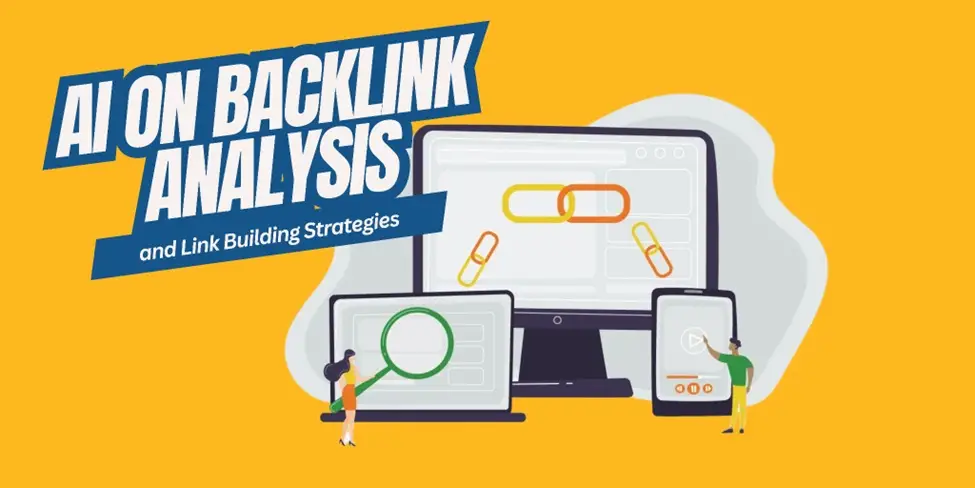




Raf
Wow, AI word cloud genertor that requires data “preprocessing” 😀