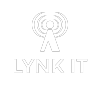Trunk ports on the ubiquiti toughswitch
A trunk port is a port designated on the switch to take its input-output from the router. Consumer routers can come with a "WAN" port which is in a sense the same thing. You can have multiple trunk ports, but for our instance we will only use one.
1. Navigate to the dashboard of your toughswitch
2. Navigate to the VLANS tab. Notice the unchecked boxed in the "Trunk ports" boxes near the top
3. By clicking one of the boxes, you're activating that port to be used as our trunk port. Its as simple as that!
4. We assigned port 5 on out edge router as the LAN port, and port 5 on the tough switch as our TRUNK port! You've successfully connected the router to the switch!