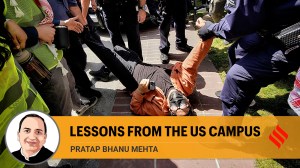- India
- International
Telegram offers unlimited cloud storage, but should you use it to store all your files?
While Telegram offers unlimited storage, it lacks advanced features like folder management and file recovery. If you are thinking of using to store all your files, here's everything you need to know.
 The free version of Telegram lets you upload files up to 2GB in size. (Image Source: Reuters)
The free version of Telegram lets you upload files up to 2GB in size. (Image Source: Reuters)Telegram may seem like an instant messaging platform, but it can also be used as a cloud storage service. Since the platform lets users upload and share any type of files, you can easily access all your stored files anytime, anywhere without any storage limitations or download restrictions.
Not only can using Telegram as a cloud storage can help you save money, it can also come in handy to free up storage on your smartphone. While Telegram lets you save an almost unlimited number of files, the maximum file size is limited to 2GB, but for premium subscribers, the cap is increased to 4GB, which the company claims is enough for four hours of FullHD video or 18 days of HD audio.
Another perk of having a premium subscription is that users can download their files at the fastest possible download speeds from Telegram servers. While several bots offer functionalities like the ability to store files in folders, there’s an easy way to store all your files in one place.
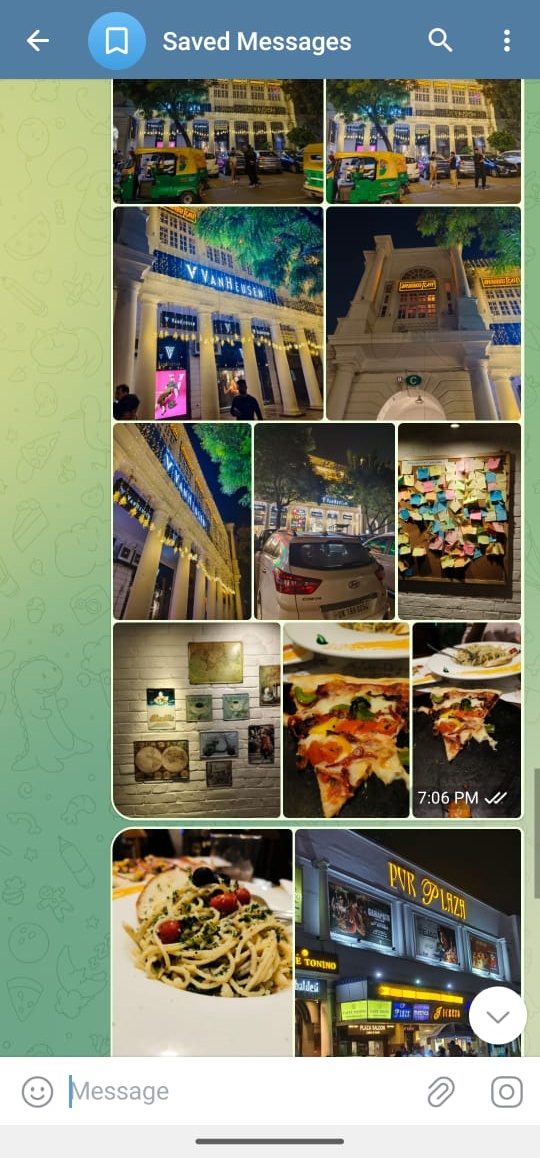 The ‘Saved Messages’ chat can be used to store unlimited files. (Express Photo)
The ‘Saved Messages’ chat can be used to store unlimited files. (Express Photo)
How to store files on Telegram?
- Open Telegram on your phone, PC or tablet and find the conversation named ‘Saved Messages’.
- If you can’t find it, type ‘saved’ in the search bar and you will find it there as the top result.
- Once done, a new chat window will appear where you will be able to upload all your files.
Telegram lets you save almost an unlimited of files without any storage cap, but the upload and download speeds might be slow at times. Also, files you upload to Telegram servers can only be shared with other users.
Moreover, since it is not a dedicated cloud storage platform, you will miss out on advanced features like multi-device sync, file recovery options and folder management.

Should you use Telegram as a cloud storage solution?
There is no definite answer to the question since it all depends on what you need cloud storage for. While Telegram may not be a dedicated cloud file storage service, it can serve as a free-to-use alternative for users with low storage space on their phones or just want a simplistic cloud storage platform to access their photos or other files on the go.
However, if you want to store sensitive documents, images or videos, we recommend using a dedicated cloud storage platform since they are feature-packed and make it easy to organise your files by date, size and other parameters.
More Tech
Must Read
Apr 27: Latest News
- 01
- 02
- 03
- 04
- 05