New issue
Have a question about this project? Sign up for a free GitHub account to open an issue and contact its maintainers and the community.
By clicking “Sign up for GitHub”, you agree to our terms of service and privacy statement. We’ll occasionally send you account related emails.
Already on GitHub? Sign in to your account
Highlight colour for errors makes them unreadable #13502
Comments
|
Duplicate #13446 |
|
@Carreau The issue you linked to has been locked. Are there any documented workarounds for this? The conversation in the linked issue talks about perhaps using bold, underlined text rather than a background color, but don't include instructions. This still appears to be an issue in iPython 8.4: (Alacritty with Duskfox theme) |
|
There is a temp fix suggested here that works for me; https://stackoverflow.com/a/74681224 |
|
The color of strings is also on the brink of being unreadable, an improvement on it would also be welcome. |
|
You can also create an ipython startup script and place it |
|
|


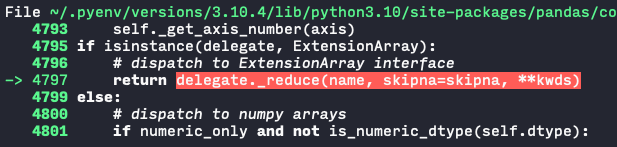
I'm on macos, iTerm2
The text was updated successfully, but these errors were encountered: