
Word: Turn off automatic hyphenation
December 5, 2011I got a document from one of my authors the other day. Automatic hyphenation was turned on and I wanted to turn it off as it isn’t our house style to use it.
I had to hunt a bit to find the setting in Word 2007/2010 (I couldn’t find it at all in Word 2003!) — it was on Page Layout tab, which wasn’t where I expected to find it.
To turn off auto hyphenation in Word 2007/2010:
- Go to the Page Layout tab > Page Setup group.
- Click Hyphenation.
- Select None.
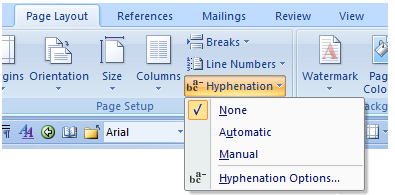
Auto hyphenation setting in Word 2007
That’s it!


Word 2003:
Tools>Language has the setting for the entire document.
Format>Paragraph, Line and Page Breaks tab has a checkbox to suppress hyphenation for a selection.
Thanks Mr. Rodney
Really helpful comment.
Word 2007 also:
Tools>Language has the setting for the entire document.
Format>Paragraph, Line and Page Breaks tab has a checkbox to suppress hyphenation for a selection.
great – precise hint to turn off an anoying MS error message
Thank you!
Thank you. A very straightforward description.
Thank you!
didn’t work. any other bright ideas?