When to apply sort?
Sorting can be applied anytime to the data in report.
How to apply sort?
The Column gripper has Sort option to apply.
Possible options in the Sort sub menu - Sort Asc, Sort Desc, Remove Sort
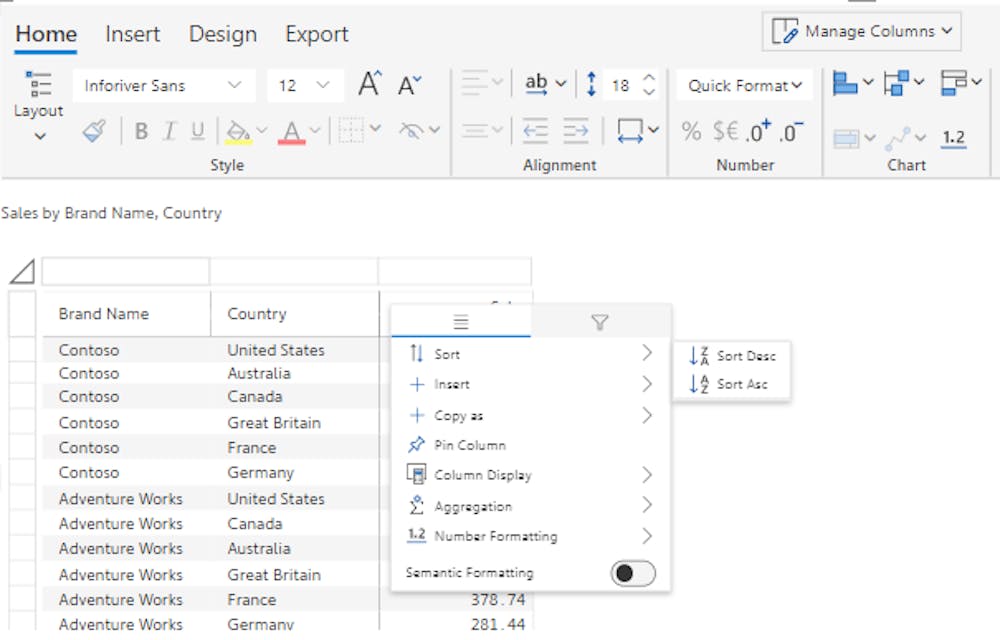
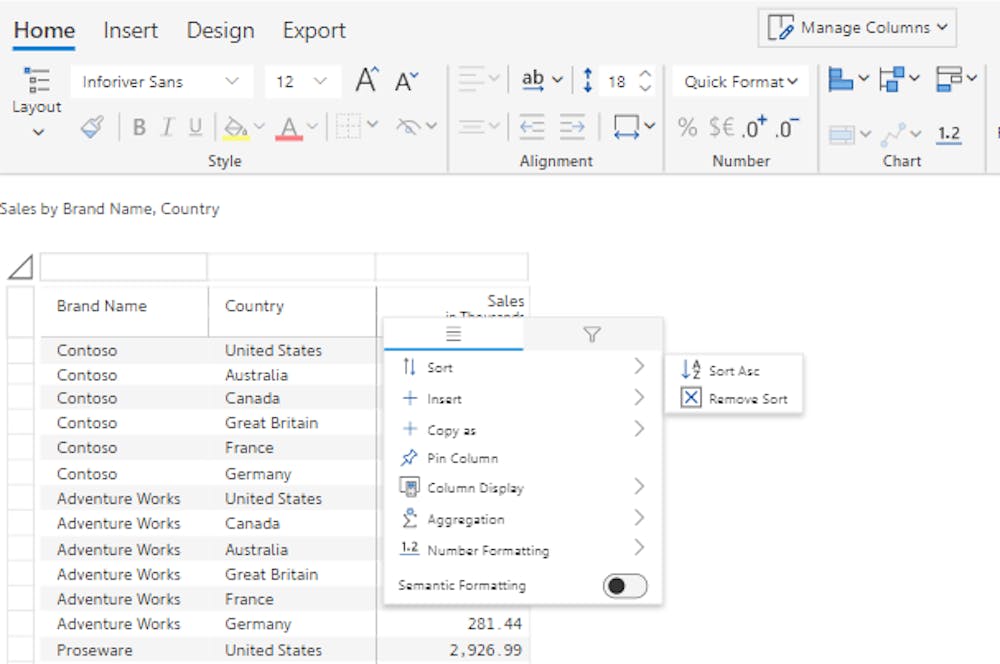
How does Sort work?
Sort Ascending/Descending – This feature will sort in ascending/descending order first based on the parent and then within the children (Hierarchically).
The down arrow indicates that the column is applied with Sort Desc. Up arrow is to indicate Sort Asc.
Remove Sort - Will be shown when a sort is applied. On clicking, will remove the sort and will restore data back to original position.
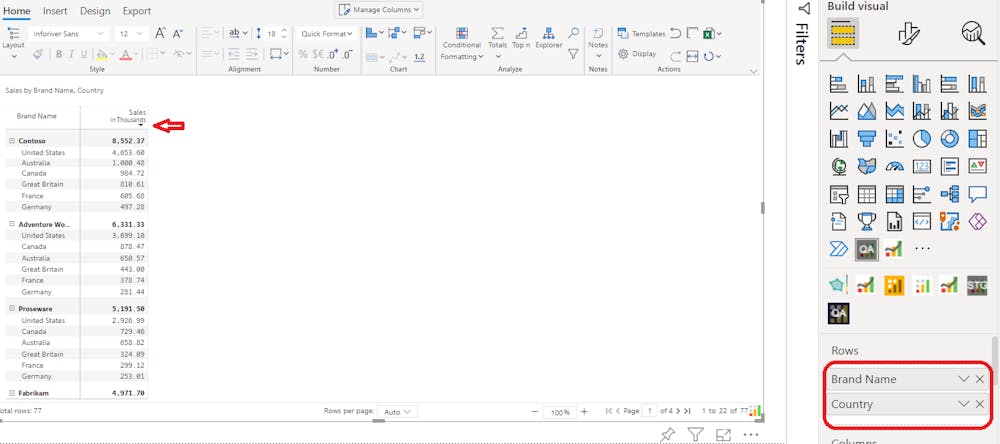
In Table, Outline and Stepped layout, Absolute Sort will sort the members based on the magnitude of the values by ignoring the signage and also the hierarchical structure.
In Hierarchy and Drilldown layout, sorts the members based on the magnitude of the values by ignoring the signage.
Below is the report in Table layout with Absolute Sort Off.
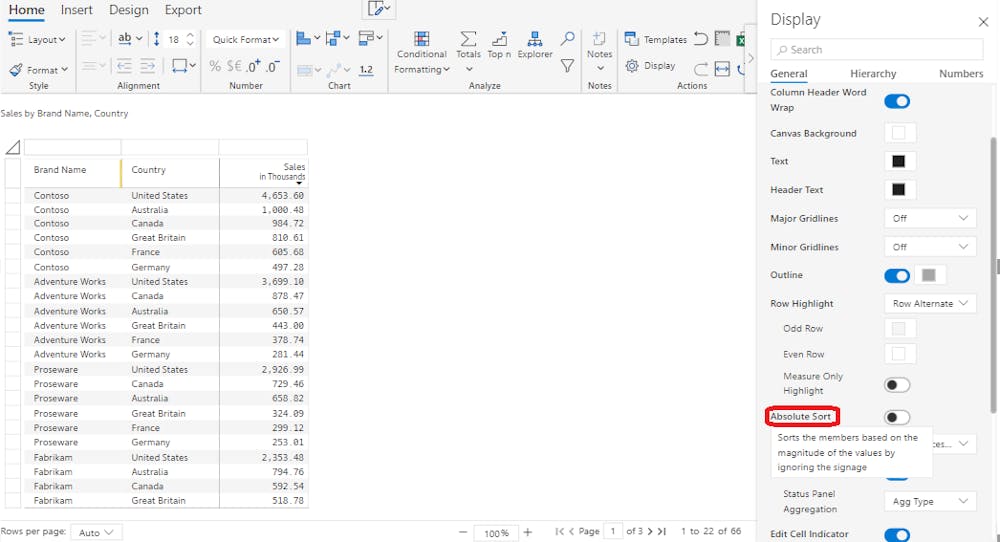
When Absolute Sort is On, nested sort ignoring the hierarchy and sorting based on the column values can be seen.
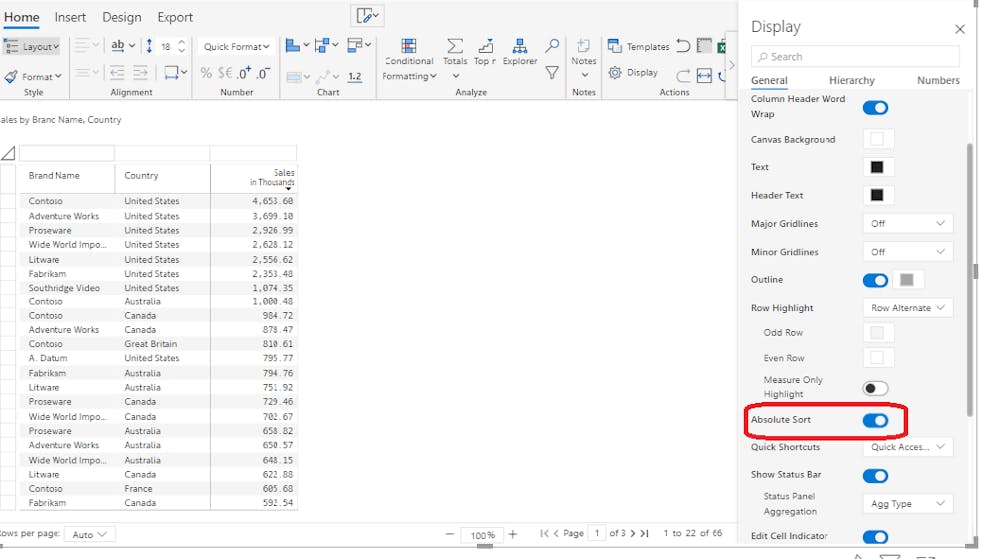
Absolute Sort: The sort that ignores the signage and sorts based on the value.
Check out the negative values sorted when Absolute Sort is Off.
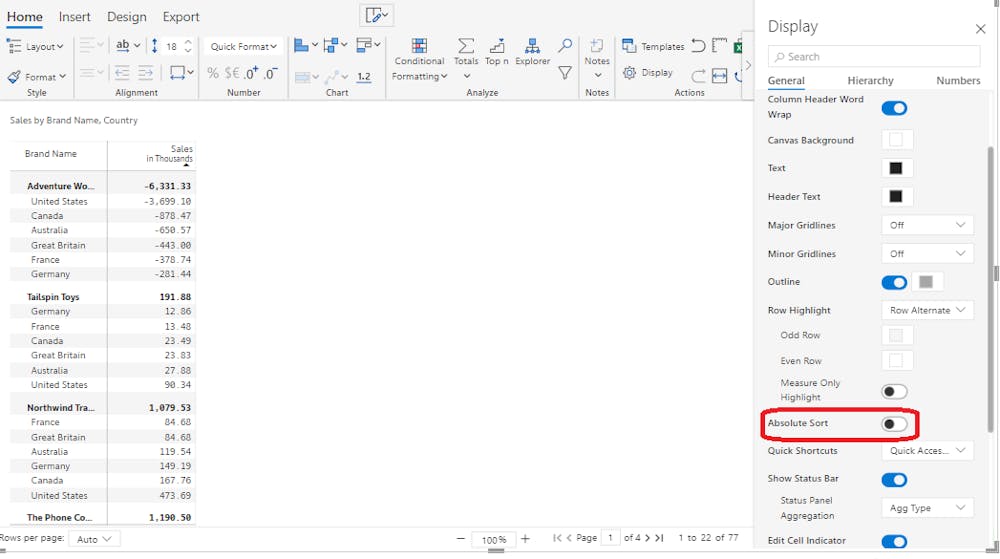
Find below the sorted negative values when Absolute Sort is On
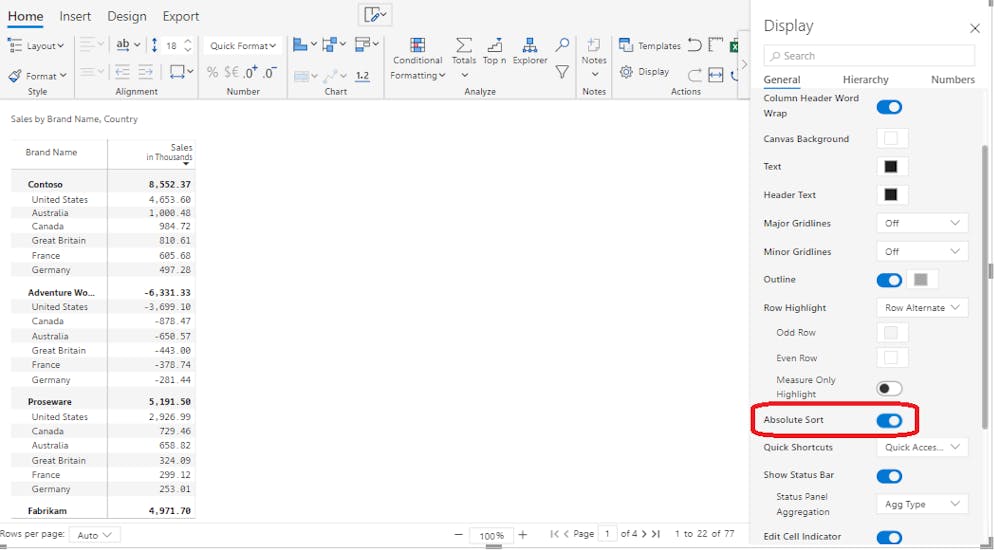
Will sorting work in Reading View?
Yes, sorting is possible in Reading View but cannot be saved.
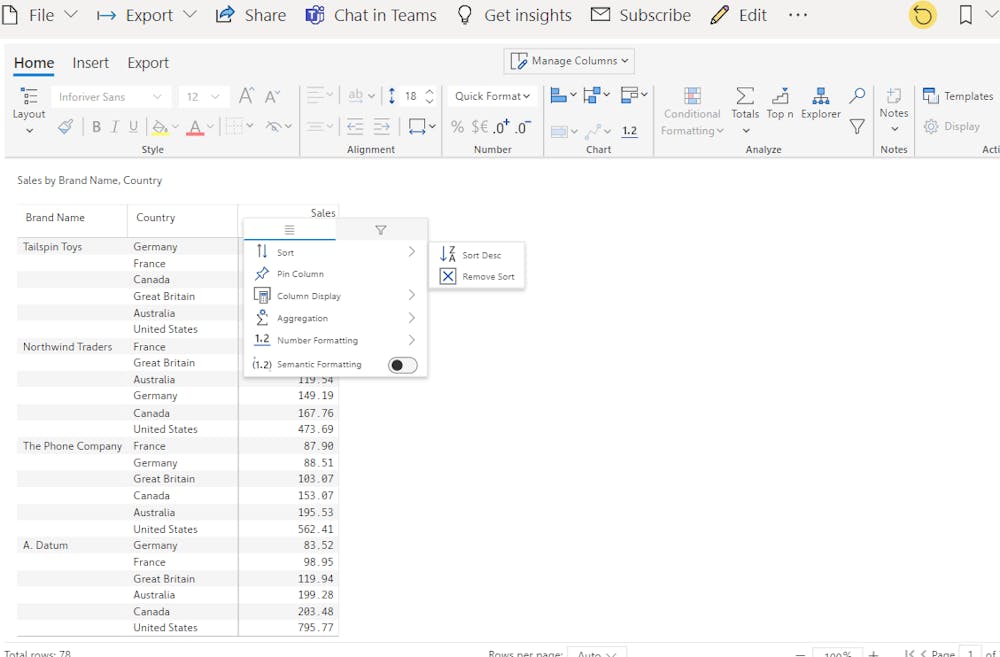
How to set Reading View for Sort?
Click on the down arrow as shown below to set the Reading View access as below.
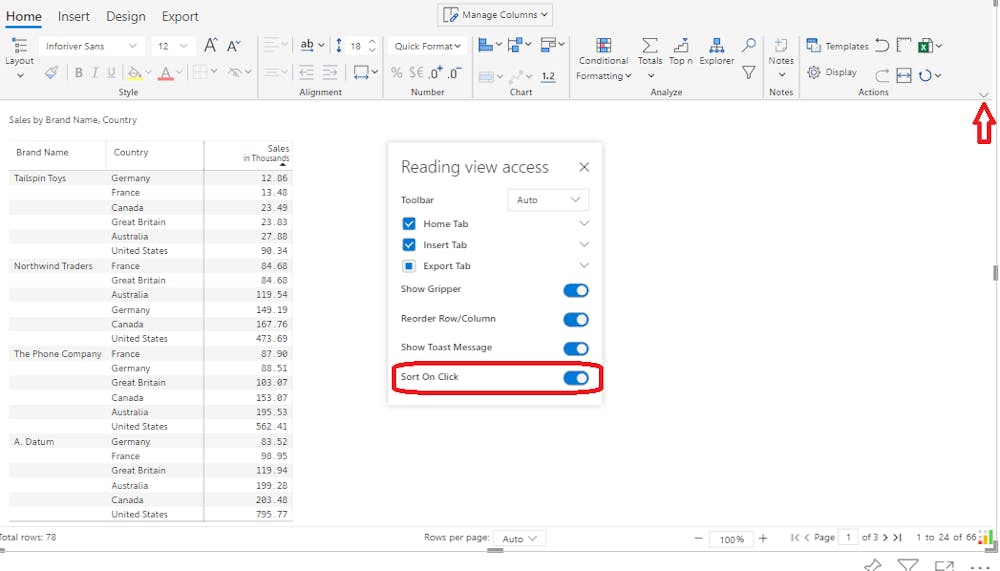
Should you have any questions, please post it as a comment.
Happy Sorting!!


