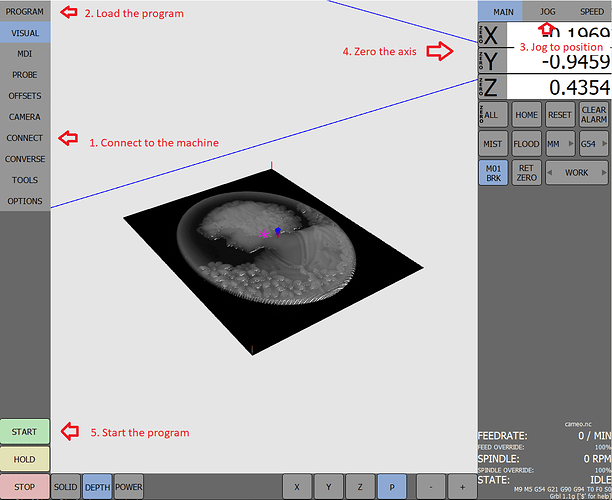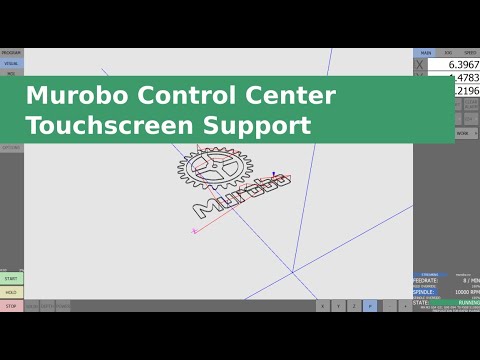I’ve previously posted about the Touchscreen Grbl Control Panel that I created for controlling my Shapeoko. I’ve made the software that powers it available for Windows machines as Murobo Control Center, a feature rich CNC control software. An alpha pre-release version can be retrieved from murobo.com.
Some of the key features include the following.
- Support for touchscreens and traditional keyboard/mouse inputs
- 6-axis DRO and control
- 3D perspective and orthographic cut path visualization
- Tool Change Support (including BitSetter)
- Conversational facing operations with 3 cut strategies (X lines, Y Lines, Spiral)
- Tool Manager
- Real-time in-app camera feed display
- Web Interface w/camera feed and cycle stop button
- M01 Conditional Breaking
- Run From Here
- Block Editing
- Gamepad Jogging
- Real-time Mist and Flood control
- Feed and Speed Overrides
- MDI and Console
- Offsets Manager
- 4 corner, 4 side, Z, and center hole probing with rotational offsets
- JavaScript programming API with support for implementing M-codes, persistent database, and user input via UI windows
Full instructions aren’t available yet but the below steps can be followed for basic operation.
- Connect to the machine via the CONNECT page
- Load the program via the PROGRAM page
- Jog to program origin with gamepad or buttons
- Zero the axis
- Start the program